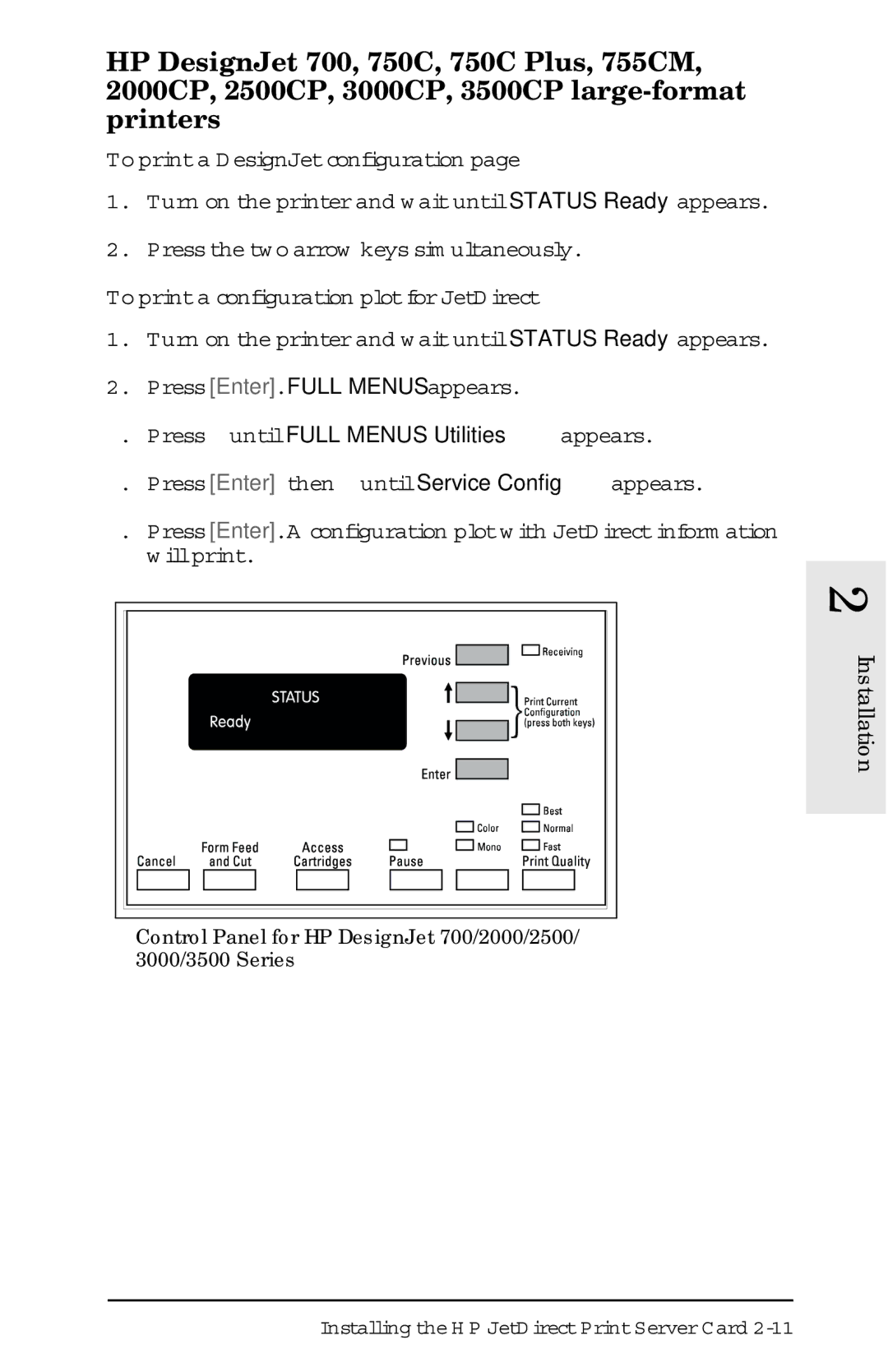HP DesignJet 700, 750C, 750C Plus, 755CM, 2000CP, 2500CP, 3000CP, 3500CP
To print a DesignJet configuration page:
1.Turn on the printer and wait until STATUS Ready appears.
2.Press the two arrow keys simultaneously.
To print a configuration plot for JetDirect:
1.Turn on the printer and wait until STATUS Ready appears.
2.Press [Enter]. FULL MENUS appears.
3.Press ↓ until FULL MENUS Utilities appears.
4.Press [Enter], then ↓ until Service Config appears.
5.Press [Enter]. A configuration plot with JetDirect information will print.
Installation 2
Control Panel for HP DesignJet 700/2000/2500/ 3000/3500 Series
Installing the HP JetDirect Print Server Card