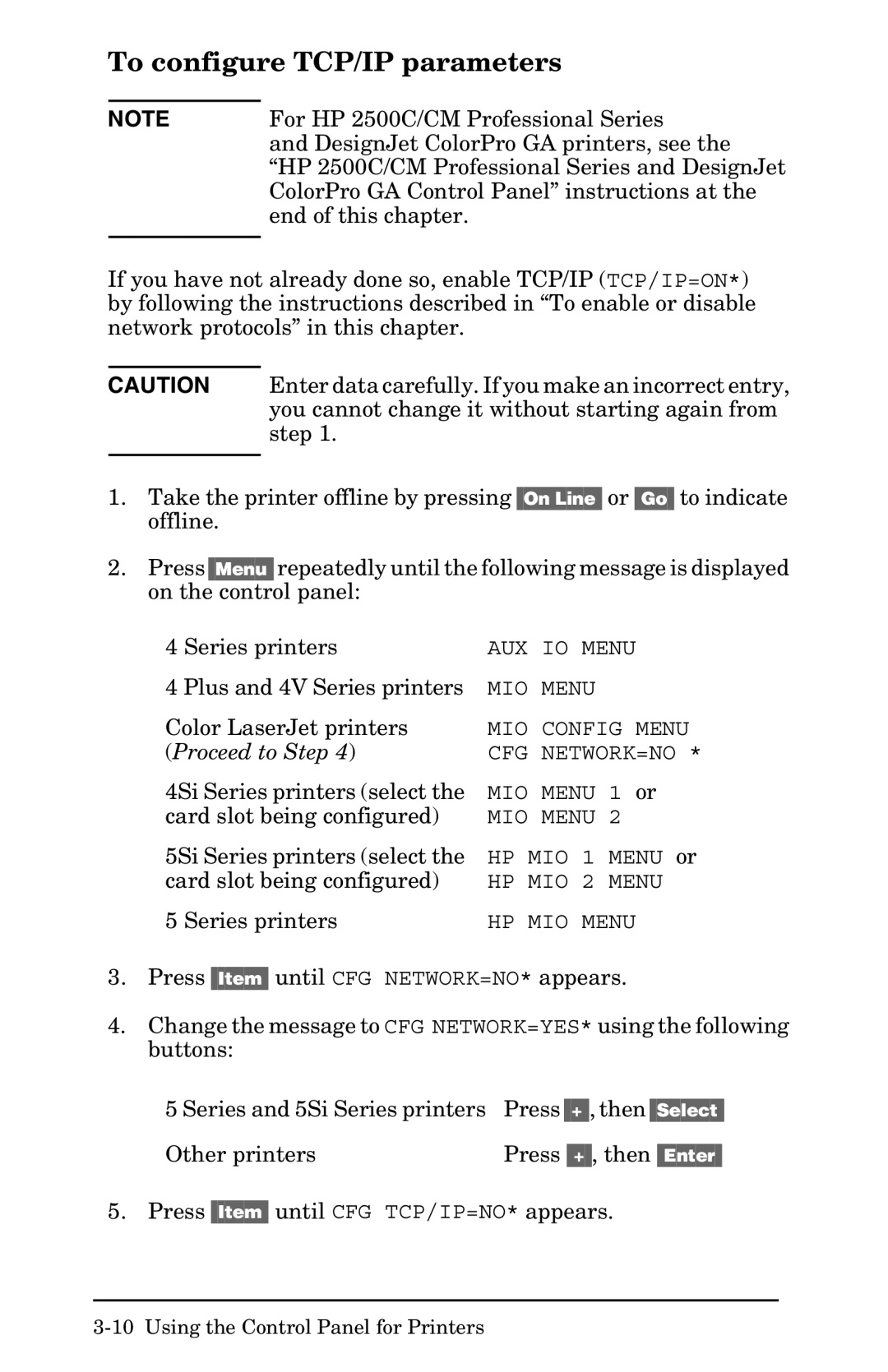To configure TCP/IP parameters
NOTE | For HP 2500C/CM Professional Series |
| and DesignJet ColorPro GA printers, see the |
| “HP 2500C/CM Professional Series and DesignJet |
| ColorPro GA Control Panel” instructions at the |
| end of this chapter. |
|
|
If you have not already done so, enable TCP/IP (TCP/IP=ON*) by following the instructions described in “To enable or disable network protocols” in this chapter.
CAUTION Enter data carefully. If you make an incorrect entry, you cannot change it without starting again from step 1.
1.Take the printer offline by pressing [On Line] or [Go] to indicate offline.
2.Press [Menu] repeatedly until the following message is displayed on the control panel:
4 Series printers | AUX IO | MENU | |
4 Plus and 4V Series printers | MIO MENU |
| |
Color LaserJet printers | MIO CONFIG MENU | ||
(Proceed to Step 4) | CFG NETWORK=NO * | ||
4Si Series printers (select the | MIO MENU | 1 or | |
card slot being configured) | MIO MENU | 2 | |
5Si Series printers (select the | HP MIO | 1 | MENU or |
card slot being configured) | HP MIO | 2 | MENU |
5 Series printers | HP MIO | MENU | |
3.Press [Item] until CFG NETWORK=NO* appears.
4.Change the message to CFG NETWORK=YES* using the following buttons:
5 Series and 5Si Series printers | Press [+], then [Select] |
Other printers | Press [+], then [Enter] |
5. Press [Item] until CFG TCP/IP=NO* appears.