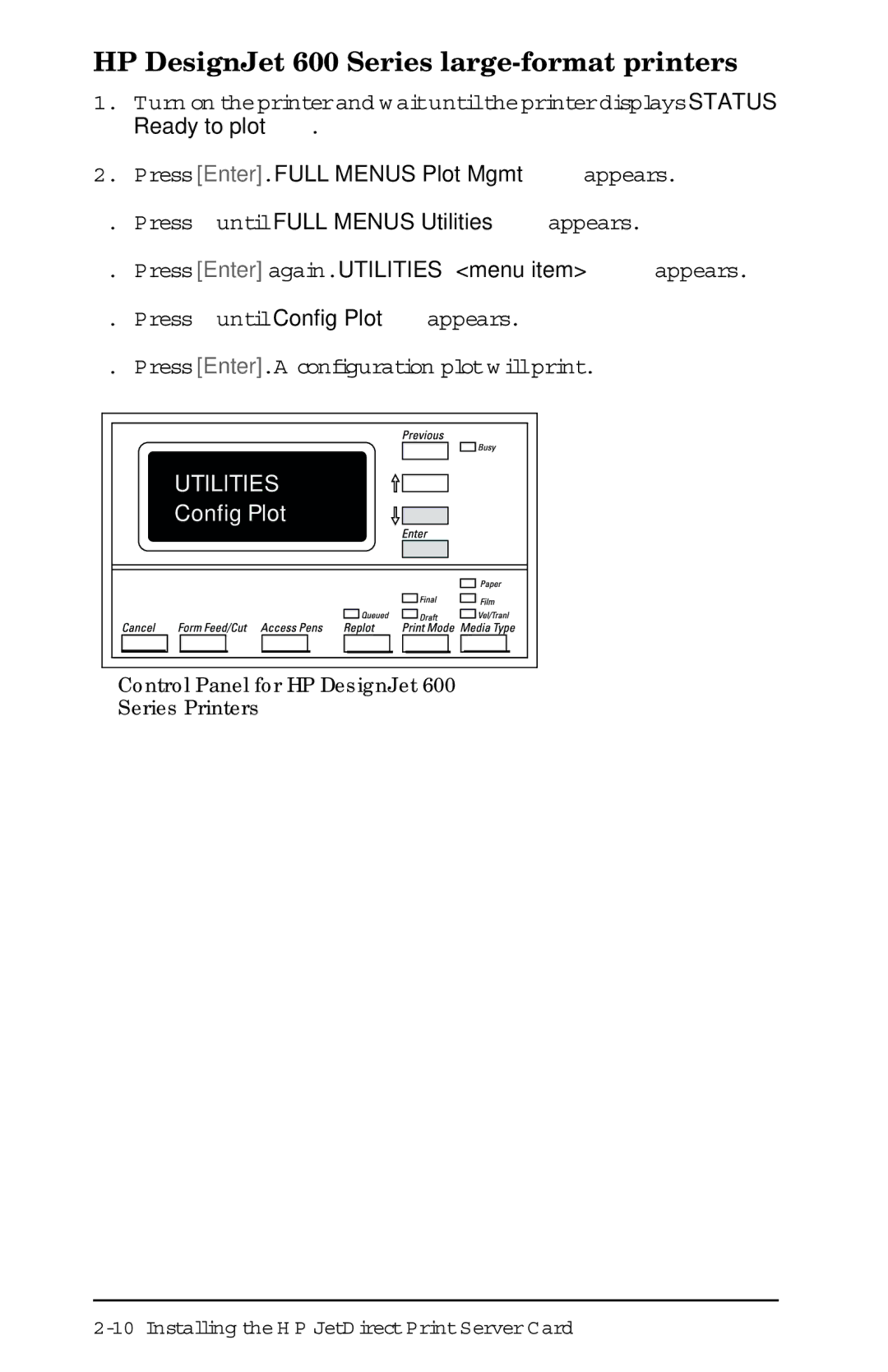HP DesignJet 600 Series large-format printers
1.Turn on the printer and wait until the printer displays STATUS Ready to plot.
2.Press [Enter]. FULL MENUS Plot Mgmt → appears.
3.Press ↓ until FULL MENUS Utilities appears.
4.Press [Enter] again. UTILITIES <menu item>→ appears.
5.Press ↓ until Config Plot appears.
6.Press [Enter]. A configuration plot will print.
UTILITIES |
Config Plot |
Control Panel for HP DesignJet 600
Series Printers