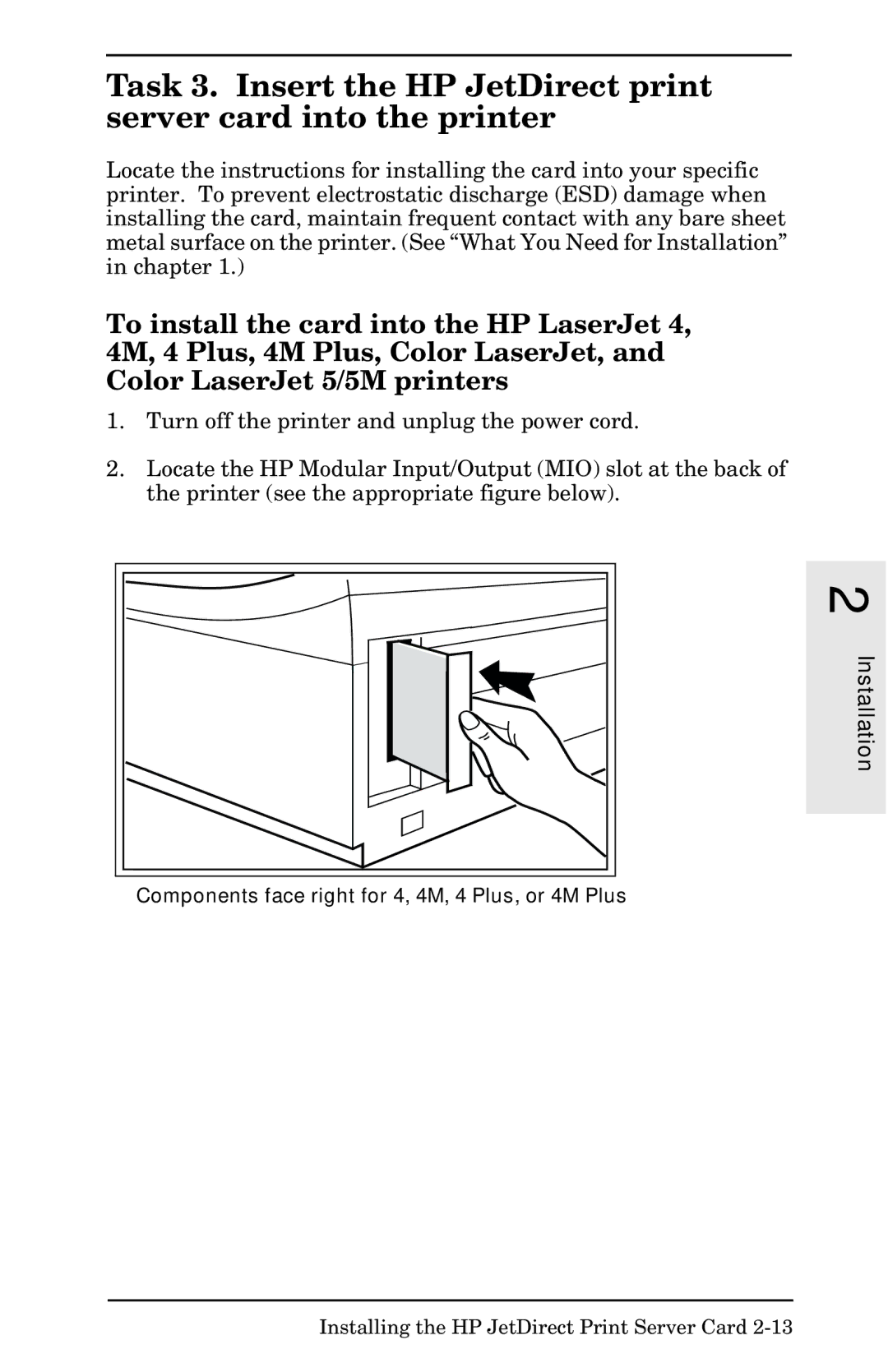Task 3. Insert the HP JetDirect print server card into the printer
Locate the instructions for installing the card into your specific printer. To prevent electrostatic discharge (ESD) damage when installing the card, maintain frequent contact with any bare sheet metal surface on the printer. (See “What You Need for Installation” in chapter 1.)
To install the card into the HP LaserJet 4, 4M, 4 Plus, 4M Plus, Color LaserJet, and Color LaserJet 5/5M printers
1.Turn off the printer and unplug the power cord.
2.Locate the HP Modular Input/Output (MIO) slot at the back of the printer (see the appropriate figure below).
Installation 2
Components face right for 4, 4M, 4 Plus, or 4M Plus
Installing the HP JetDirect Print Server Card