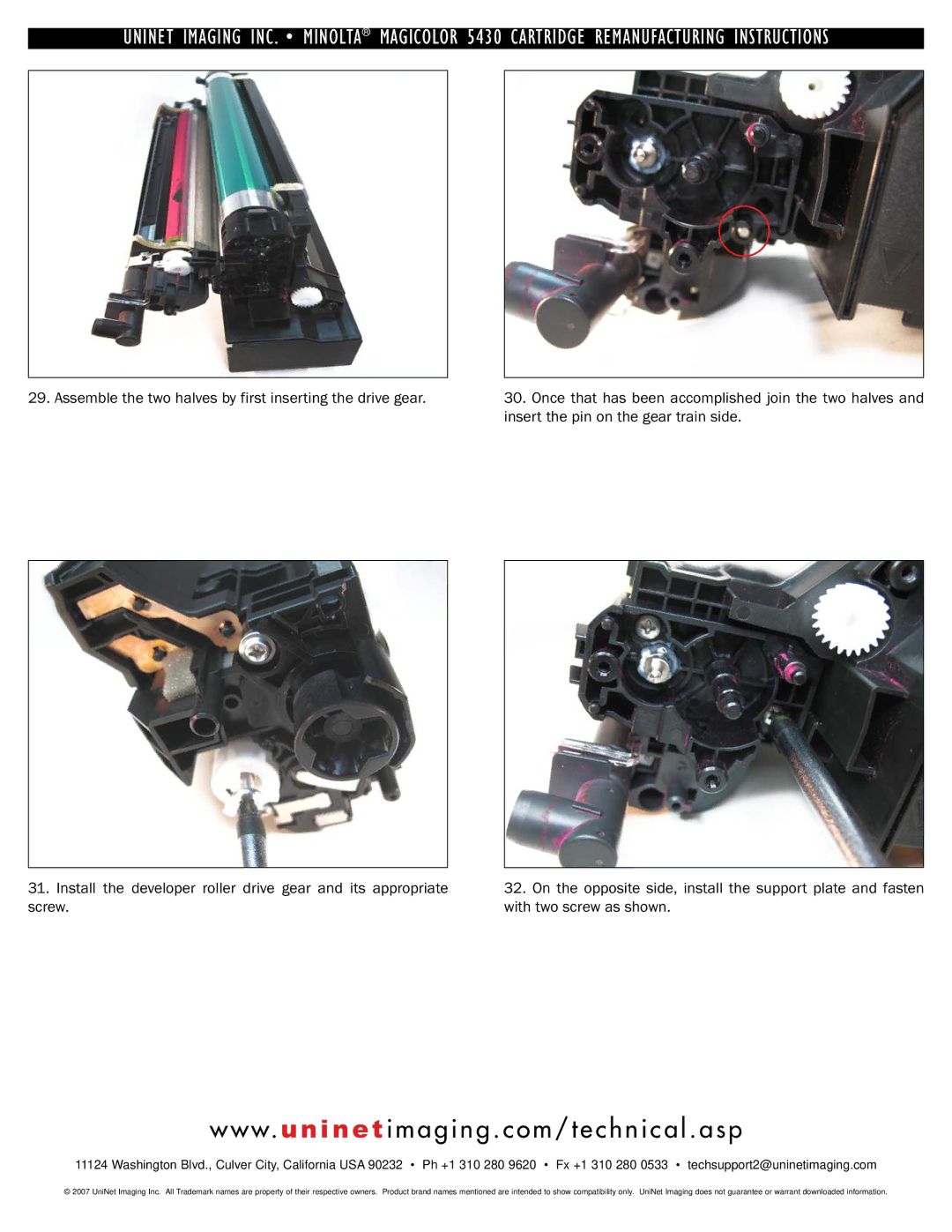5450, 5440, 5430 specifications
The Minolta 5430, 5440, and 5450 are compact copiers and multifunction devices that were designed to optimize office productivity with an array of features and advanced technologies. These models, part of Minolta's renowned range of copiers, brought cutting-edge innovations to the market, catering to various business needs.The Minolta 5430 is a workhorse designed primarily for small to medium-sized businesses. It offers a print speed of up to 30 pages per minute, which ensures efficient document processing. One of its standout features is its ability to handle various media types and sizes, allowing users to produce high-quality prints on standard letter or legal-sized paper, as well as envelopes and labels. The 5430 utilizes Minolta's advanced electrostatic technology, which delivers sharp and professional-quality prints.
Meanwhile, the Minolta 5440 builds on the foundation set by the 5430, with additional features that enhance its functionality. It includes a higher standard memory capacity, which benefits users who frequently handle large print jobs. Moreover, it is equipped with a more intuitive user interface, allowing for easier navigation and operation. The 5440 also offers an option for duplex printing, which automatically prints on both sides of the paper, reducing paper usage and promoting eco-friendliness in the workplace.
The most advanced in this series, the Minolta 5450, introduces color printing capabilities, making it the perfect choice for businesses that require vibrant, full-color documents. With a print speed of up to 45 pages per minute, it significantly boosts productivity. This model also features a robust scanning function, which can digitize documents and send them to multiple destinations, including email and network folders. Additionally, the 5450 incorporates Minolta's advanced security features, keeping sensitive documents safe with user authentication requirements.
Overall, the Minolta 5430, 5440, and 5450 are characterized by their reliability, speed, and versatility. These models support a range of office tasks, from basic copying and printing to complex scanning functions. Their compact design ensures they fit well in any office environment, while the advanced technology allows users to meet demanding workloads without compromising quality. These copiers exemplify Minolta's commitment to innovation and customer satisfaction, making them notable additions to any modern workplace.