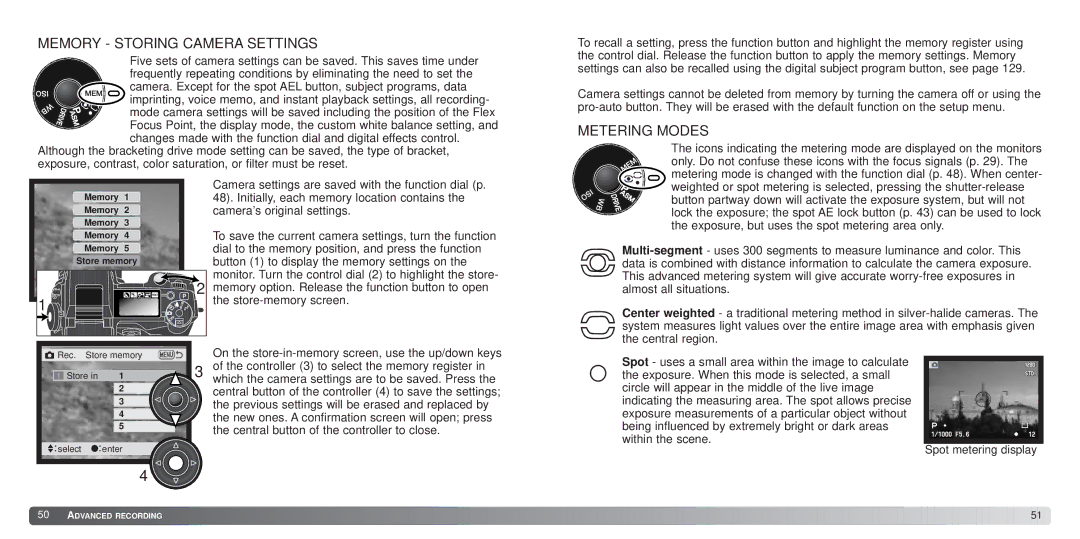MEMORY - STORING CAMERA SETTINGS
Five sets of camera settings can be saved. This saves time under frequently repeating conditions by eliminating the need to set the
camera. Except for the spot AEL button, subject programs, data imprinting, voice memo, and instant playback settings, all recording-
mode camera settings will be saved including the position of the Flex
Focus Point, the display mode, the custom white balance setting, and changes made with the function dial and digital effects control.
Although the bracketing drive mode setting can be saved, the type of bracket, exposure, contrast, color saturation, or filter must be reset.
To recall a setting, press the function button and highlight the memory register using the control dial. Release the function button to apply the memory settings. Memory settings can also be recalled using the digital subject program button, see page 129.
Camera settings cannot be deleted from memory by turning the camera off or using the
METERING MODES
The icons indicating the metering mode are displayed on the monitors only. Do not confuse these icons with the focus signals (p. 29). The metering mode is changed with the function dial (p. 48). When center-
Memory 1 |
Memory 2 |
Memory 3 |
Memory 4 |
Memory 5 |
Store memory |
2 |
1 |
Camera settings are saved with the function dial (p. 48). Initially, each memory location contains the camera’s original settings.
To save the current camera settings, turn the function dial to the memory position, and press the function button (1) to display the memory settings on the monitor. Turn the control dial (2) to highlight the store- memory option. Release the function button to open the
weighted or spot metering is selected, pressing the
Center weighted - a traditional metering method in
![]() Rec. Store memory
Rec. Store memory
| 1 | Store in | 1 |
| |
|
|
|
| 2 |
|
|
|
|
|
| |
|
|
|
| 3 |
|
|
|
|
|
| |
|
|
|
| 4 |
|
|
|
|
|
|
|
|
|
| 5 |
| |
|
|
|
|
|
|
| select | enter | |||
4
On the
3of the controller (3) to select the memory register in which the camera settings are to be saved. Press the central button of the controller (4) to save the settings; the previous settings will be erased and replaced by the new ones. A confirmation screen will open; press the central button of the controller to close.
Spot - uses a small area within the image to calculate the exposure. When this mode is selected, a small circle will appear in the middle of the live image
indicating the measuring area. The spot allows precise exposure measurements of a particular object without
being influenced by extremely bright or dark areas
within the scene.
Spot metering display
![]() 50
50![]()
![]() ADVANCED RECORDING
ADVANCED RECORDING ![]()
![]()
![]()
![]()
![]()
![]()
![]()
![]()
![]()
![]()
![]()
![]()
![]()
![]()
![]()
![]()
![]()
![]()
![]()
![]()
![]()
![]()
![]()
![]()
![]()
![]()
![]()
![]()
![]()
![]()
![]()
![]()
![]()
![]()
![]()
![]()
![]()
![]()
![]()
![]()
![]()
![]()
![]()
![]()
![]()
![]()
![]()
![]()
![]()
![]()
![]()
![]()
![]()
![]()
![]()
![]()
![]()
![]()
![]()
![]()
![]()
![]()
![]()
![]()
![]()
![]()
![]()
![]()
![]()
![]()
![]()
![]()
![]()
![]()
![]()
![]()
![]()
![]()
![]()
![]()
![]()
![]()
![]()
![]()
![]()
![]()
![]()
![]()
![]()
![]()
![]()
![]() 51
51 ![]()