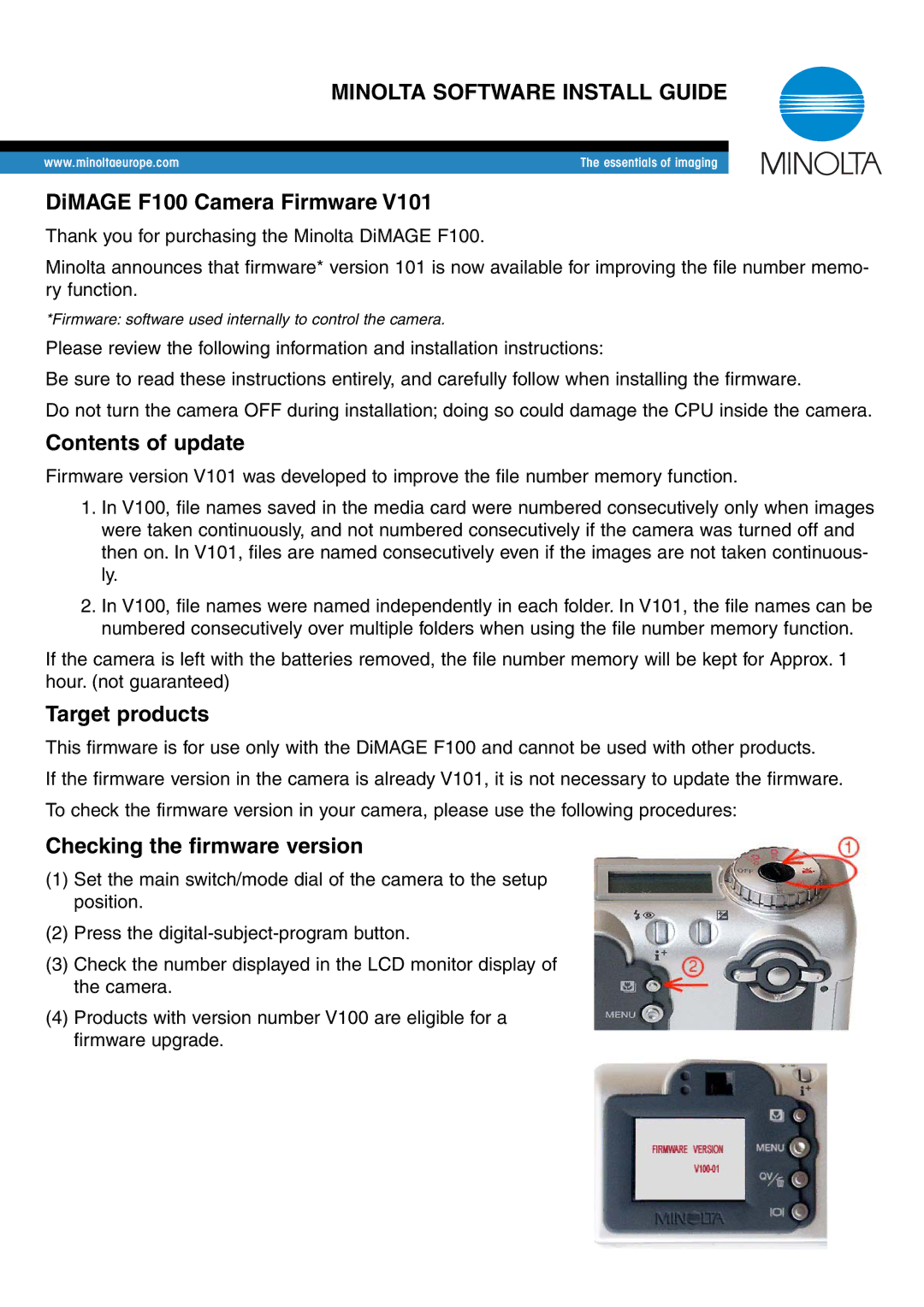MINOLTA SOFTWARE INSTALL GUIDE
|
|
www.minoltaeurope.com | The essentials of imaging |
|
|
DiMAGE F100 Camera Firmware V101
Thank you for purchasing the Minolta DiMAGE F100.
Minolta announces that firmware* version 101 is now available for improving the file number memo- ry function.
*Firmware: software used internally to control the camera.
Please review the following information and installation instructions:
Be sure to read these instructions entirely, and carefully follow when installing the firmware.
Do not turn the camera OFF during installation; doing so could damage the CPU inside the camera.
Contents of update
Firmware version V101 was developed to improve the file number memory function.
1.In V100, file names saved in the media card were numbered consecutively only when images were taken continuously, and not numbered consecutively if the camera was turned off and then on. In V101, files are named consecutively even if the images are not taken continuous- ly.
2.In V100, file names were named independently in each folder. In V101, the file names can be numbered consecutively over multiple folders when using the file number memory function.
If the camera is left with the batteries removed, the file number memory will be kept for Approx. 1 hour. (not guaranteed)
Target products
This firmware is for use only with the DiMAGE F100 and cannot be used with other products.
If the firmware version in the camera is already V101, it is not necessary to update the firmware.
To check the firmware version in your camera, please use the following procedures:
Checking the firmware version
(1)Set the main switch/mode dial of the camera to the setup position.
(2)Press the
(3)Check the number displayed in the LCD monitor display of the camera.
(4)Products with version number V100 are eligible for a firmware upgrade.