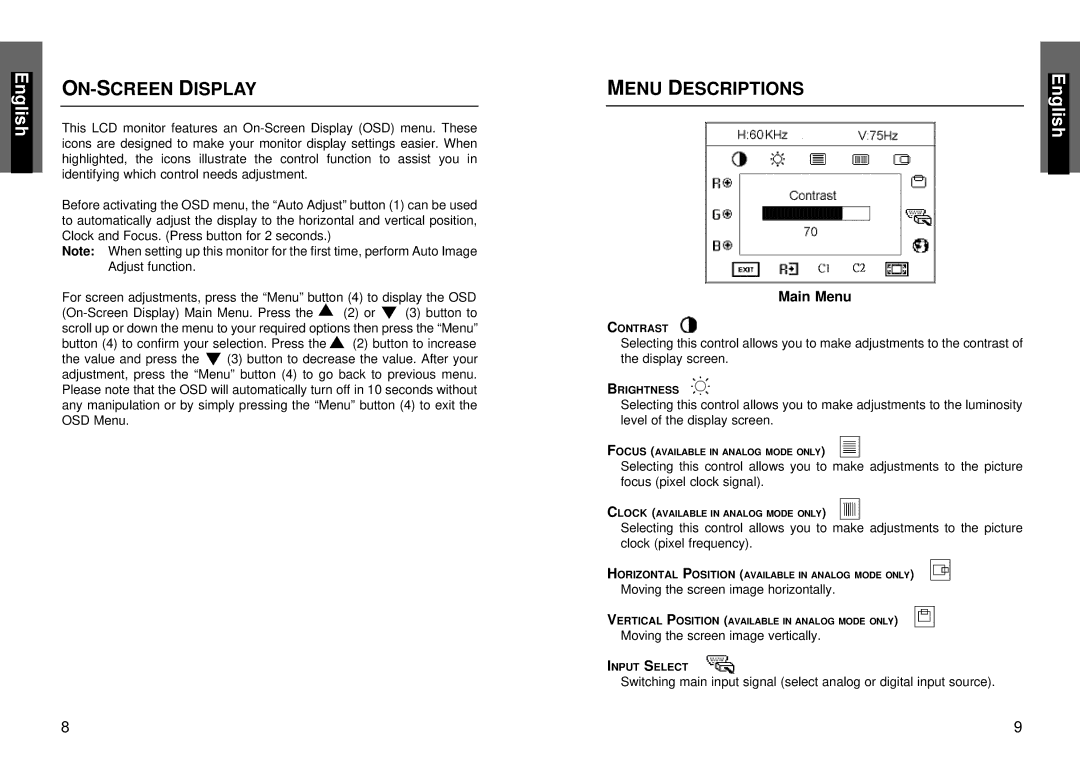ON-SCREEN DISPLAY
This LCD monitor features an
Before activating the OSD menu, the “Auto Adjust” button (1) can be used to automatically adjust the display to the horizontal and vertical position, Clock and Focus. (Press button for 2 seconds.)
Note: When setting up this monitor for the first time, perform Auto Image Adjust function.
For screen adjustments, press the “Menu” button (4) to display the OSD
![]() (2) or
(2) or ![]() (3) button to scroll up or down the menu to your required options then press the “Menu”
(3) button to scroll up or down the menu to your required options then press the “Menu”
button (4) to confirm your selection. Press the ![]() (2) button to increase
(2) button to increase
the value and press the ![]() (3) button to decrease the value. After your adjustment, press the “Menu” button (4) to go back to previous menu. Please note that the OSD will automatically turn off in 10 seconds without any manipulation or by simply pressing the “Menu” button (4) to exit the OSD Menu.
(3) button to decrease the value. After your adjustment, press the “Menu” button (4) to go back to previous menu. Please note that the OSD will automatically turn off in 10 seconds without any manipulation or by simply pressing the “Menu” button (4) to exit the OSD Menu.
MENU DESCRIPTIONS
Main Menu
CONTRAST
Selecting this control allows you to make adjustments to the contrast of the display screen.
BRIGHTNESS
Selecting this control allows you to make adjustments to the luminosity level of the display screen.
FOCUS (AVAILABLE IN ANALOG MODE ONLY)
Selecting this control allows you to make adjustments to the picture focus (pixel clock signal).
CLOCK (AVAILABLE IN ANALOG MODE ONLY)
Selecting this control allows you to make adjustments to the picture clock (pixel frequency).
HORIZONTAL POSITION (AVAILABLE IN ANALOG MODE ONLY)
Moving the screen image horizontally.
VERTICAL POSITION (AVAILABLE IN ANALOG MODE ONLY)
Moving the screen image vertically.
INPUT SELECT
Switching main input signal (select analog or digital input source).
8 | 9 |