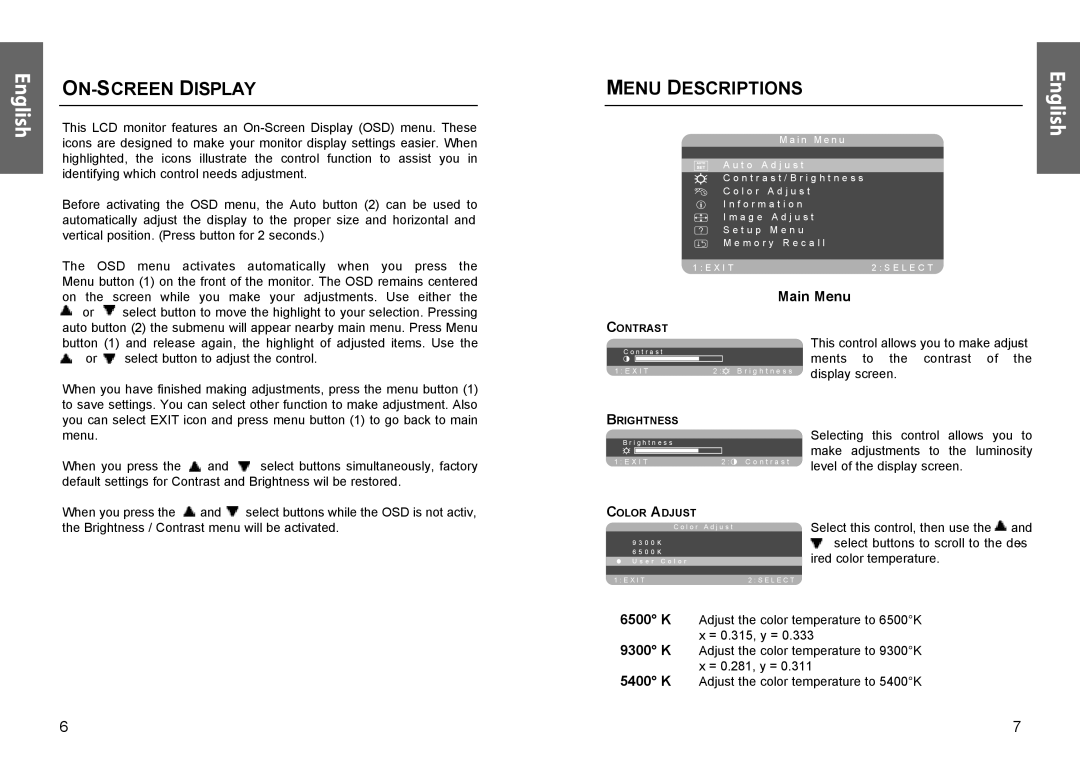English
ON-SCREEN DISPLAY
This LCD monitor features an
Before activating the OSD menu, the Auto button (2) can be used to automatically adjust the display to the proper size and horizontal and vertical position. (Press button for 2 seconds.)
The OSD menu activates automatically when you press the Menu button (1) on the front of the monitor. The OSD remains centered
on the | screen while you make your adjustments. Use either the |
or | select button to move the highlight to your selection. Pressing |
auto button (2) the submenu will appear nearby main menu. Press Menu button (1) and release again, the highlight of adjusted items. Use the
or | select button to adjust the control. |
When you have finished making adjustments, press the menu button (1) to save settings. You can select other function to make adjustment. Also you can select EXIT icon and press menu button (1) to go back to main menu.
When you press the ![]() and
and ![]() select buttons simultaneously, factory default settings for Contrast and Brightness wil be restored.
select buttons simultaneously, factory default settings for Contrast and Brightness wil be restored.
When you press the ![]() and
and ![]() select buttons while the OSD is not activ, the Brightness / Contrast menu will be activated.
select buttons while the OSD is not activ, the Brightness / Contrast menu will be activated.
MENU DESCRIPTIONS
| M a i n | M e n u |
|
| |
| A u t o A d j u s t |
|
|
| |
| C o n t r a s t / B r i g h t n e s s |
|
| ||
| C o l o r A d j u s t |
|
|
| |
| I n f o r m a t i o n |
|
|
| |
| I m a g e A d j u s t |
|
| ||
| ? S e t u p M e n u |
|
|
| |
| M e m o r y R e c a l l |
|
| ||
1 : E X I T | 2 : S E L E C T |
|
| ||
| Main Menu |
|
| ||
CONTRAST |
| This control allows you to make adjust- | |||
C o n t r a s t |
| ||||
| ments to the contrast of | the | |||
|
| ||||
1 : E X I T | 2 : B r i g h t n e s s | display screen. |
|
| |
|
|
| |||
BRIGHTNESS |
| Selecting this control | allows you to | ||
B r i g h t n e s s |
| ||||
| make adjustments to | the luminosity | |||
1 : E X I T | 2 : C o n t r a s t | ||||
level of the display screen. |
| ||||
|
|
| |||
COLOR ADJUST |
| Select this control, then use the | and | ||
C o l o r | A d j u s t | ||||
9 3 0 0 K |
| select buttons to scroll to the des- | |||
|
|
|
| ||
6 5 0 0 K |
| ired color temperature. |
|
| |
U s e r C o l o r |
|
|
| ||
1 : E X I T | 2 : S E L E C T |
|
|
| |
6500° K | Adjust the color temperature to 6500°K |
|
| ||
9300° K | x = 0.315, y = 0.333 |
|
| ||
Adjust the color temperature to 9300°K |
|
| |||
5400° K | x = 0.281, y = 0.311 |
|
| ||
Adjust the color temperature to 5400°K |
|
| |||
English
6 | 7 |