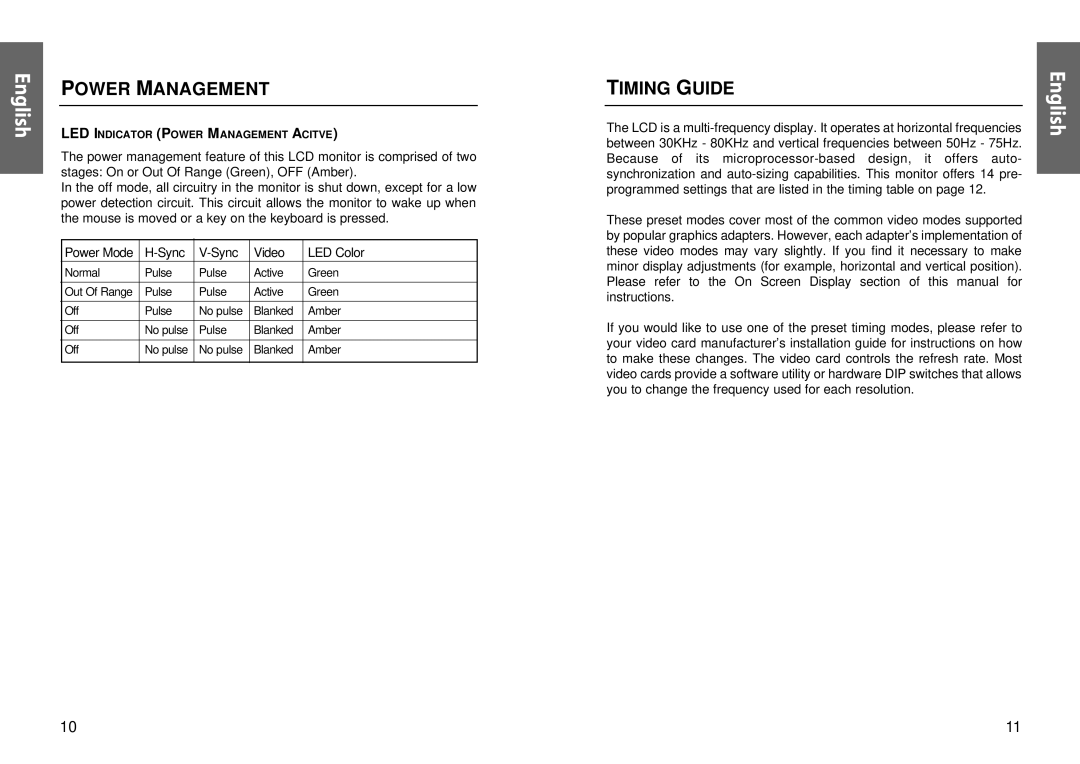English
POWER MANAGEMENT
LED INDICATOR (POWER MANAGEMENT ACITVE)
The power management feature of this LCD monitor is comprised of two stages: On or Out Of Range (Green), OFF (Amber).
In the off mode, all circuitry in the monitor is shut down, except for a low power detection circuit. This circuit allows the monitor to wake up when the mouse is moved or a key on the keyboard is pressed.
Power Mode | Video | LED Color | |||
Normal | Pulse | Pulse | Active | Green | |
Out Of Range | Pulse | Pulse | Active | Green | |
Off | Pulse | No pulse | Blanked | Amber | |
Off | No pulse | Pulse | Blanked | Amber | |
Off | No pulse | No pulse | Blanked | Amber | |
|
|
|
|
|
TIMING GUIDE
The LCD is a
These preset modes cover most of the common video modes supported by popular graphics adapters. However, each adapter’s implementation of these video modes may vary slightly. If you find it necessary to make minor display adjustments (for example, horizontal and vertical position). Please refer to the On Screen Display section of this manual for instructions.
If you would like to use one of the preset timing modes, please refer to your video card manufacturer’s installation guide for instructions on how to make these changes. The video card controls the refresh rate. Most video cards provide a software utility or hardware DIP switches that allows you to change the frequency used for each resolution.
English
10 | 11 |