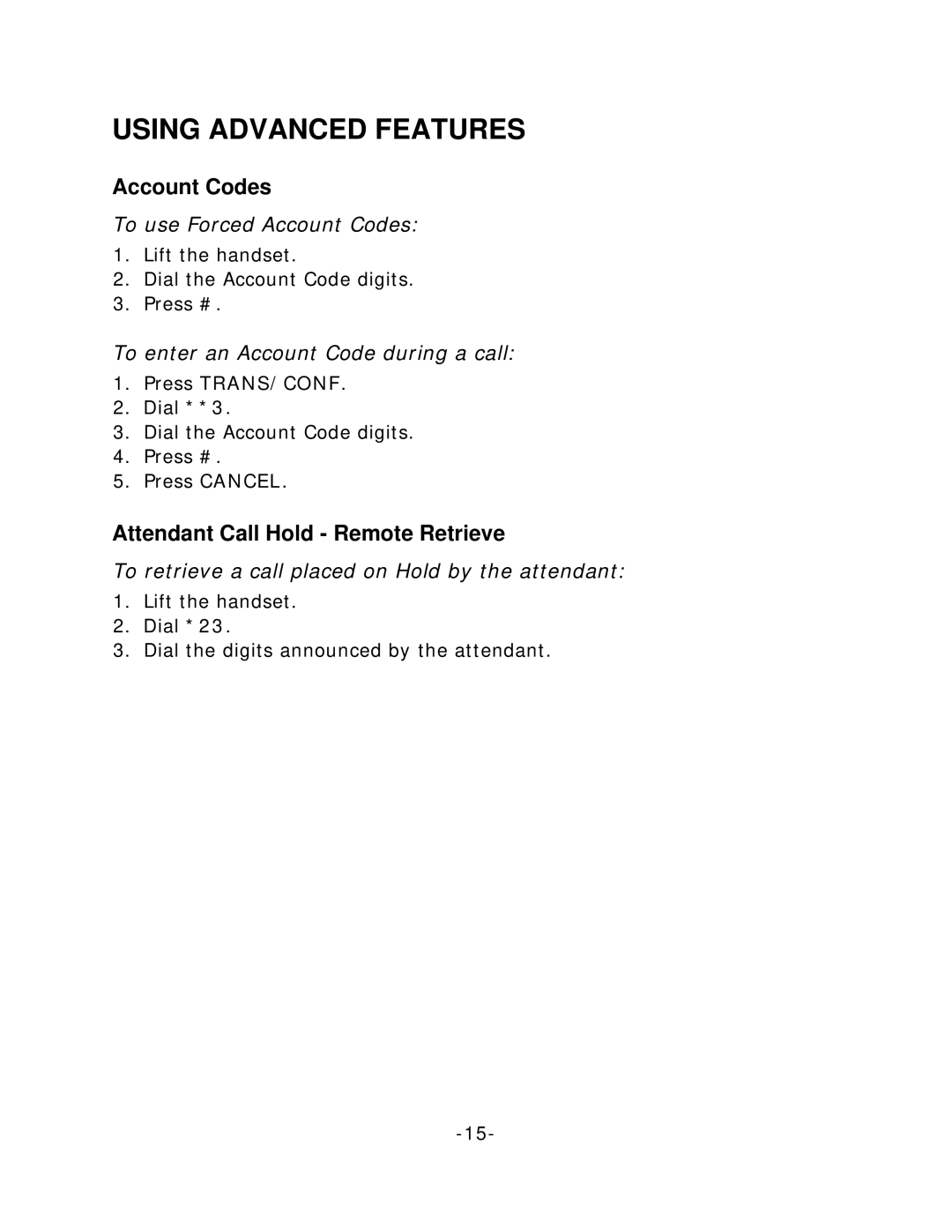USING ADVANCED FEATURES
Account Codes
To use Forced Account Codes:
1.Lift the handset.
2.Dial the Account Code digits.
3.Press #.
To enter an Account Code during a call:
1.Press TRANS/CONF.
2.Dial **3.
3.Dial the Account Code digits.
4.Press #.
5.Press CANCEL.
Attendant Call Hold - Remote Retrieve
To retrieve a call placed on Hold by the attendant:
1.Lift the handset.
2.Dial *23.
3.Dial the digits announced by the attendant.