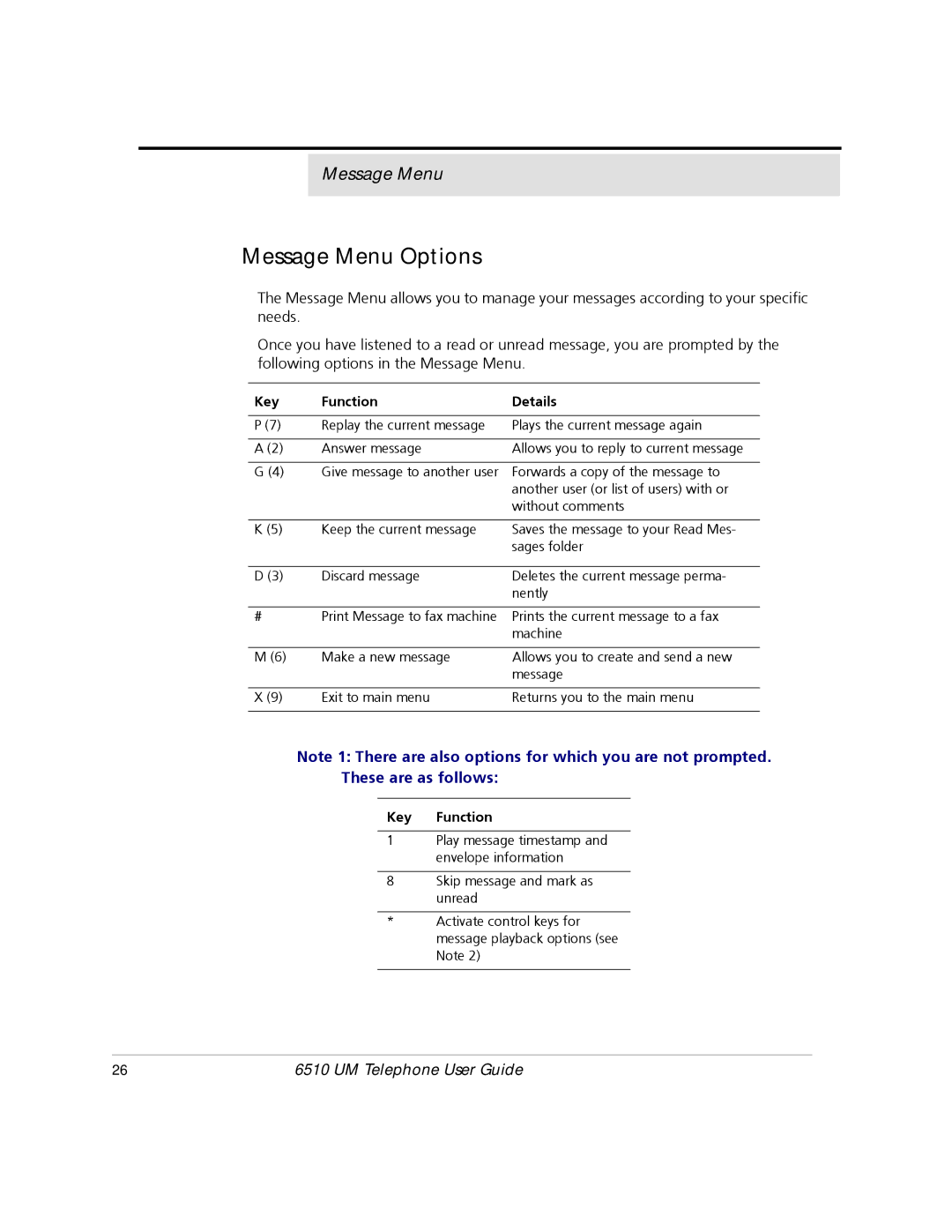6510 specifications
The Mitel 6510 is a versatile and robust communication platform that has garnered attention for its ability to cater to the needs of modern businesses. Designed for both small and medium-sized companies, this system integrates advanced features and technologies to enhance connectivity and improve efficiency.One of the standout characteristics of the Mitel 6510 is its scalability. As businesses evolve and grow, so do their communication requirements. The 6510 can easily scale to accommodate additional users without compromising performance. This flexibility allows organizations to adapt to changing market dynamics seamlessly.
Another notable feature is its support for both traditional and VoIP (Voice over Internet Protocol) communications. This dual capability enables users to leverage existing infrastructure while also taking advantage of the cost savings and enhanced features associated with IP telephony. The system ensures high-quality voice calls and enhances collaboration through features such as video conferencing and instant messaging.
The Mitel 6510 is equipped with an intuitive interface, making it user-friendly for employees at all levels. Users can manage their calls, voicemails, and messages easily, allowing for a smoother workflow. Additionally, the system includes customizable options, enabling businesses to tailor the platform to meet their specific requirements.
Security is a significant concern for enterprises today, and the Mitel 6510 addresses this through robust security protocols. It includes encryption for voice communication and secure access controls, ensuring that sensitive information remains protected from unauthorized access.
Integration capabilities are another advantage of the Mitel 6510. It can seamlessly connect with various third-party applications and tools, enhancing productivity by allowing users to leverage their preferred software solutions within the communication platform. This integration extends to CRM systems, allowing for improved customer management and support.
In terms of management, the Mitel 6510 offers comprehensive monitoring and reporting features. Administrators can track system usage, performance metrics, and call data, enabling informed decision-making and proactive maintenance.
In summary, the Mitel 6510 is a powerful communication solution that combines scalability, flexibility, and advanced technology. With its support for both traditional and VoIP communications, user-friendly interface, enhanced security, and integration capabilities, it serves as an ideal choice for businesses looking to streamline their communication processes and enhance overall productivity.