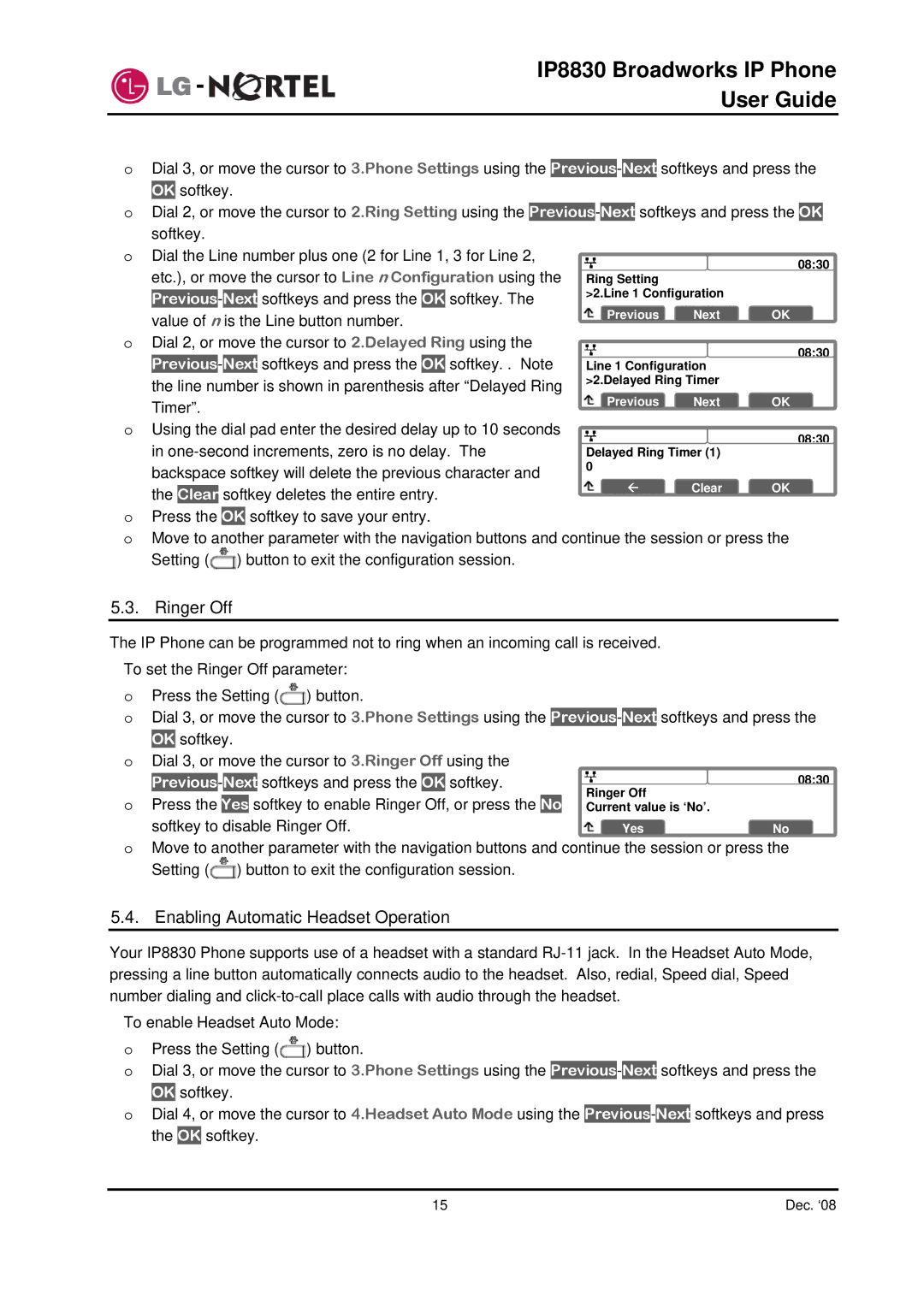IP8830 Broadworks IP Phone
User Guide
oDial 3, or move the cursor to 3.Phone Settings using the
oDial 2, or move the cursor to 2.Ring Setting using the
o Dial the Line number plus one (2 for Line 1, 3 for Line 2, |
|
|
| 08:30 | ||||||||
|
|
| ||||||||||
| etc.), or move the cursor to Line n Configuration using the | Ring Setting |
|
| ||||||||
|
|
| - |
| softkeys and press the |
| softkey. The | >2.Line 1 Configuration |
| |||
| Previous | Next | OK |
| ||||||||
| value of n is the Line button number. |
| Previous | Next | OK | |||||||
o | Dial 2, or |
|
| move | the cursor to 2.Delayed | Ring using the |
|
|
| 08:30 | ||
|
|
| ||||||||||
Previous | - | Next | OK | softkey. . Note |
|
|
| |||||
| softkeys and press the | Line 1 Configuration |
| |||||||||
| the line number is shown in parenthesis after “Delayed Ring | >2.Delayed Ring Timer |
| |||||||||
| Timer”. |
| Previous | Next | OK | |||||||
o Using the dial pad enter the desired delay up to 10 seconds |
|
|
| 08:30 | ||||||||
|
|
| ||||||||||
| in | Delayed Ring Timer (1) |
| |||||||||
| backspace softkey will delete the previous character and | 0 |
| Clear | OK | |||||||
| the |
|
| softkey deletes the entire entry. | Å | |||||||
| Clear | |||||||||||
|
|
|
|
| ||||||||
oPress the OK softkey to save your entry.
oMove to another parameter with the navigation buttons and continue the session or press the Setting (![]() ) button to exit the configuration session.
) button to exit the configuration session.
5.3. Ringer Off
The IP Phone can be programmed not to ring when an incoming call is received. To set the Ringer Off parameter:
oPress the Setting (![]() ) button.
) button.
oDial 3, or move the cursor to 3.Phone Settings using the
OK softkey.
oDial 3, or move the cursor to 3.Ringer Off using the
| Previous | - | Next | softkeys and press the | OK | softkey. |
|
| 08:30 | |||||
Ringer Off | ||||||||||||||
o Press the |
|
| softkey to enable Ringer Off, or press the |
|
|
| ||||||||
Yes | No |
|
| |||||||||||
| Current value is ‘No’. |
| ||||||||||||
| softkey to disable Ringer Off. |
| Yes | No | ||||||||||
oMove to another parameter with the navigation buttons and continue the session or press the Setting (![]() ) button to exit the configuration session.
) button to exit the configuration session.
5.4. Enabling Automatic Headset Operation
Your IP8830 Phone supports use of a headset with a standard
To enable Headset Auto Mode:
oPress the Setting (![]() ) button.
) button.
oDial 3, or move the cursor to 3.Phone Settings using the
OK softkey.
oDial 4, or move the cursor to 4.Headset Auto Mode using the
15 | Dec. ‘08 |