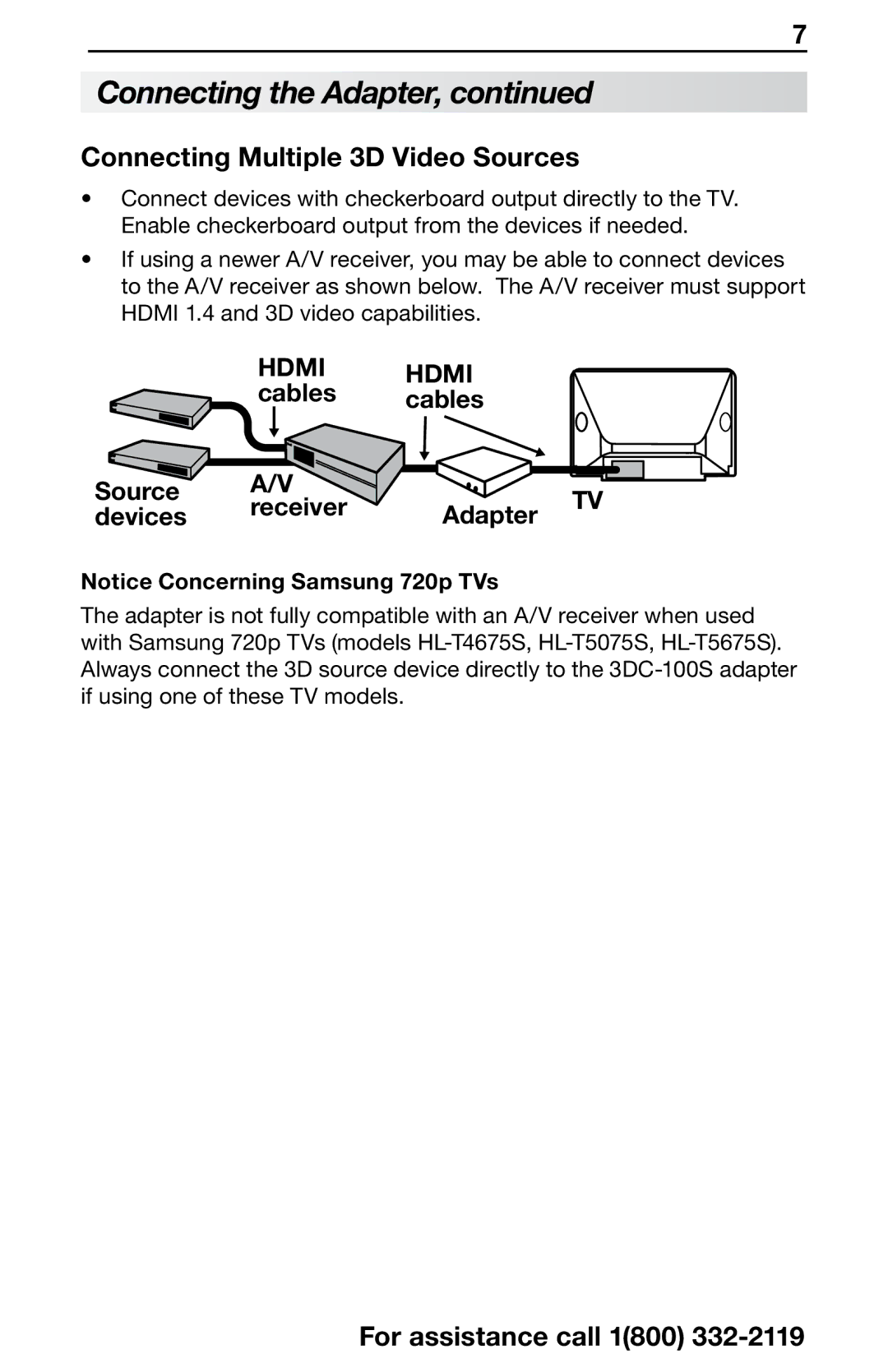7
Connecting the Adapter, continued
Connecting Multiple 3D Video Sources
•Connect devices with checkerboard output directly to the TV. Enable checkerboard output from the devices if needed.
•If using a newer A/V receiver, you may be able to connect devices to the A/V receiver as shown below. The A/V receiver must support HDMI 1.4 and 3D video capabilities.
HDMI HDMI
cables cables
Source A/V
devices receiver
Adapter TV
Notice Concerning Samsung 720p TVs
The adapter is not fully compatible with an A/V receiver when used with Samsung 720p TVs (models