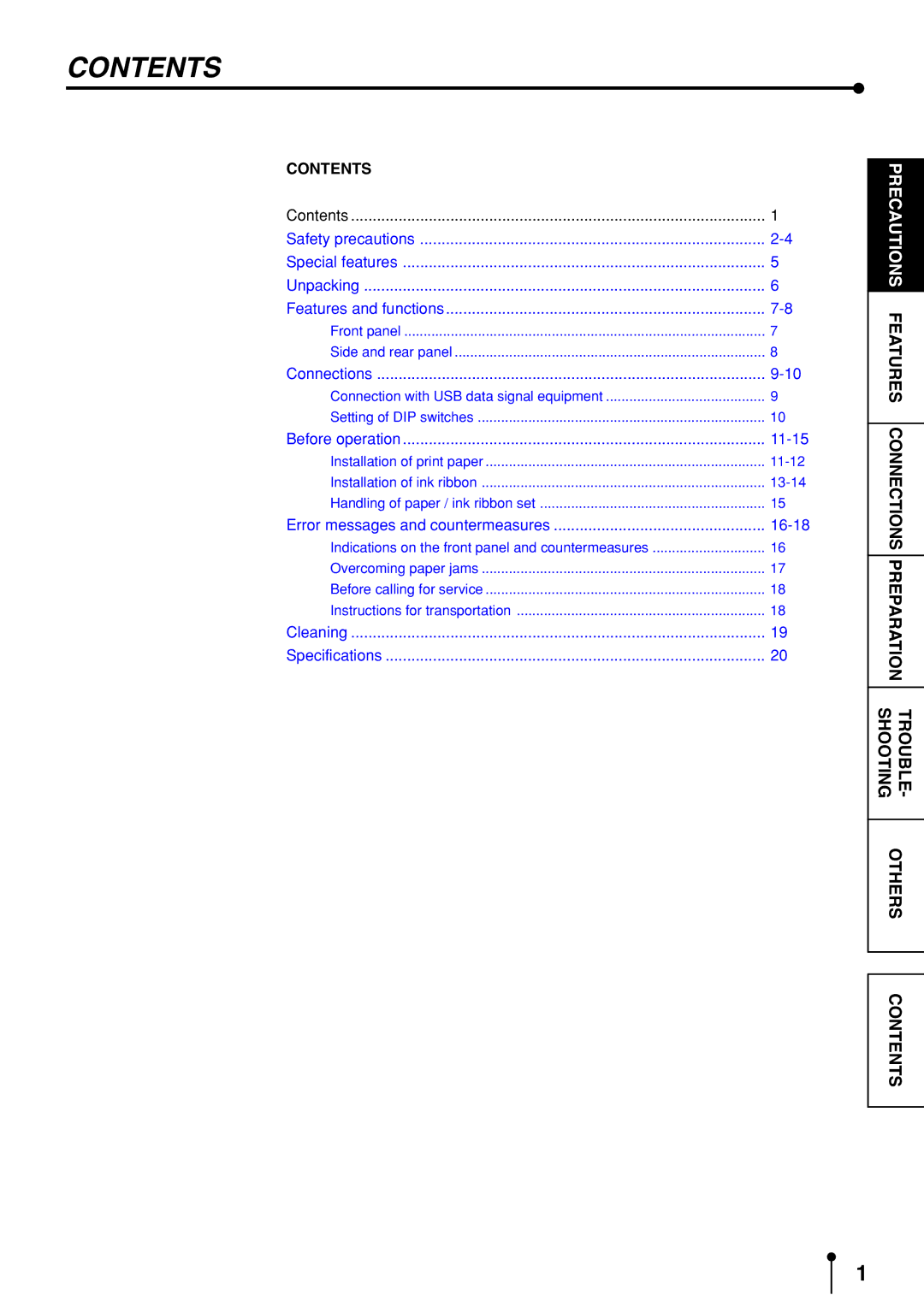CONTENTS
CONTENTS |
|
Contents | 1 |
Safety precautions | |
Special features | 5 |
Unpacking | 6 |
Features and functions | |
Front panel | 7 |
Side and rear panel | 8 |
Connections | |
Connection with USB data signal equipment | 9 |
Setting of DIP switches | 10 |
Before operation | |
Installation of print paper | |
Installation of ink ribbon | |
Handling of paper / ink ribbon set | 15 |
Error messages and countermeasures | |
Indications on the front panel and countermeasures | 16 |
Overcoming paper jams | 17 |
Before calling for service | 18 |
Instructions for transportation | 18 |
Cleaning | 19 |
Specifications | 20 |
PRECAUTIONS | |
FEATURES | |
| |
CONNECTIONS | |
PREPARATION | |
SHOOTING | TROUBLE- |
| |
OTHERS | |
|
|
CONTENTS
1