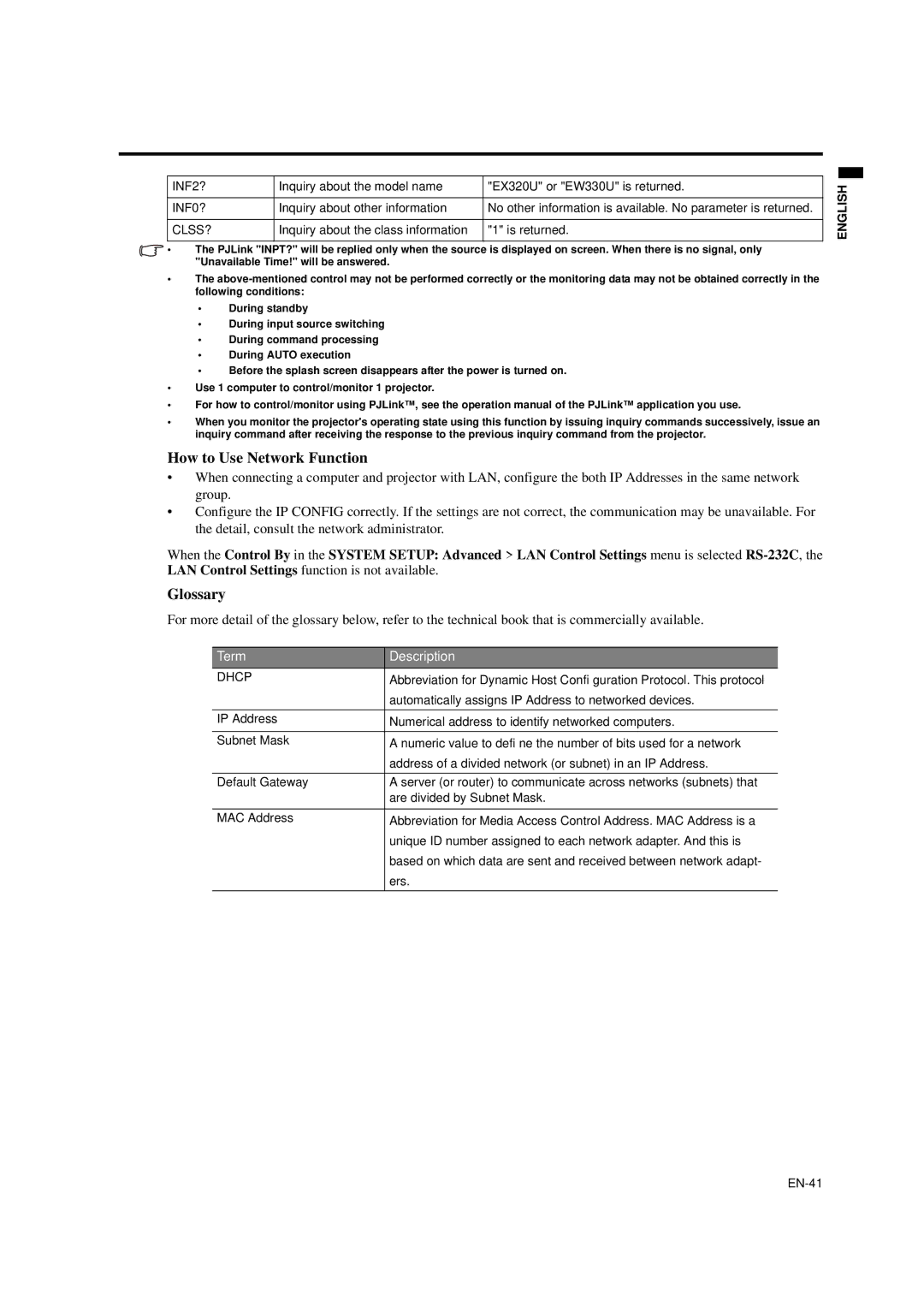|
|
|
|
| |
INF2? | Inquiry about the model name | "EX320U" or "EW330U" is returned. | ENGLISH | ||
|
|
| |||
INF0? | Inquiry about other information | No other information is available. No parameter is returned. | |||
|
| ||||
|
|
|
|
| |
CLSS? | Inquiry about the class information | "1" is returned. |
|
| |
|
|
|
|
| |
•The PJLink "INPT?" will be replied only when the source is displayed on screen. When there is no signal, only "Unavailable Time!" will be answered.
•The
•During standby
•During input source switching
•During command processing
•During AUTO execution
•Before the splash screen disappears after the power is turned on.
•Use 1 computer to control/monitor 1 projector.
•For how to control/monitor using PJLink™, see the operation manual of the PJLink™ application you use.
•When you monitor the projector's operating state using this function by issuing inquiry commands successively, issue an inquiry command after receiving the response to the previous inquiry command from the projector.
How to Use Network Function
•When connecting a computer and projector with LAN, configure the both IP Addresses in the same network group.
•Configure the IP CONFIG correctly. If the settings are not correct, the communication may be unavailable. For the detail, consult the network administrator.
When the Control By in the SYSTEM SETUP: Advanced > LAN Control Settings menu is selected
Glossary
For more detail of the glossary below, refer to the technical book that is commercially available.
Term | Description |
DHCP | Abbreviation for Dynamic Host Confi guration Protocol. This protocol |
| automatically assigns IP Address to networked devices. |
IP Address | Numerical address to identify networked computers. |
Subnet Mask | A numeric value to defi ne the number of bits used for a network |
| address of a divided network (or subnet) in an IP Address. |
Default Gateway | A server (or router) to communicate across networks (subnets) that |
| are divided by Subnet Mask. |
|
|
MAC Address | Abbreviation for Media Access Control Address. MAC Address is a |
| unique ID number assigned to each network adapter. And this is |
| based on which data are sent and received between network adapt- |
| ers. |