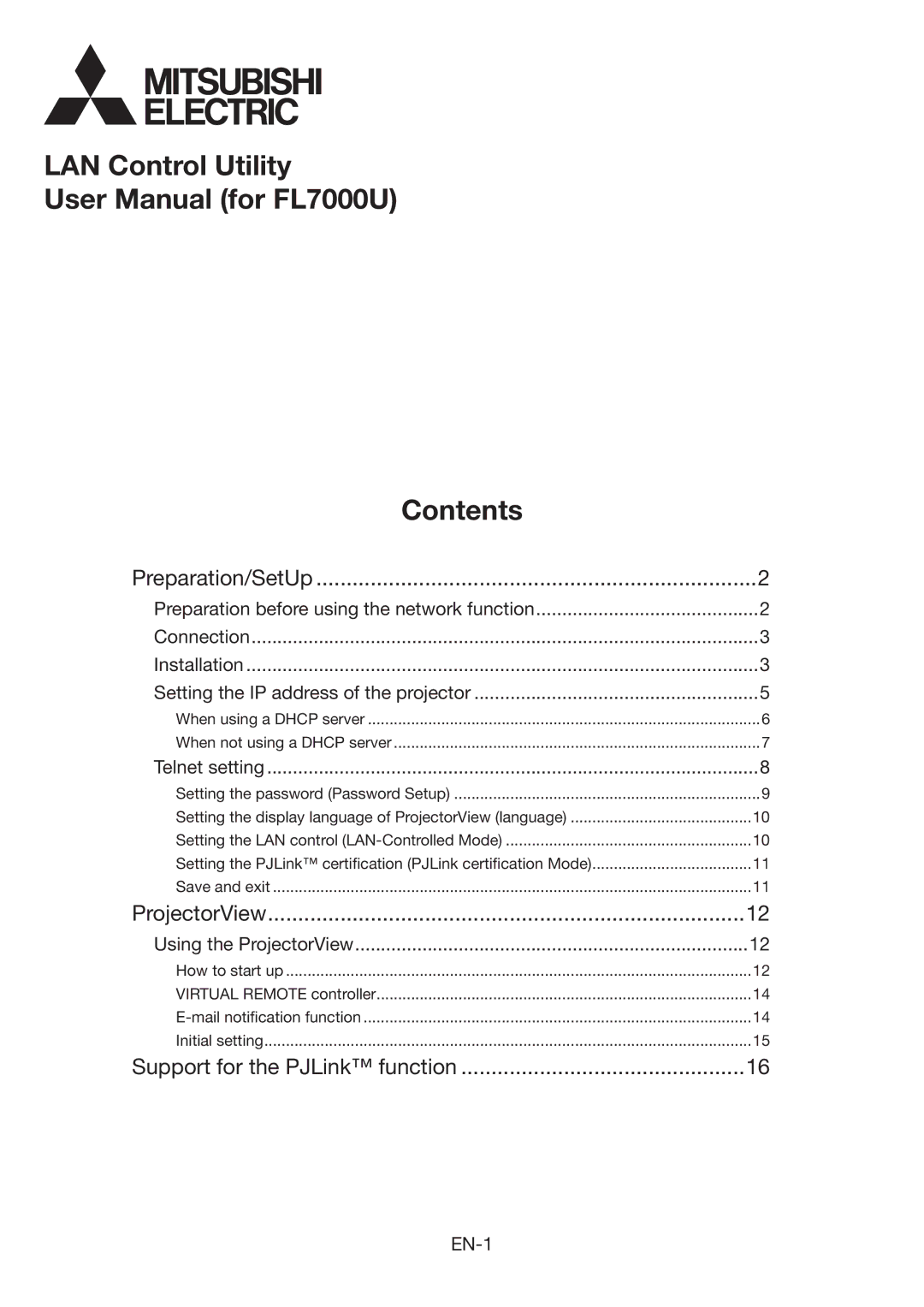LAN Control Utility
User Manual (for FL7000U)
Contents |
|
Preparation/SetUp | 2 |
Preparation before using the network function | 2 |
Connection | 3 |
Installation | 3 |
Setting the IP address of the projector | 5 |
When using a DHCP server | 6 |
When not using a DHCP server | 7 |
Telnet setting | 8 |
Setting the password (Password Setup) | 9 |
Setting the display language of ProjectorView (language) | 10 |
Setting the LAN control | 10 |
Setting the PJLink™ certification (PJLink certification Mode) | 11 |
Save and exit | 11 |
ProjectorView | 12 |
Using the ProjectorView | 12 |
How to start up | 12 |
VIRTUAL REMOTE controller | 14 |
14 | |
Initial setting | 15 |
Support for the PJLink™ function | 16 |