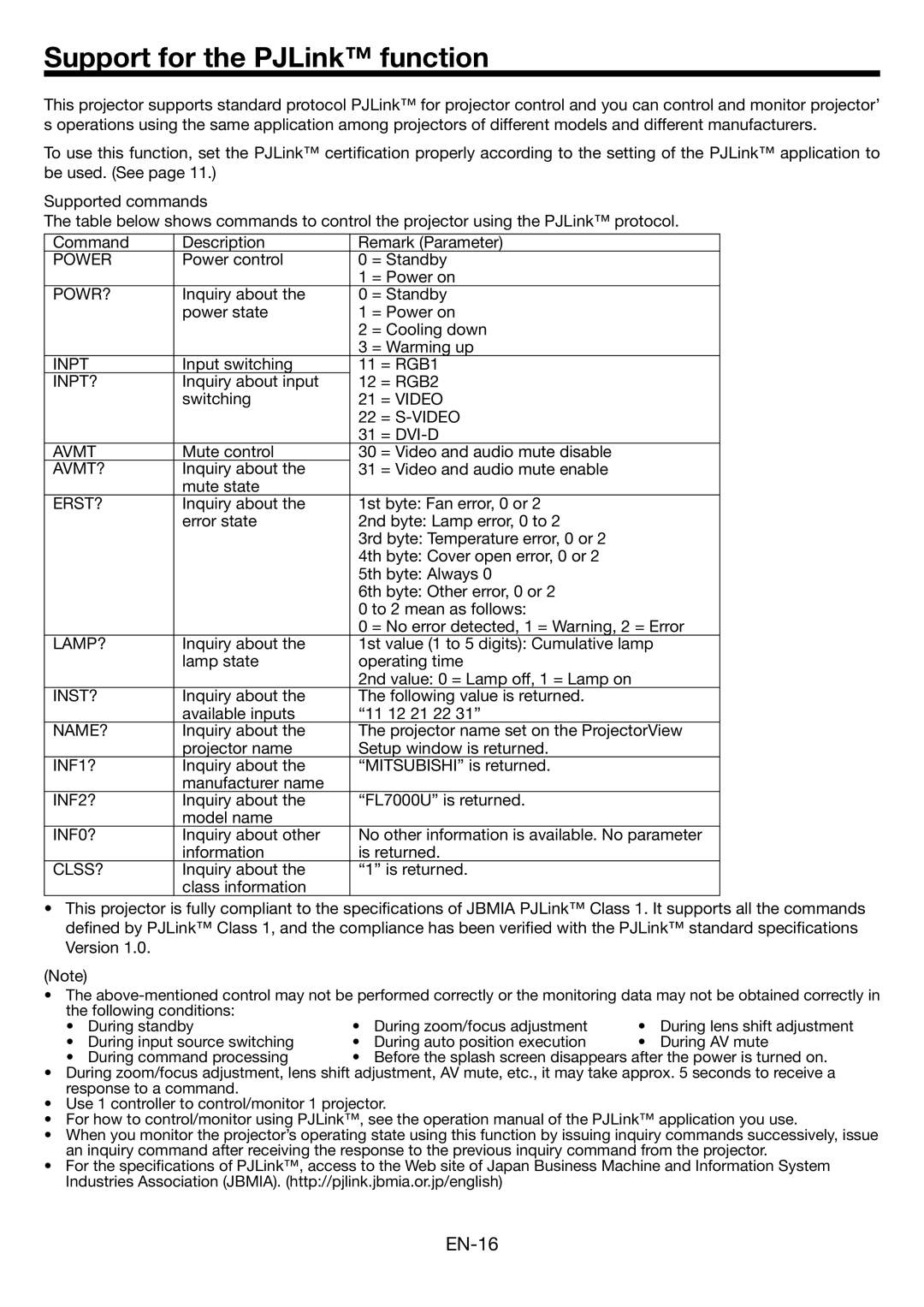Support for the PJLink™ function
This projector supports standard protocol PJLink™ for projector control and you can control and monitor projector’ s operations using the same application among projectors of different models and different manufacturers.
To use this function, set the PJLink™ certification properly according to the setting of the PJLink™ application to be used. (See page 11.)
Supported commands
The table below shows commands to control the projector using the PJLink™ protocol.
Command | Description | Remark (Parameter) |
POWER | Power control | 0 = Standby |
|
| 1 = Power on |
POWR? | Inquiry about the | 0 = Standby |
| power state | 1 = Power on |
|
| 2 = Cooling down |
|
| 3 = Warming up |
INPT | Input switching | 11 = RGB1 |
INPT? | Inquiry about input | 12 = RGB2 |
| switching | 21 = VIDEO |
|
| 22 = |
|
| 31 = |
AVMT | Mute control | 30 = Video and audio mute disable |
AVMT? | Inquiry about the | 31 = Video and audio mute enable |
| mute state |
|
ERST? | Inquiry about the | 1st byte: Fan error, 0 or 2 |
| error state | 2nd byte: Lamp error, 0 to 2 |
|
| 3rd byte: Temperature error, 0 or 2 |
|
| 4th byte: Cover open error, 0 or 2 |
|
| 5th byte: Always 0 |
|
| 6th byte: Other error, 0 or 2 |
|
| 0 to 2 mean as follows: |
|
| 0 = No error detected, 1 = Warning, 2 = Error |
LAMP? | Inquiry about the | 1st value (1 to 5 digits): Cumulative lamp |
| lamp state | operating time |
|
| 2nd value: 0 = Lamp off, 1 = Lamp on |
INST? | Inquiry about the | The following value is returned. |
| available inputs | “11 12 21 22 31” |
NAME? | Inquiry about the | The projector name set on the ProjectorView |
| projector name | Setup window is returned. |
INF1? | Inquiry about the | “MITSUBISHI” is returned. |
| manufacturer name |
|
INF2? | Inquiry about the | “FL7000U” is returned. |
| model name |
|
INF0? | Inquiry about other | No other information is available. No parameter |
| information | is returned. |
CLSS? | Inquiry about the | “1” is returned. |
| class information |
|
•This projector is fully compliant to the specifications of JBMIA PJLink™ Class 1. It supports all the commands defined by PJLink™ Class 1, and the compliance has been verified with the PJLink™ standard specifications Version 1.0.
(Note)
•The
• | During standby | • | During zoom/focus adjustment | • | During lens shift adjustment |
• During input source switching | • During auto position execution | • | During AV mute | ||
• | During command processing | • | Before the splash screen disappears after the power is turned on. | ||
•During zoom/focus adjustment, lens shift adjustment, AV mute, etc., it may take approx. 5 seconds to receive a response to a command.
•Use 1 controller to control/monitor 1 projector.
•For how to control/monitor using PJLink™, see the operation manual of the PJLink™ application you use.
•When you monitor the projector’s operating state using this function by issuing inquiry commands successively, issue an inquiry command after receiving the response to the previous inquiry command from the projector.
•For the specifications of PJLink™, access to the Web site of Japan Business Machine and Information System Industries Association (JBMIA). (http://pjlink.jbmia.or.jp/english)