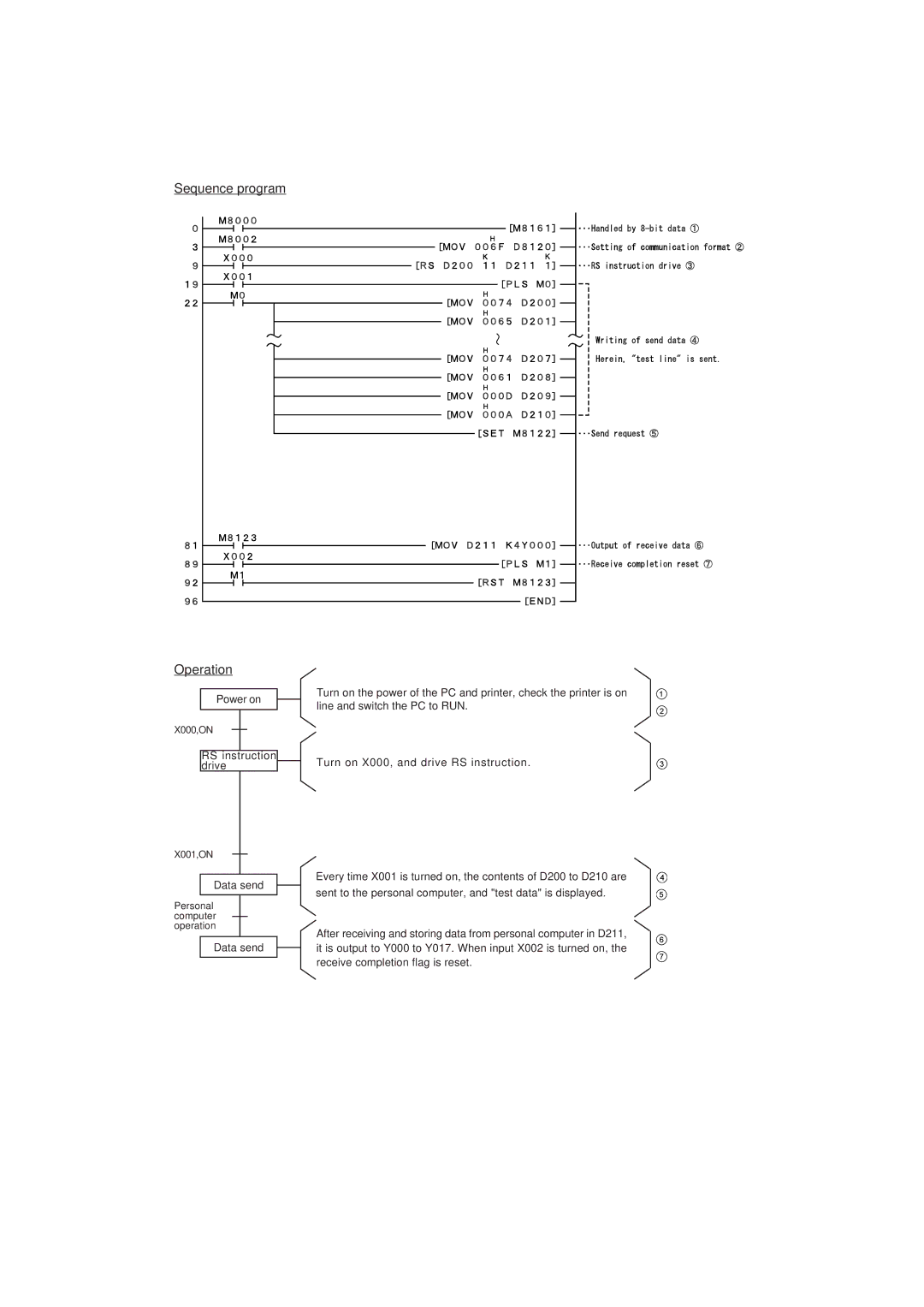Sequence program
Operation |
Power on
Turn on the power of the PC and printer, check the printer is on line and switch the PC to RUN.
X000,ON
RS instruction drive
Turn on X000, and drive RS instruction.
X001,ON
Data send
Personal computer operation
Data send
Every time X001 is turned on, the contents of D200 to D210 are
sent to the personal computer, and "test data" is displayed.
After receiving and storing data from personal computer in D211, it is output to Y000 to Y017. When input X002 is turned on, the receive completion flag is reset.