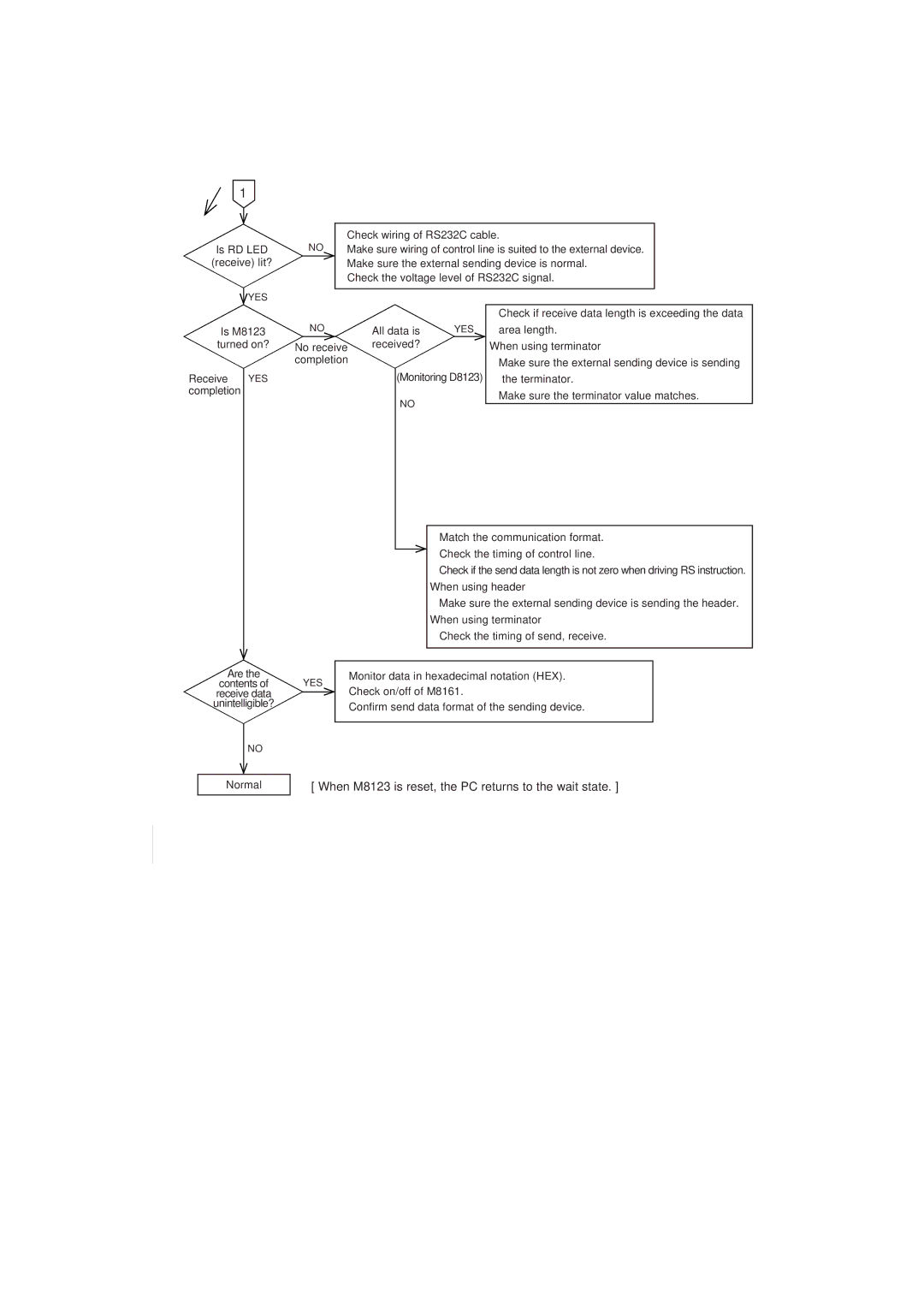1
|
| • Check wiring of RS232C cable. |
Is RD LED | NO • Make sure wiring of control line is suited to the external device. | |
(receive) lit? |
| • Make sure the external sending device is normal. |
|
| • Check the voltage level of RS232C signal. | |||
| YES |
|
|
|
|
|
|
|
|
| • Check if receive data length is exceeding the data |
Is M8123 | NO | All data is | YES | area length. | |
turned on? | No receive | received? |
| When using terminator | |
|
| completion |
|
| • Make sure the external sending device is sending |
Receive | YES |
| (Monitoring D8123) | the terminator. | |
completion |
|
|
|
| • Make sure the terminator value matches. |
|
|
| NO |
| |
|
|
|
|
| |
•Match the communication format.
•Check the timing of control line.
•Check if the send data length is not zero when driving RS instruction. When using header
•Make sure the external sending device is sending the header. When using terminator
•Check the timing of send, receive.
Are the | YES | • Monitor data in hexadecimal notation (HEX). |
contents of | • Check on/off of M8161. | |
receive data |
| |
| ||
unintelligible? |
| • Confirm send data format of the sending device. |
|
| |
NO |
|
|
|
|
Normal