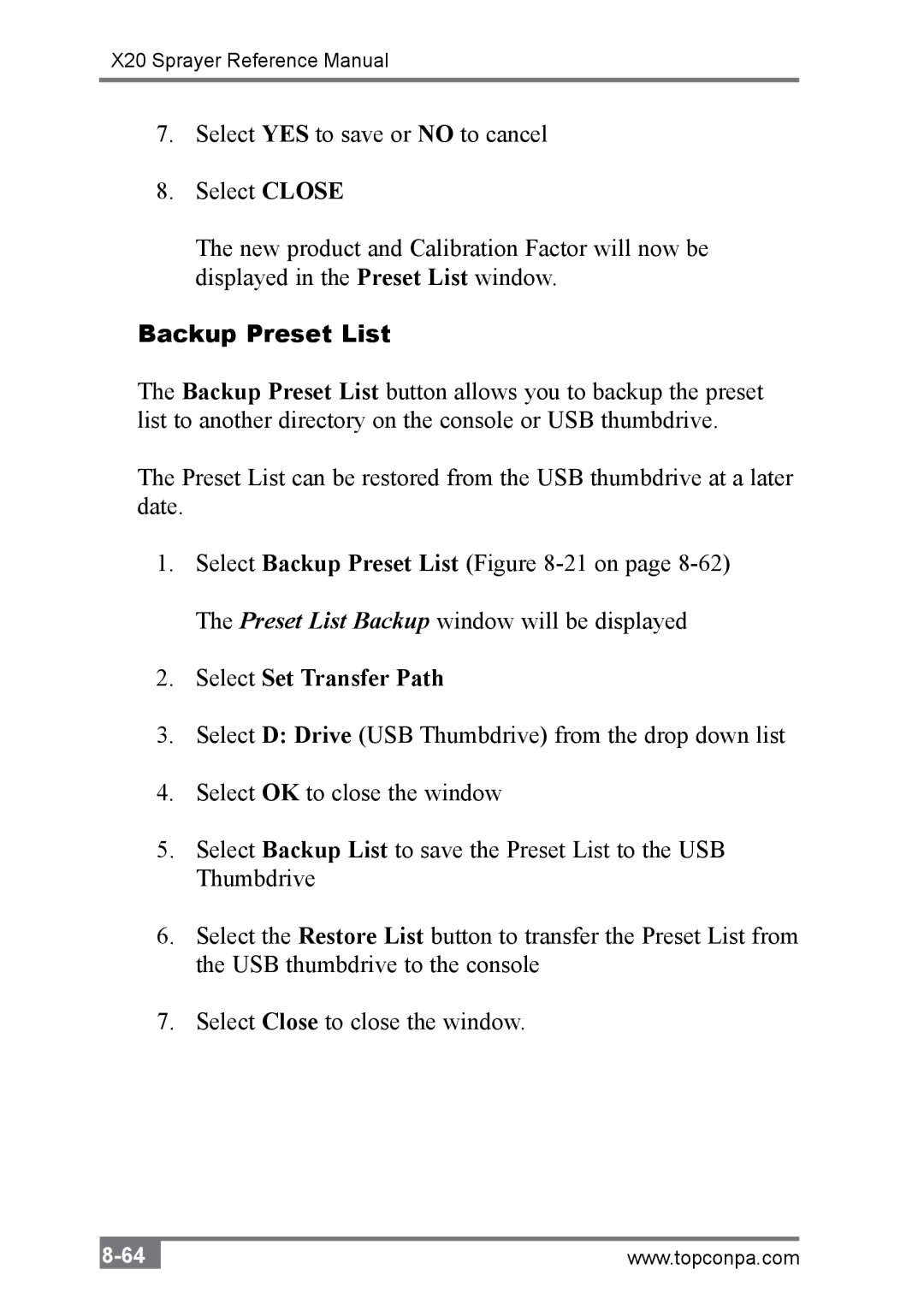X20 Sprayer Reference Manual
7.Select YES to save or NO to cancel
8.Select CLOSE
The new product and Calibration Factor will now be displayed in the Preset List window.
Backup Preset List
The Backup Preset List button allows you to backup the preset list to another directory on the console or USB thumbdrive.
The Preset List can be restored from the USB thumbdrive at a later date.
1.Select Backup Preset List (Figure
2.Select Set Transfer Path
3.Select D: Drive (USB Thumbdrive) from the drop down list
4.Select OK to close the window
5.Select Backup List to save the Preset List to the USB Thumbdrive
6.Select the Restore List button to transfer the Preset List from the USB thumbdrive to the console
7.Select Close to close the window.
www.topconpa.com |