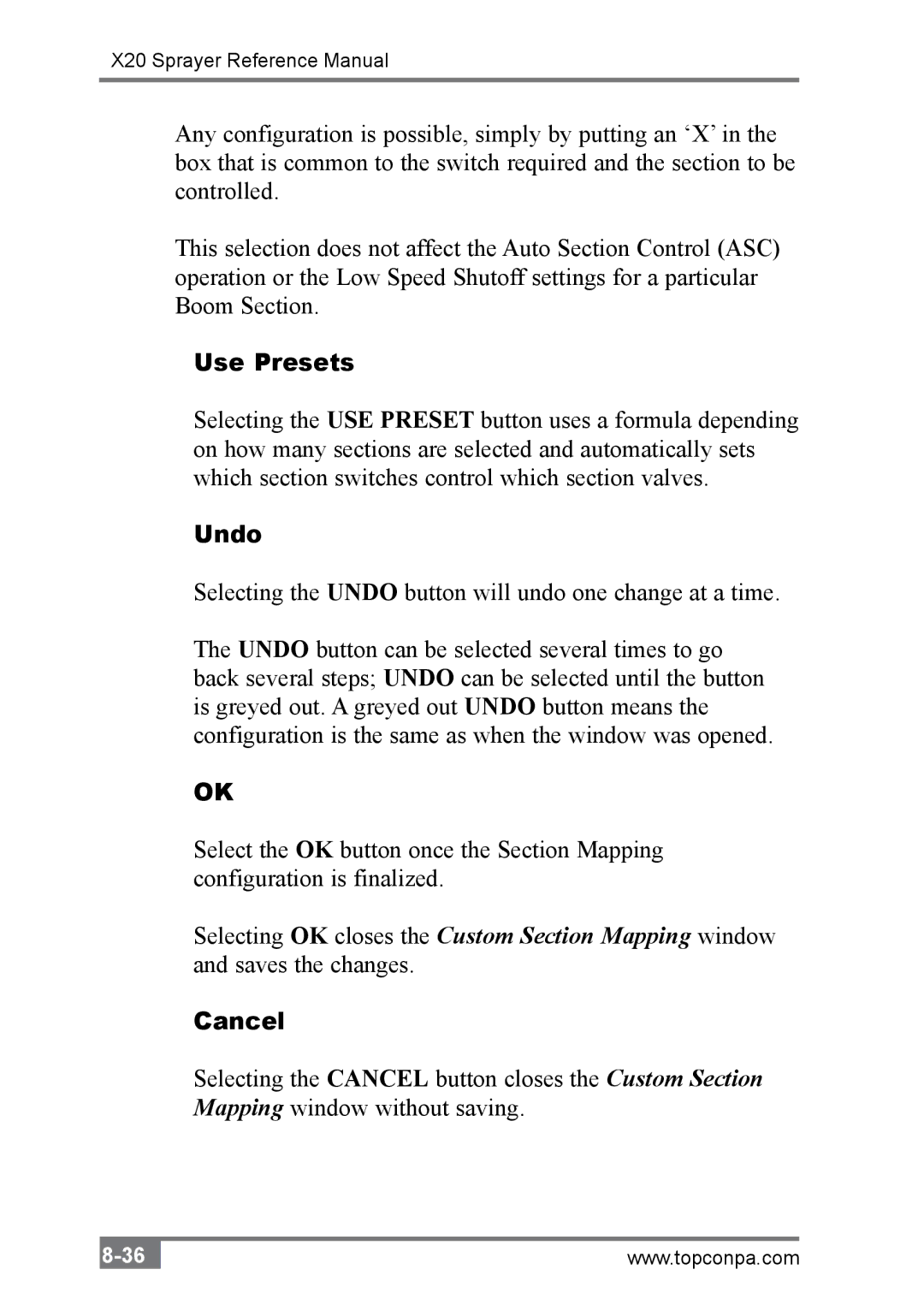X20 Sprayer Reference Manual
Any configuration is possible, simply by putting an ‘X’ in the box that is common to the switch required and the section to be controlled.
This selection does not affect the Auto Section Control (ASC) operation or the Low Speed Shutoff settings for a particular Boom Section.
Use Presets
Selecting the USE PRESET button uses a formula depending on how many sections are selected and automatically sets which section switches control which section valves.
Undo
Selecting the UNDO button will undo one change at a time.
The UNDO button can be selected several times to go back several steps; UNDO can be selected until the button is greyed out. A greyed out UNDO button means the configuration is the same as when the window was opened.
OK
Select the OK button once the Section Mapping configuration is finalized.
Selecting OK closes the Custom Section Mapping window and saves the changes.
Cancel
Selecting the CANCEL button closes the Custom Section Mapping window without saving.
www.topconpa.com |