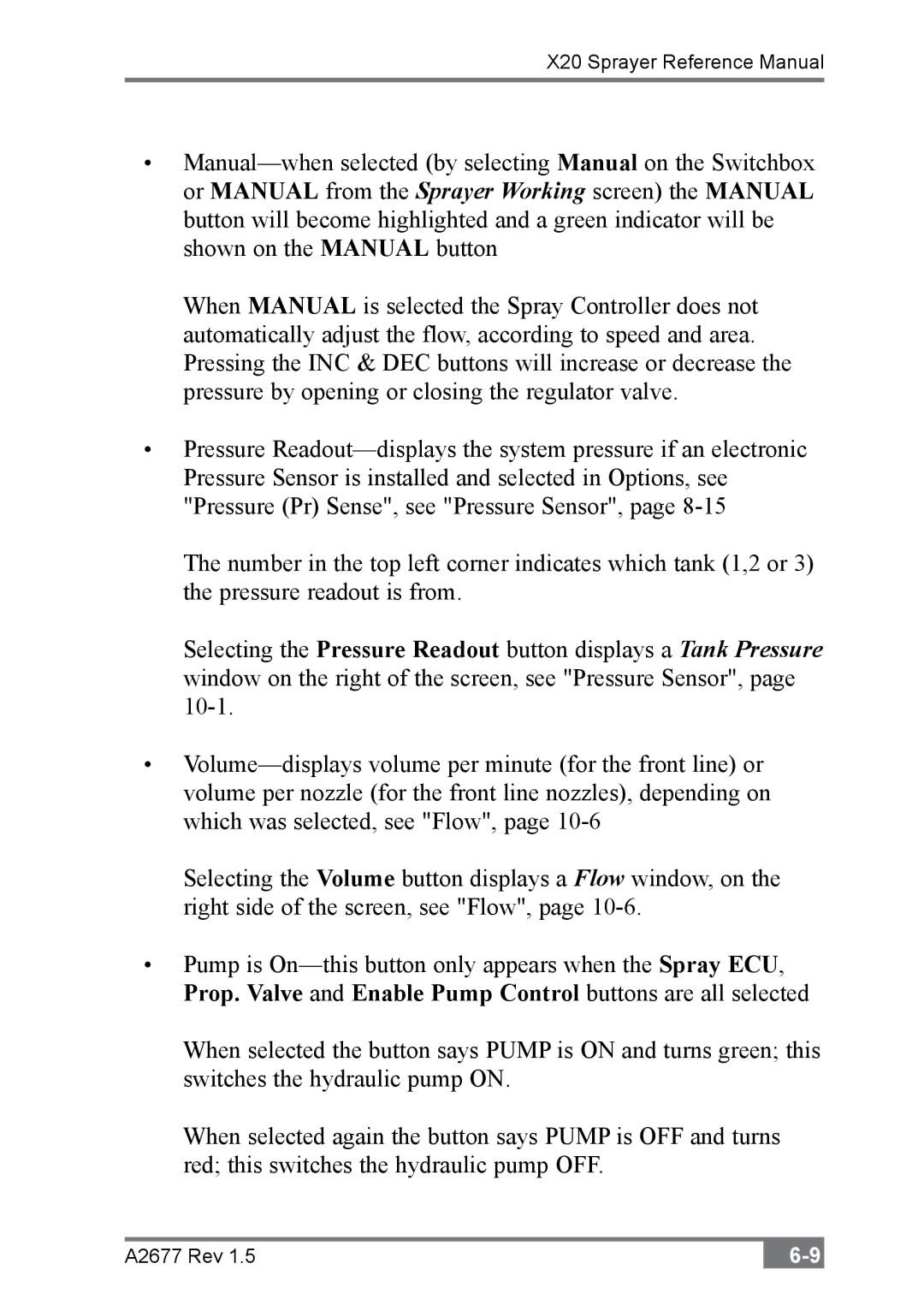X20 Sprayer Reference Manual
•
When MANUAL is selected the Spray Controller does not automatically adjust the flow, according to speed and area. Pressing the INC & DEC buttons will increase or decrease the pressure by opening or closing the regulator valve.
•Pressure
The number in the top left corner indicates which tank (1,2 or 3) the pressure readout is from.
Selecting the Pressure Readout button displays a Tank Pressure window on the right of the screen, see "Pressure Sensor", page
•
Selecting the Volume button displays a Flow window, on the right side of the screen, see "Flow", page
•Pump is
When selected the button says PUMP is ON and turns green; this switches the hydraulic pump ON.
When selected again the button says PUMP is OFF and turns red; this switches the hydraulic pump OFF.
A2677 Rev 1.5 |