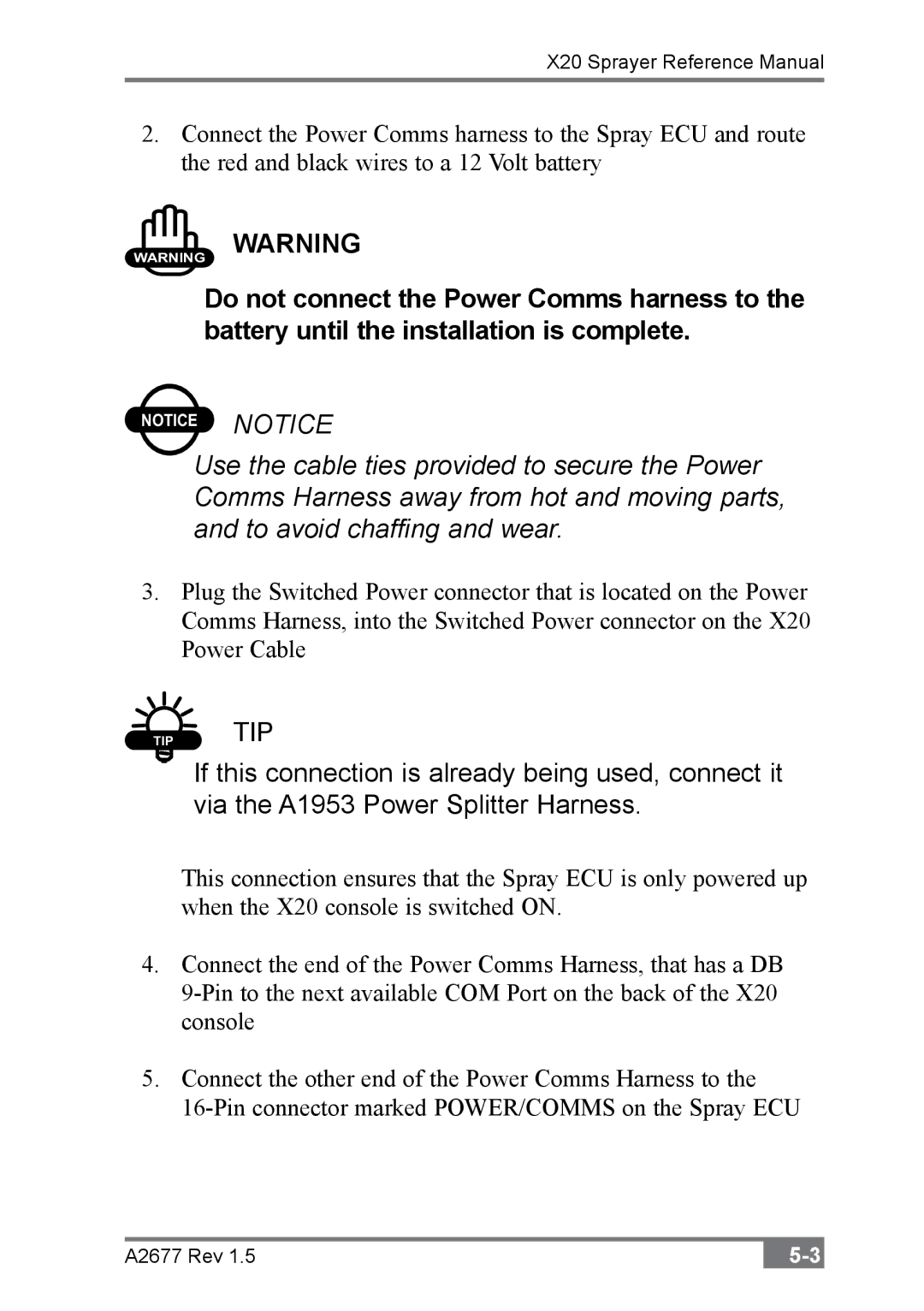X20 Sprayer Reference Manual
2.Connect the Power Comms harness to the Spray ECU and route the red and black wires to a 12 Volt battery
WARNING WARNING
Do not connect the Power Comms harness to the battery until the installation is complete.
NOTICE NOTICE
Use the cable ties provided to secure the Power Comms Harness away from hot and moving parts, and to avoid chaffing and wear.
3.Plug the Switched Power connector that is located on the Power Comms Harness, into the Switched Power connector on the X20 Power Cable
TIP
TIP
If this connection is already being used, connect it via the A1953 Power Splitter Harness.
This connection ensures that the Spray ECU is only powered up when the X20 console is switched ON.
4.Connect the end of the Power Comms Harness, that has a DB
5.Connect the other end of the Power Comms Harness to the
A2677 Rev 1.5 |