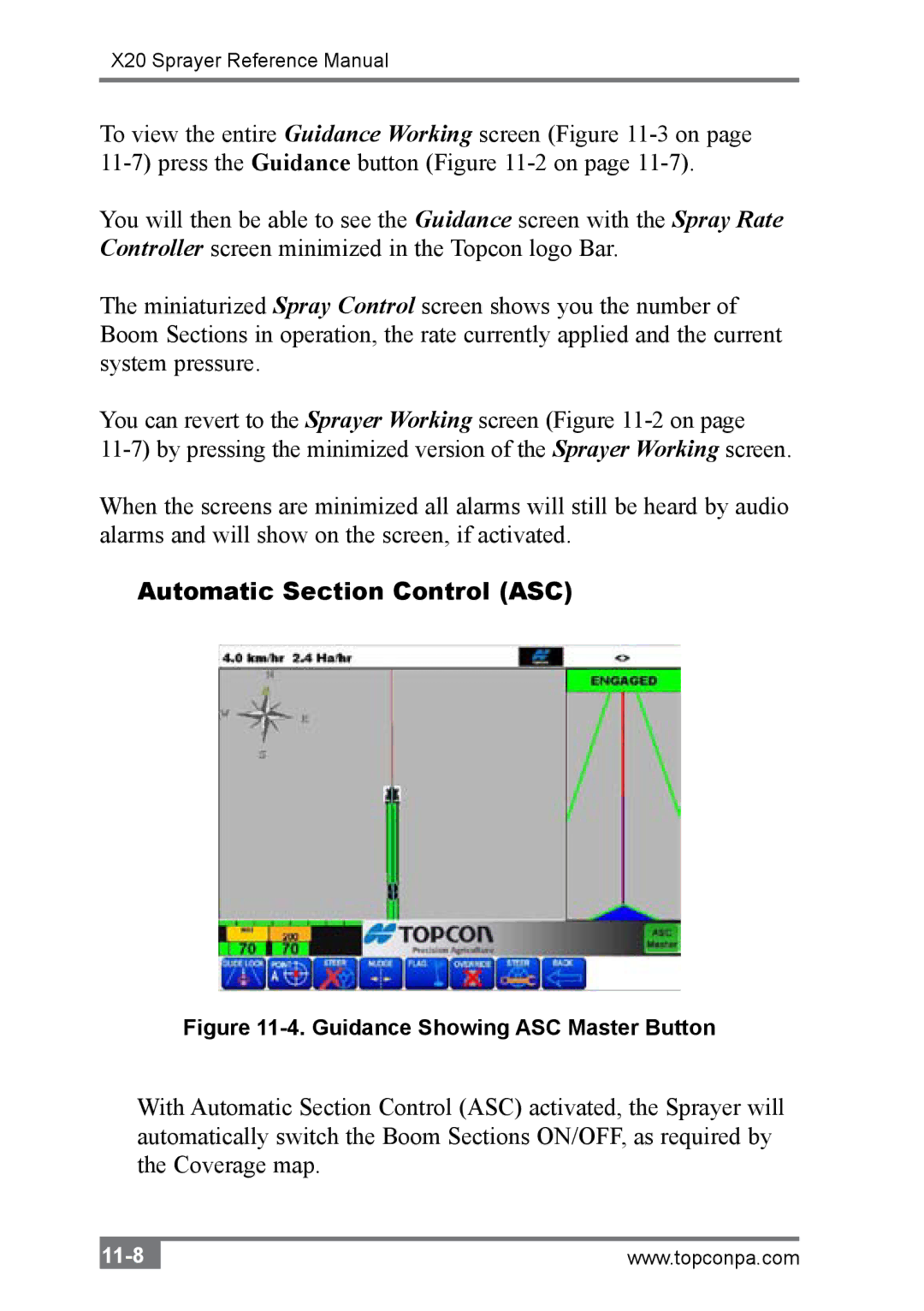X20 Sprayer Reference Manual
To view the entire Guidance Working screen (Figure
You will then be able to see the Guidance screen with the Spray Rate Controller screen minimized in the Topcon logo Bar.
The miniaturized Spray Control screen shows you the number of Boom Sections in operation, the rate currently applied and the current system pressure.
You can revert to the Sprayer Working screen (Figure
When the screens are minimized all alarms will still be heard by audio alarms and will show on the screen, if activated.
Automatic Section Control (ASC)
Figure 11-4. Guidance Showing ASC Master Button
With Automatic Section Control (ASC) activated, the Sprayer will automatically switch the Boom Sections ON/OFF, as required by the Coverage map.
| www.topconpa.com |