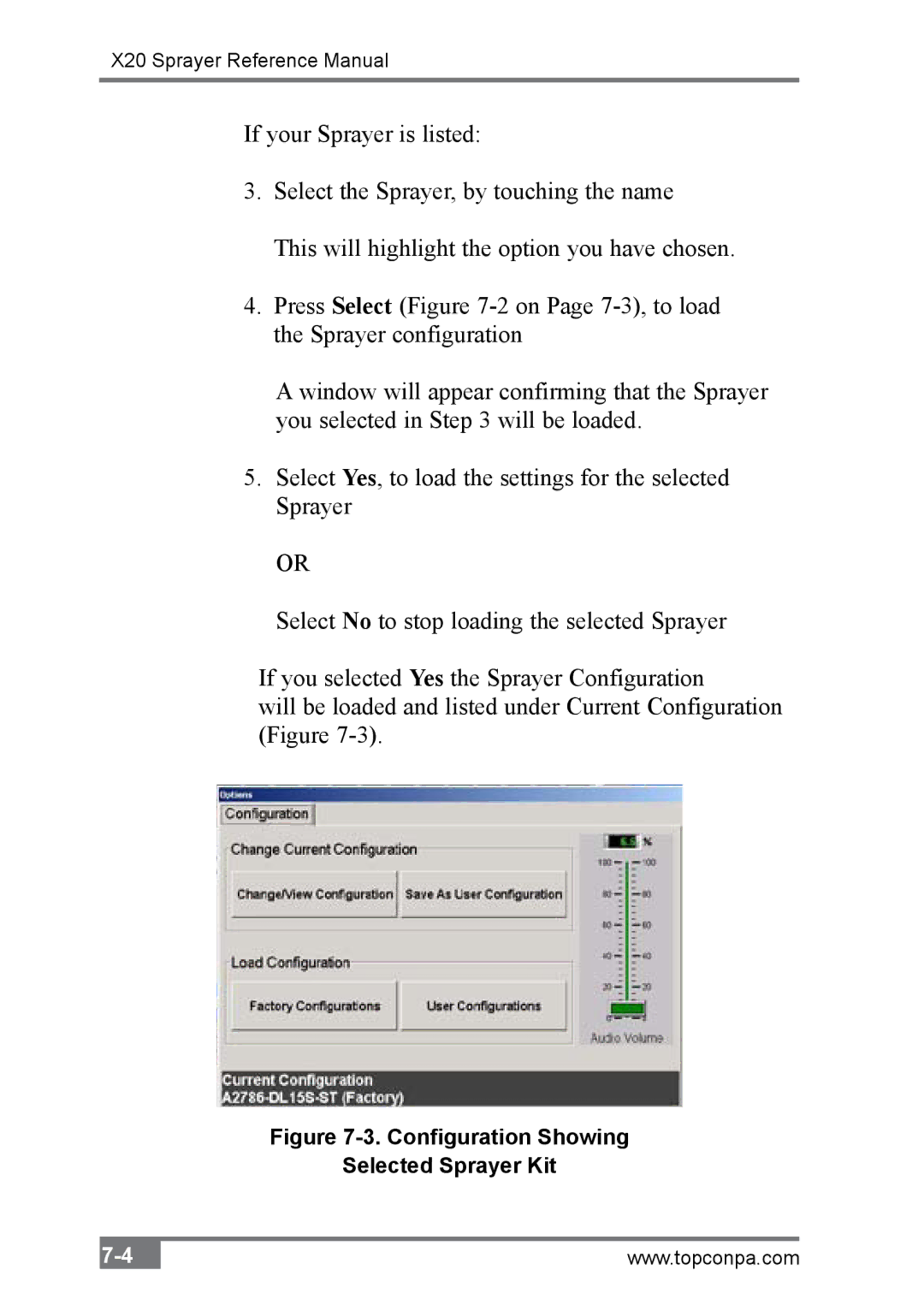X20 Sprayer Reference Manual
If your Sprayer is listed:
3.Select the Sprayer, by touching the name
This will highlight the option you have chosen.
4.Press Select (Figure
A window will appear confirming that the Sprayer you selected in Step 3 will be loaded.
5.Select Yes, to load the settings for the selected Sprayer
OR
Select No to stop loading the selected Sprayer
If you selected Yes the Sprayer Configuration
will be loaded and listed under Current Configuration (Figure
Figure 7-3. Configuration Showing
Selected Sprayer Kit
www.topconpa.com |