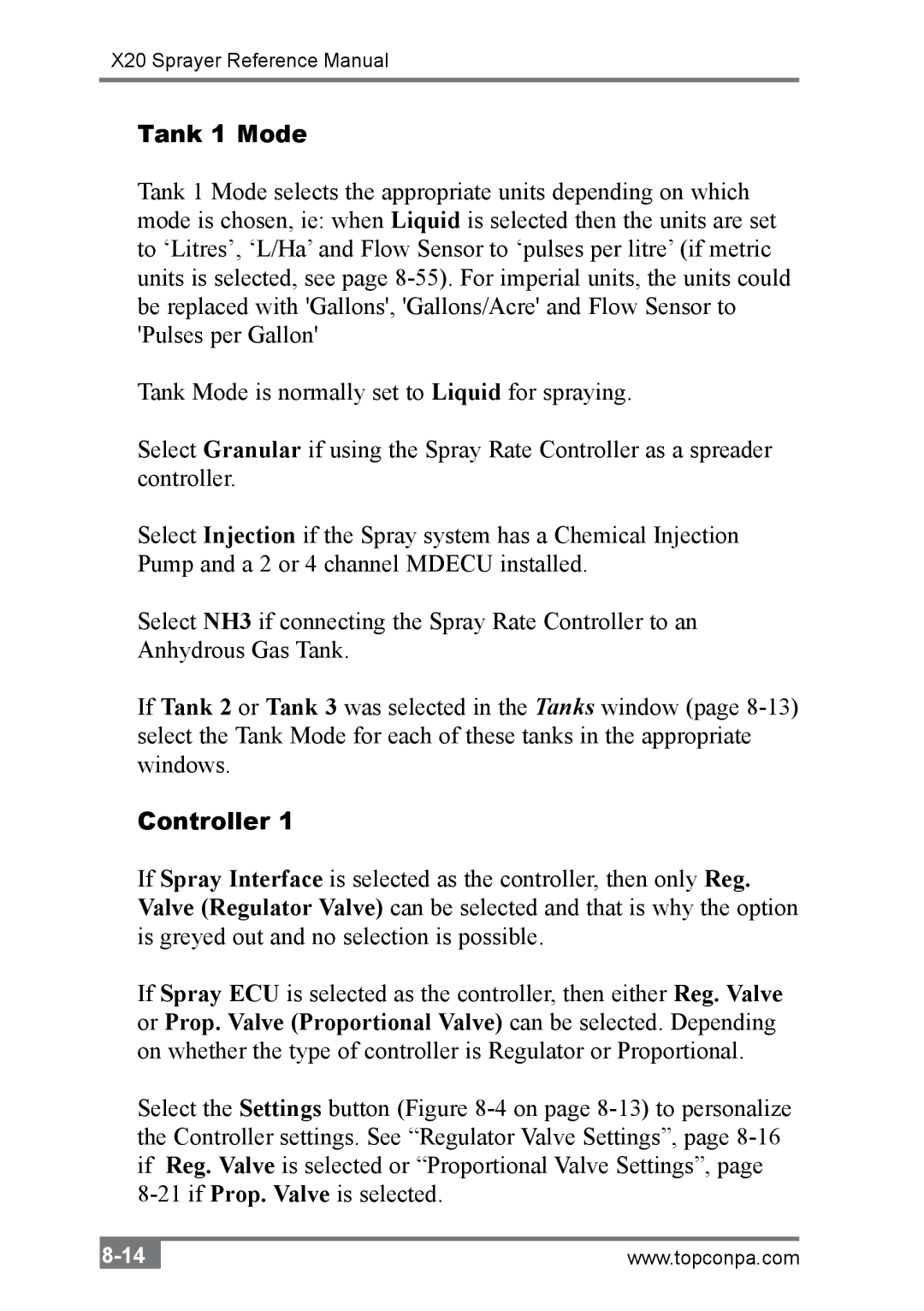X20 Sprayer Reference Manual
Tank 1 Mode
Tank 1 Mode selects the appropriate units depending on which mode is chosen, ie: when Liquid is selected then the units are set to ‘Litres’, ‘L/Ha’ and Flow Sensor to ‘pulses per litre’ (if metric units is selected, see page
Tank Mode is normally set to Liquid for spraying.
Select Granular if using the Spray Rate Controller as a spreader controller.
Select Injection if the Spray system has a Chemical Injection Pump and a 2 or 4 channel MDECU installed.
Select NH3 if connecting the Spray Rate Controller to an Anhydrous Gas Tank.
If Tank 2 or Tank 3 was selected in the Tanks window (page
Controller 1
If Spray Interface is selected as the controller, then only Reg. Valve (Regulator Valve) can be selected and that is why the option is greyed out and no selection is possible.
If Spray ECU is selected as the controller, then either Reg. Valve or Prop. Valve (Proportional Valve) can be selected. Depending on whether the type of controller is Regulator or Proportional.
Select the Settings button (Figure
www.topconpa.com |