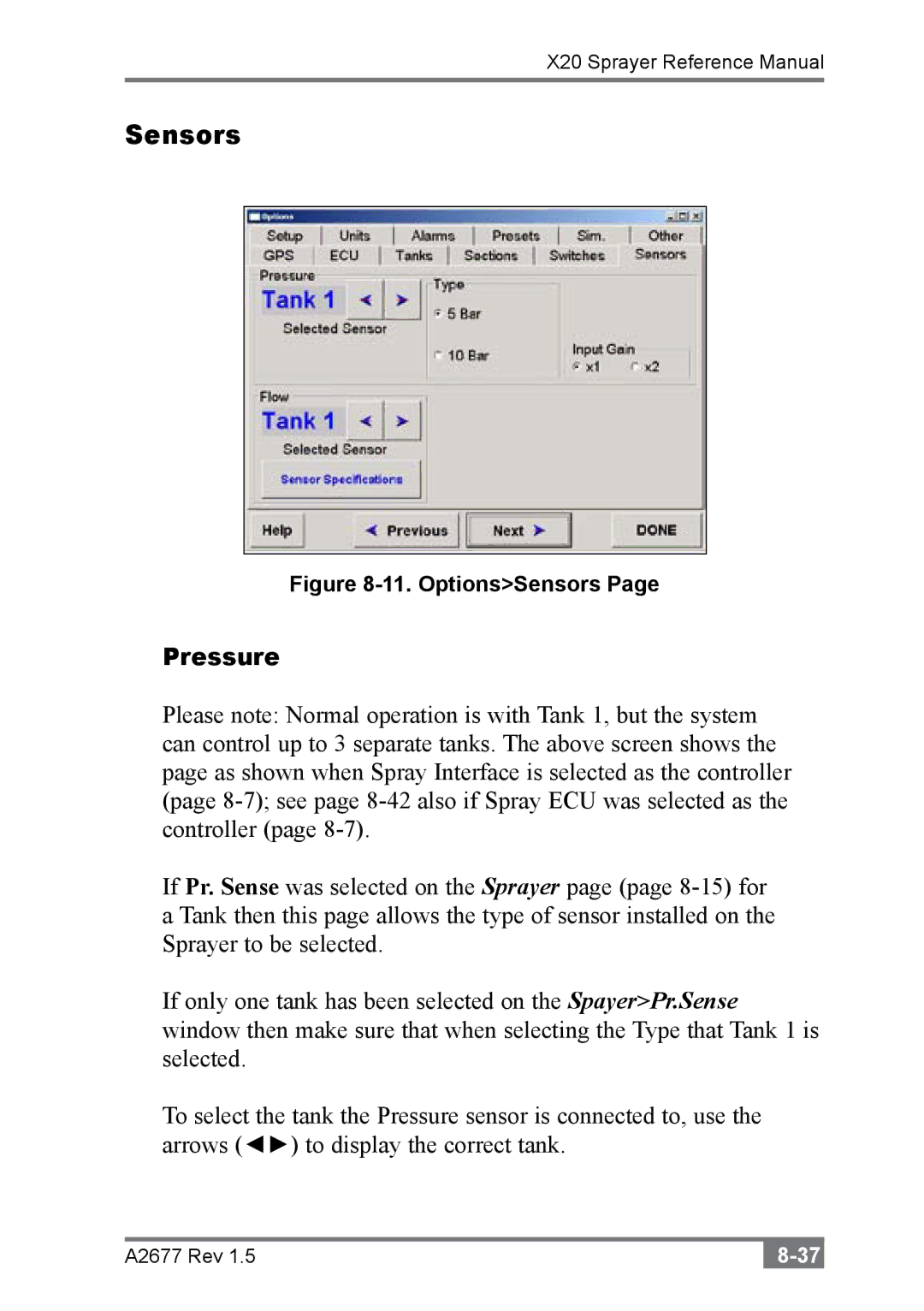X20 Sprayer Reference Manual
Sensors
Figure 8-11. Options>Sensors Page
Pressure
Please note: Normal operation is with Tank 1, but the system can control up to 3 separate tanks. The above screen shows the page as shown when Spray Interface is selected as the controller (page
If Pr. Sense was selected on the Sprayer page (page
If only one tank has been selected on the Spayer>Pr.Sense window then make sure that when selecting the Type that Tank 1 is selected.
To select the tank the Pressure sensor is connected to, use the arrows (◄►) to display the correct tank.
A2677 Rev 1.5 |