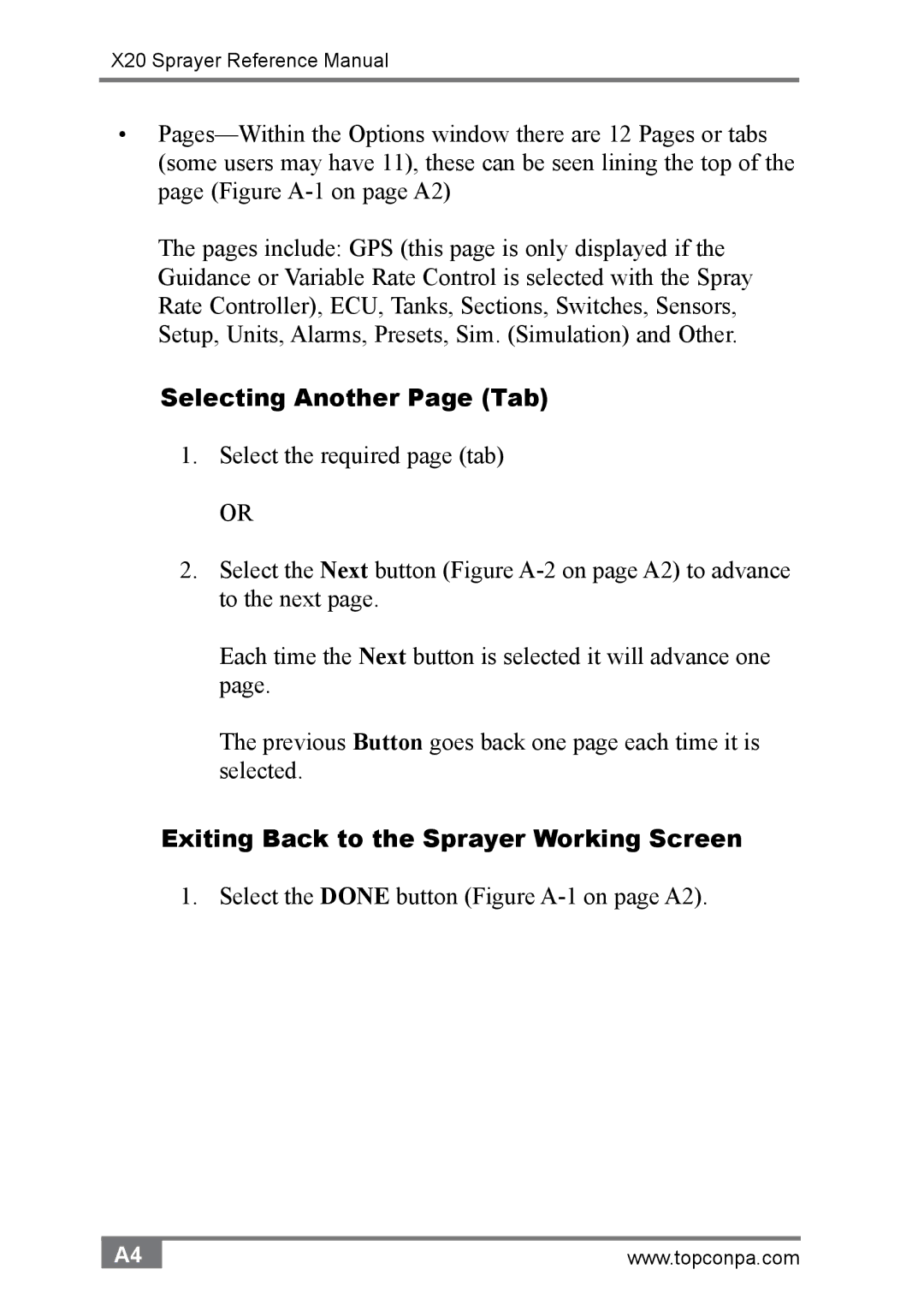X20 Sprayer Reference Manual
•
The pages include: GPS (this page is only displayed if the Guidance or Variable Rate Control is selected with the Spray Rate Controller), ECU, Tanks, Sections, Switches, Sensors, Setup, Units, Alarms, Presets, Sim. (Simulation) and Other.
Selecting Another Page (Tab)
1.Select the required page (tab)
OR
2.Select the Next button (Figure
Each time the Next button is selected it will advance one page.
The previous Button goes back one page each time it is selected.
Exiting Back to the Sprayer Working Screen
1. Select the DONE button (Figure
A4 | www.topconpa.com |