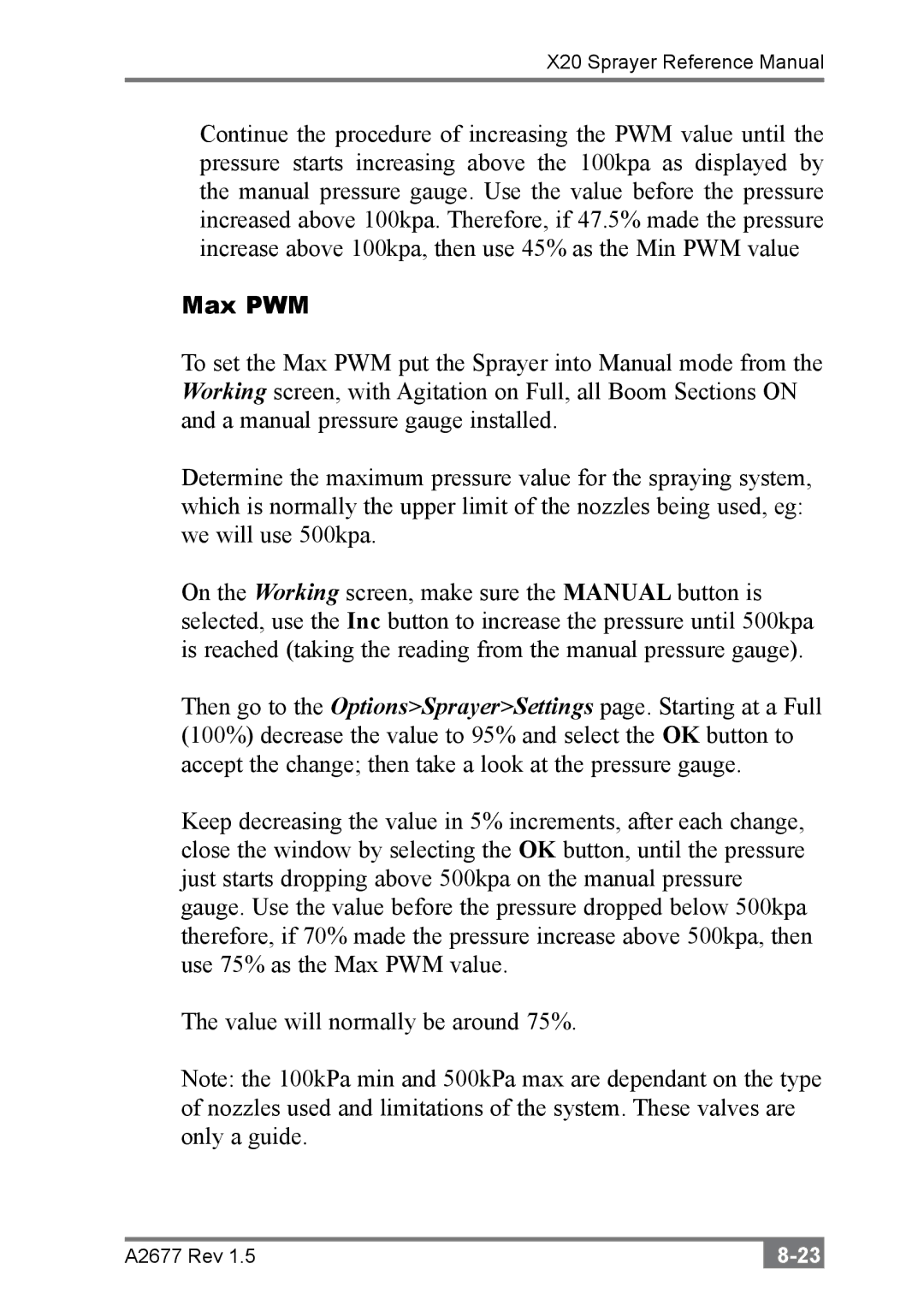X20 Sprayer Reference Manual
Continue the procedure of increasing the PWM value until the pressure starts increasing above the 100kpa as displayed by the manual pressure gauge. Use the value before the pressure increased above 100kpa. Therefore, if 47.5% made the pressure increase above 100kpa, then use 45% as the Min PWM value
Max PWM
To set the Max PWM put the Sprayer into Manual mode from the Working screen, with Agitation on Full, all Boom Sections ON and a manual pressure gauge installed.
Determine the maximum pressure value for the spraying system, which is normally the upper limit of the nozzles being used, eg: we will use 500kpa.
On the Working screen, make sure the MANUAL button is selected, use the Inc button to increase the pressure until 500kpa is reached (taking the reading from the manual pressure gauge).
Then go to the Options>Sprayer>Settings page. Starting at a Full (100%) decrease the value to 95% and select the OK button to accept the change; then take a look at the pressure gauge.
Keep decreasing the value in 5% increments, after each change, close the window by selecting the OK button, until the pressure just starts dropping above 500kpa on the manual pressure gauge. Use the value before the pressure dropped below 500kpa therefore, if 70% made the pressure increase above 500kpa, then use 75% as the Max PWM value.
The value will normally be around 75%.
Note: the 100kPa min and 500kPa max are dependant on the type of nozzles used and limitations of the system. These valves are only a guide.
A2677 Rev 1.5 |