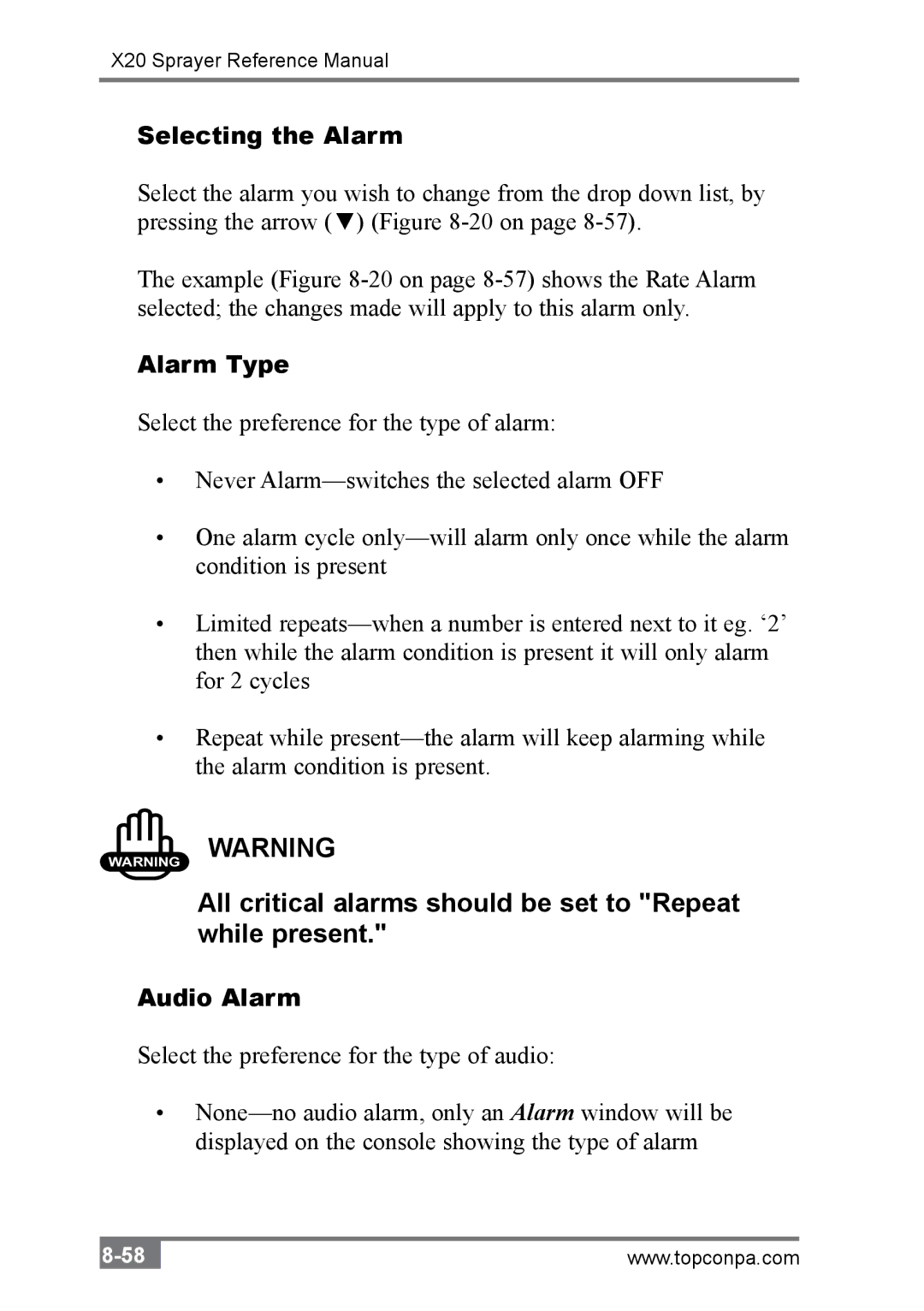X20 Sprayer Reference Manual
Selecting the Alarm
Select the alarm you wish to change from the drop down list, by pressing the arrow (▼) (Figure 8-20 on page 8-57).
The example (Figure 8-20 on page 8-57) shows the Rate Alarm selected; the changes made will apply to this alarm only.
Alarm Type
Select the preference for the type of alarm:
•Never Alarm—switches the selected alarm OFF
•One alarm cycle only—will alarm only once while the alarm condition is present
•Limited repeats—when a number is entered next to it eg. ‘2’ then while the alarm condition is present it will only alarm for 2 cycles
•Repeat while present—the alarm will keep alarming while the alarm condition is present.
WARNING WARNING
All critical alarms should be set to "Repeat while present."
Audio Alarm
Select the preference for the type of audio:
•None—no audio alarm, only an Alarm window will be displayed on the console showing the type of alarm