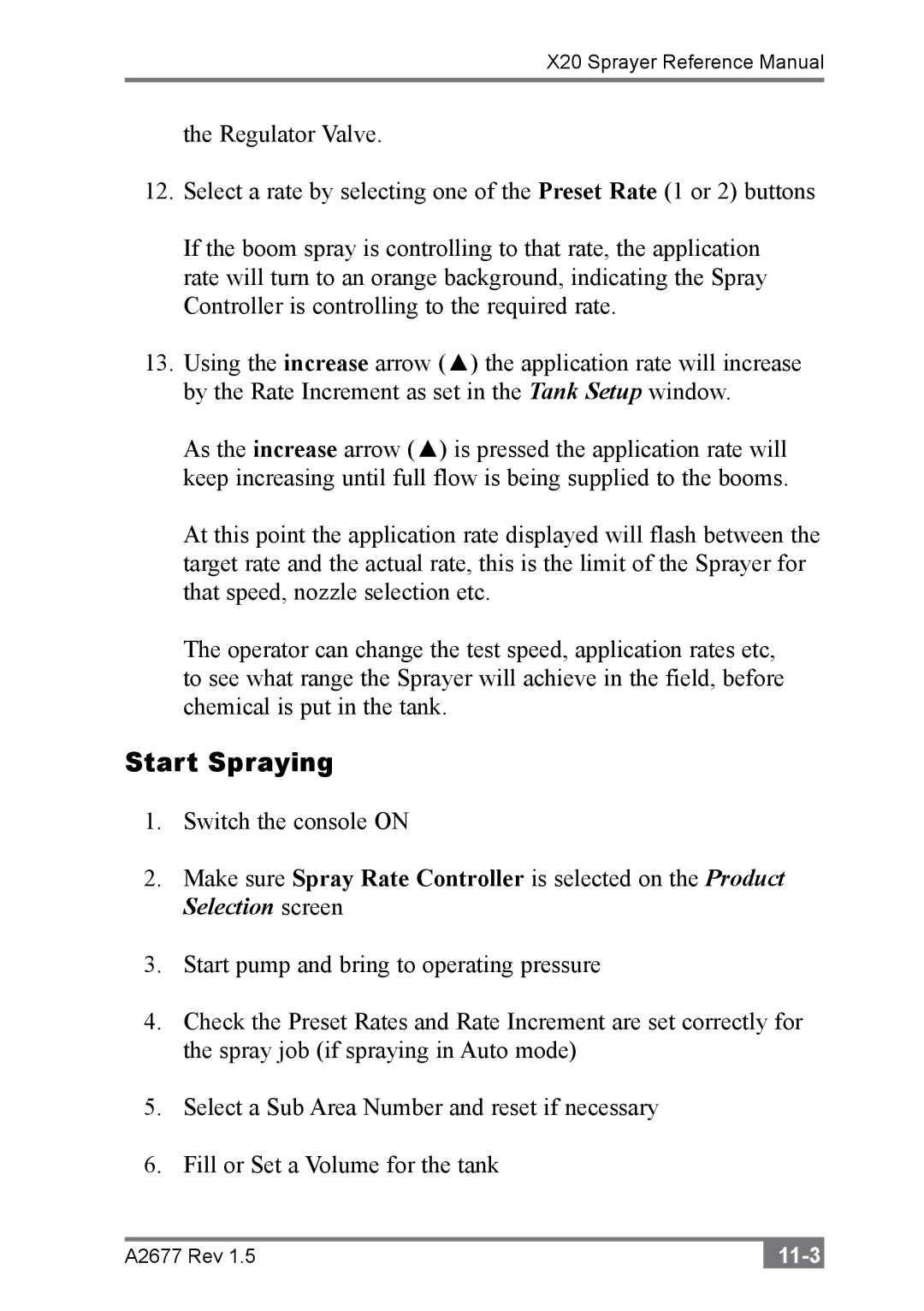X20 Sprayer Reference Manual
the Regulator Valve.
12.Select a rate by selecting one of the Preset Rate (1 or 2) buttons
If the boom spray is controlling to that rate, the application rate will turn to an orange background, indicating the Spray Controller is controlling to the required rate.
13.Using the increase arrow (▲) the application rate will increase by the Rate Increment as set in the Tank Setup window.
As the increase arrow (▲) is pressed the application rate will keep increasing until full flow is being supplied to the booms.
At this point the application rate displayed will flash between the target rate and the actual rate, this is the limit of the Sprayer for that speed, nozzle selection etc.
The operator can change the test speed, application rates etc, to see what range the Sprayer will achieve in the field, before chemical is put in the tank.
Start Spraying
1.Switch the console ON
2.Make sure Spray Rate Controller is selected on the Product Selection screen
3.Start pump and bring to operating pressure
4.Check the Preset Rates and Rate Increment are set correctly for the spray job (if spraying in Auto mode)
5.Select a Sub Area Number and reset if necessary
6.Fill or Set a Volume for the tank
A2677 Rev 1.5 |