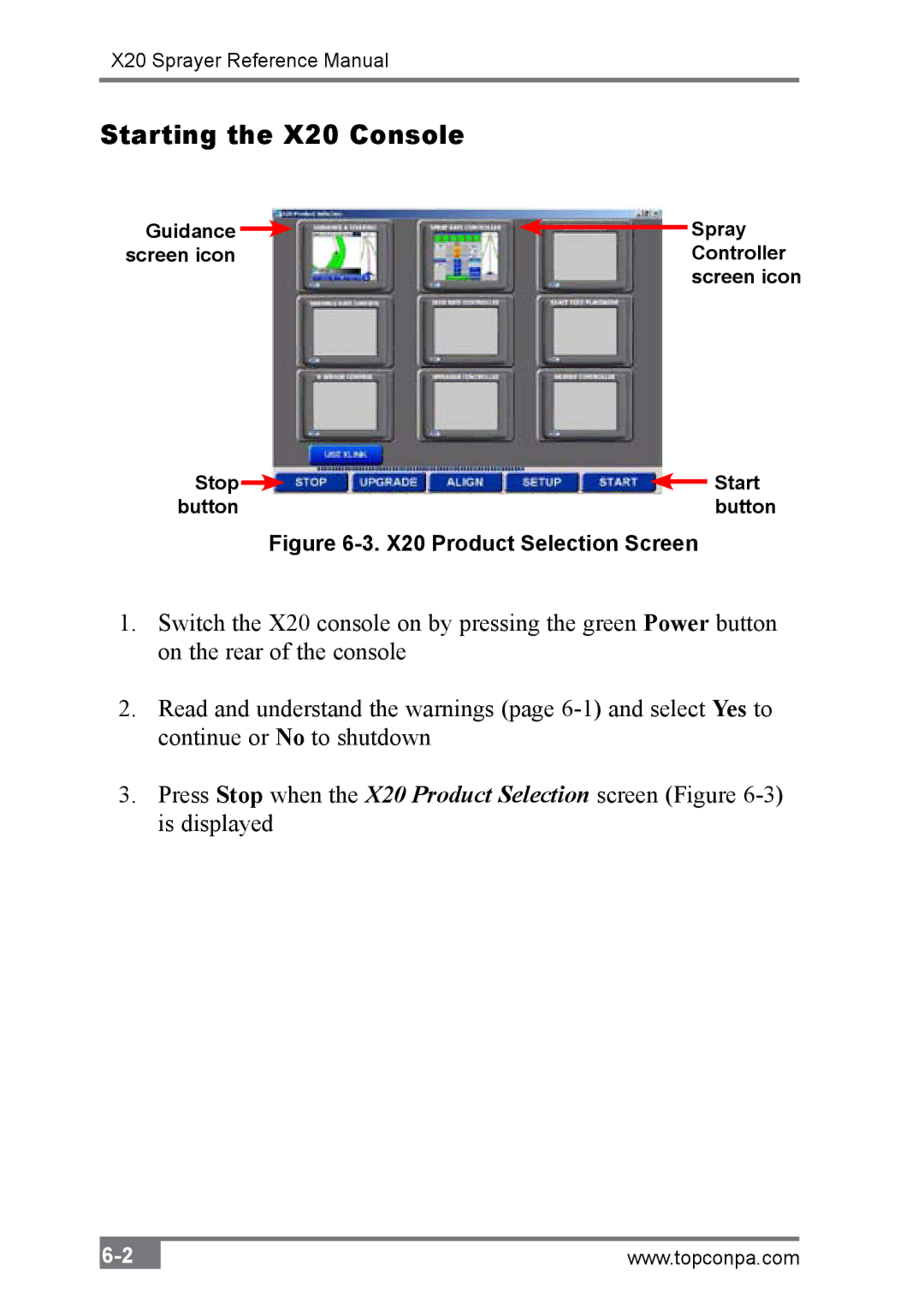X20 Sprayer Reference Manual
Starting the X20 Console
Guidance |
|
|
| Spray |
|
| |||
screen icon |
| Controller | ||
|
|
|
| screen icon |
Stop |
|
|
| Start |
|
| |||
button |
|
|
| button |
Figure 6-3. X20 Product Selection Screen
1.Switch the X20 console on by pressing the green Power button on the rear of the console
2.Read and understand the warnings (page
3.Press Stop when the X20 Product Selection screen (Figure
www.topconpa.com |