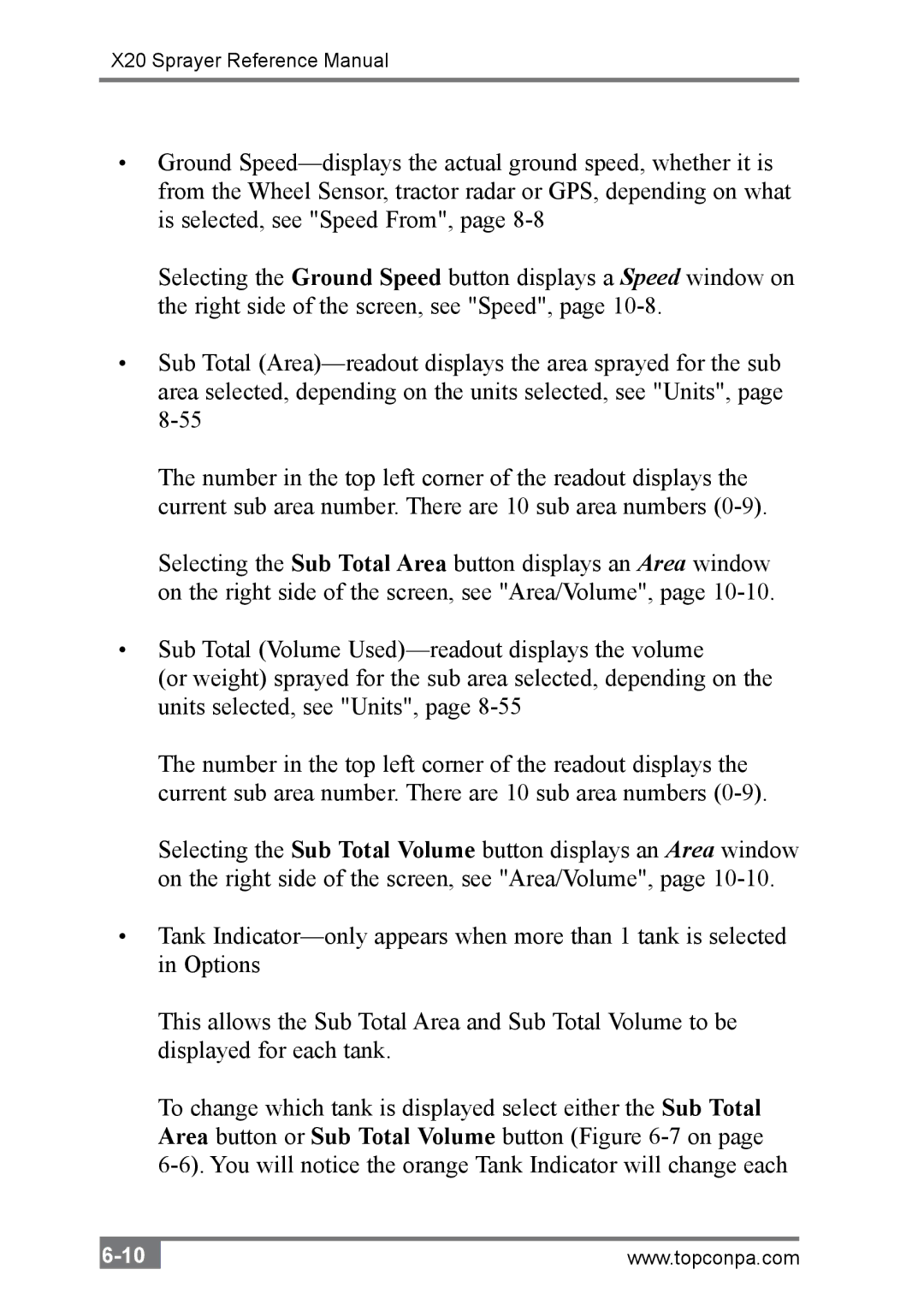X20 Sprayer Reference Manual
•Ground
Selecting the Ground Speed button displays a Speed window on the right side of the screen, see "Speed", page
•Sub Total
The number in the top left corner of the readout displays the current sub area number. There are 10 sub area numbers
Selecting the Sub Total Area button displays an Area window on the right side of the screen, see "Area/Volume", page
•Sub Total (Volume
(or weight) sprayed for the sub area selected, depending on the units selected, see "Units", page
The number in the top left corner of the readout displays the current sub area number. There are 10 sub area numbers
Selecting the Sub Total Volume button displays an Area window on the right side of the screen, see "Area/Volume", page
•Tank
This allows the Sub Total Area and Sub Total Volume to be displayed for each tank.
To change which tank is displayed select either the Sub Total Area button or Sub Total Volume button (Figure
www.topconpa.com |