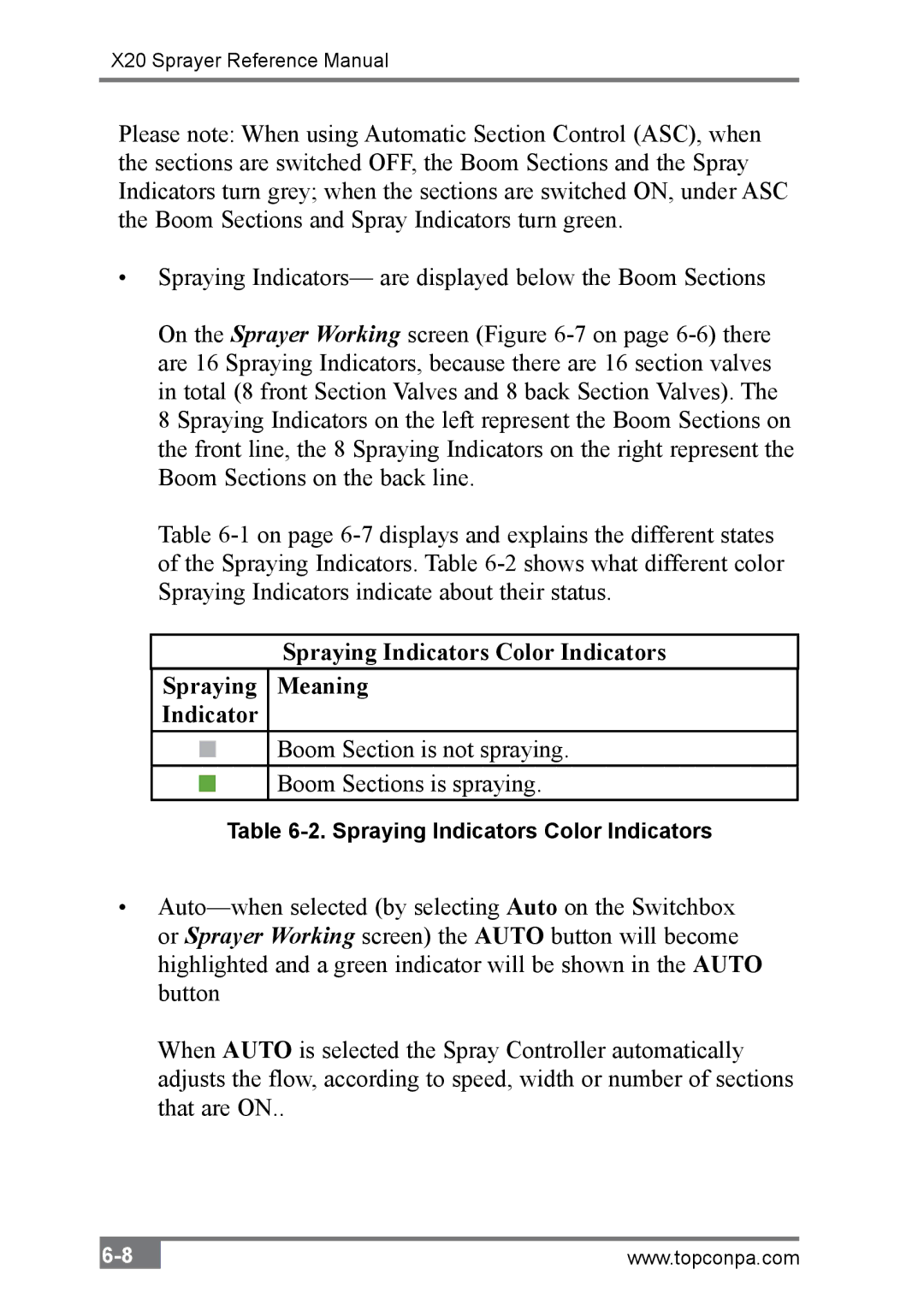X20 Sprayer Reference Manual
Please note: When using Automatic Section Control (ASC), when the sections are switched OFF, the Boom Sections and the Spray Indicators turn grey; when the sections are switched ON, under ASC the Boom Sections and Spray Indicators turn green.
•Spraying Indicators— are displayed below the Boom Sections
On the Sprayer Working screen (Figure
8 Spraying Indicators on the left represent the Boom Sections on the front line, the 8 Spraying Indicators on the right represent the Boom Sections on the back line.
Table
Spraying Indicators Color Indicators
Spraying Meaning
Indicator
Boom Section is not spraying.
Boom Sections is spraying.
Table
•
When AUTO is selected the Spray Controller automatically adjusts the flow, according to speed, width or number of sections that are ON..
www.topconpa.com |