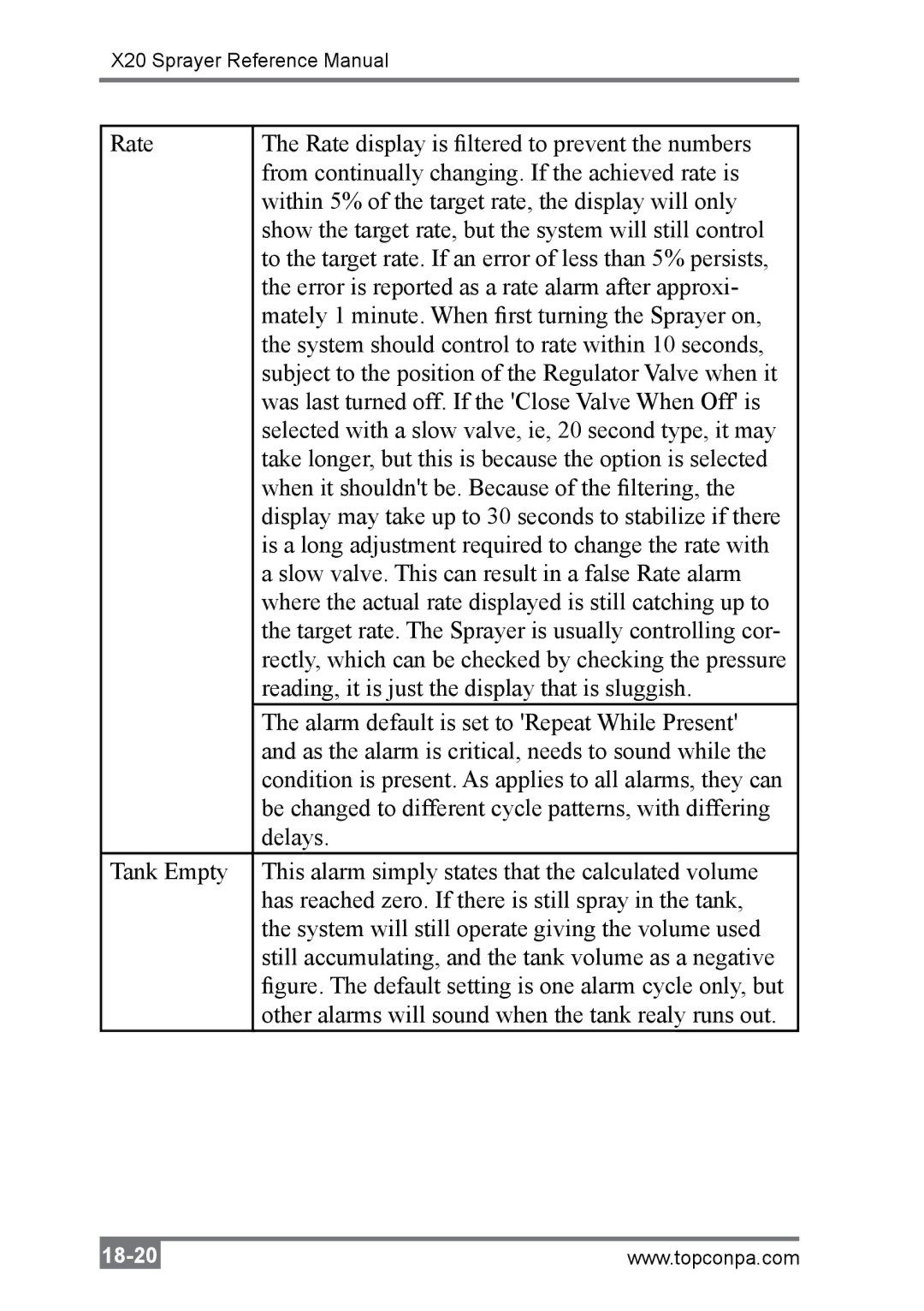X20 Sprayer Reference Manual
Rate | The Rate display is filtered to prevent the numbers |
| from continually changing. If the achieved rate is |
| within 5% of the target rate, the display will only |
| show the target rate, but the system will still control |
| to the target rate. If an error of less than 5% persists, |
| the error is reported as a rate alarm after approxi- |
| mately 1 minute. When first turning the Sprayer on, |
| the system should control to rate within 10 seconds, |
| subject to the position of the Regulator Valve when it |
| was last turned off. If the 'Close Valve When Off' is |
| selected with a slow valve, ie, 20 second type, it may |
| take longer, but this is because the option is selected |
| when it shouldn't be. Because of the filtering, the |
| display may take up to 30 seconds to stabilize if there |
| is a long adjustment required to change the rate with |
| a slow valve. This can result in a false Rate alarm |
| where the actual rate displayed is still catching up to |
| the target rate. The Sprayer is usually controlling cor- |
| rectly, which can be checked by checking the pressure |
| reading, it is just the display that is sluggish. |
| The alarm default is set to 'Repeat While Present' |
| and as the alarm is critical, needs to sound while the |
| condition is present. As applies to all alarms, they can |
| be changed to different cycle patterns, with differing |
| delays. |
Tank Empty | This alarm simply states that the calculated volume |
| has reached zero. If there is still spray in the tank, |
| the system will still operate giving the volume used |
| still accumulating, and the tank volume as a negative |
| figure. The default setting is one alarm cycle only, but |
| other alarms will sound when the tank realy runs out. |
www.topconpa.com |