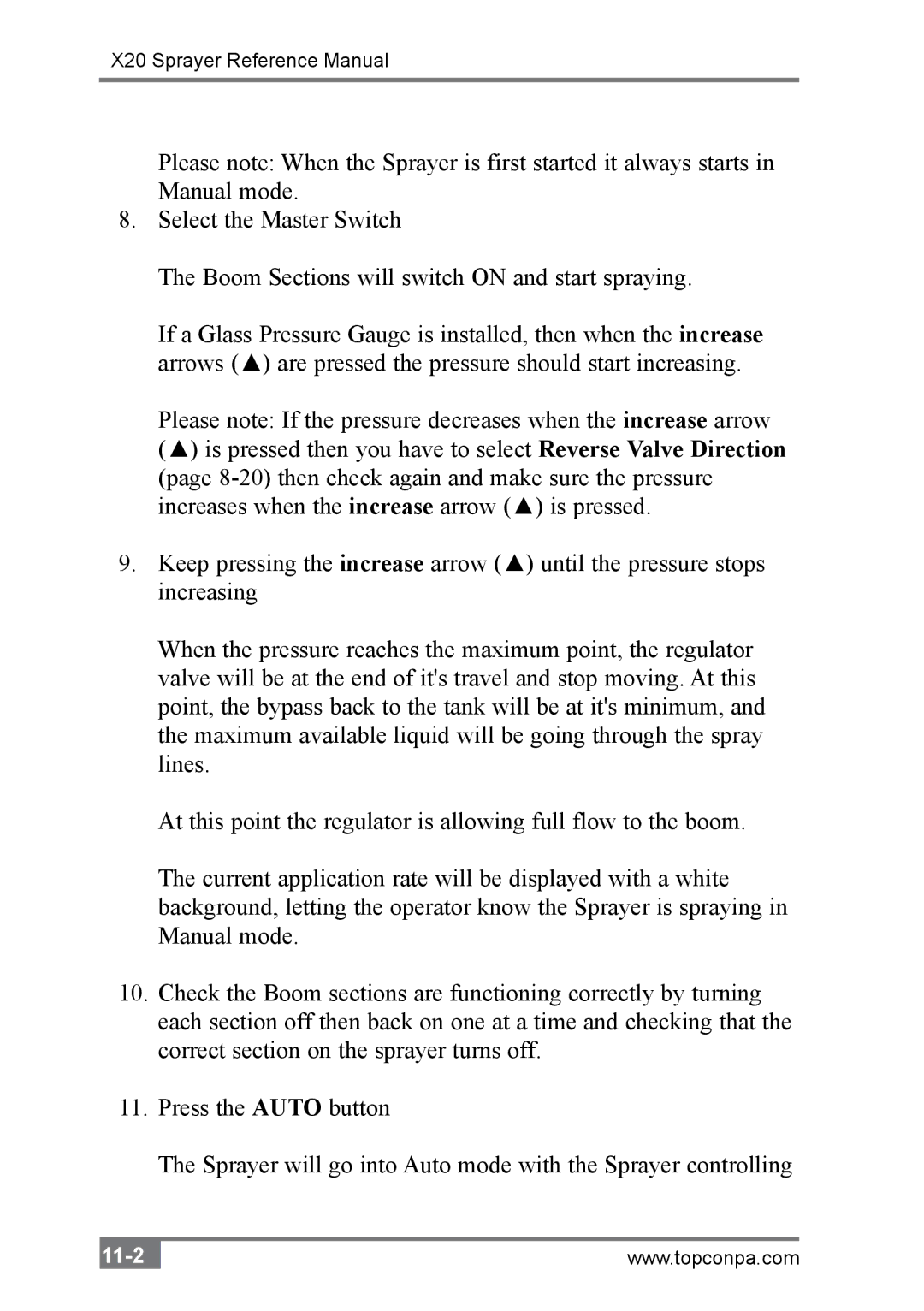X20 Sprayer Reference Manual
Please note: When the Sprayer is first started it always starts in Manual mode.
8.Select the Master Switch
The Boom Sections will switch ON and start spraying.
If a Glass Pressure Gauge is installed, then when the increase arrows (▲) are pressed the pressure should start increasing.
Please note: If the pressure decreases when the increase arrow (▲) is pressed then you have to select Reverse Valve Direction (page
9.Keep pressing the increase arrow (▲) until the pressure stops increasing
When the pressure reaches the maximum point, the regulator valve will be at the end of it's travel and stop moving. At this point, the bypass back to the tank will be at it's minimum, and the maximum available liquid will be going through the spray lines.
At this point the regulator is allowing full flow to the boom.
The current application rate will be displayed with a white background, letting the operator know the Sprayer is spraying in Manual mode.
10.Check the Boom sections are functioning correctly by turning each section off then back on one at a time and checking that the correct section on the sprayer turns off.
11.Press the AUTO button
The Sprayer will go into Auto mode with the Sprayer controlling
| www.topconpa.com |