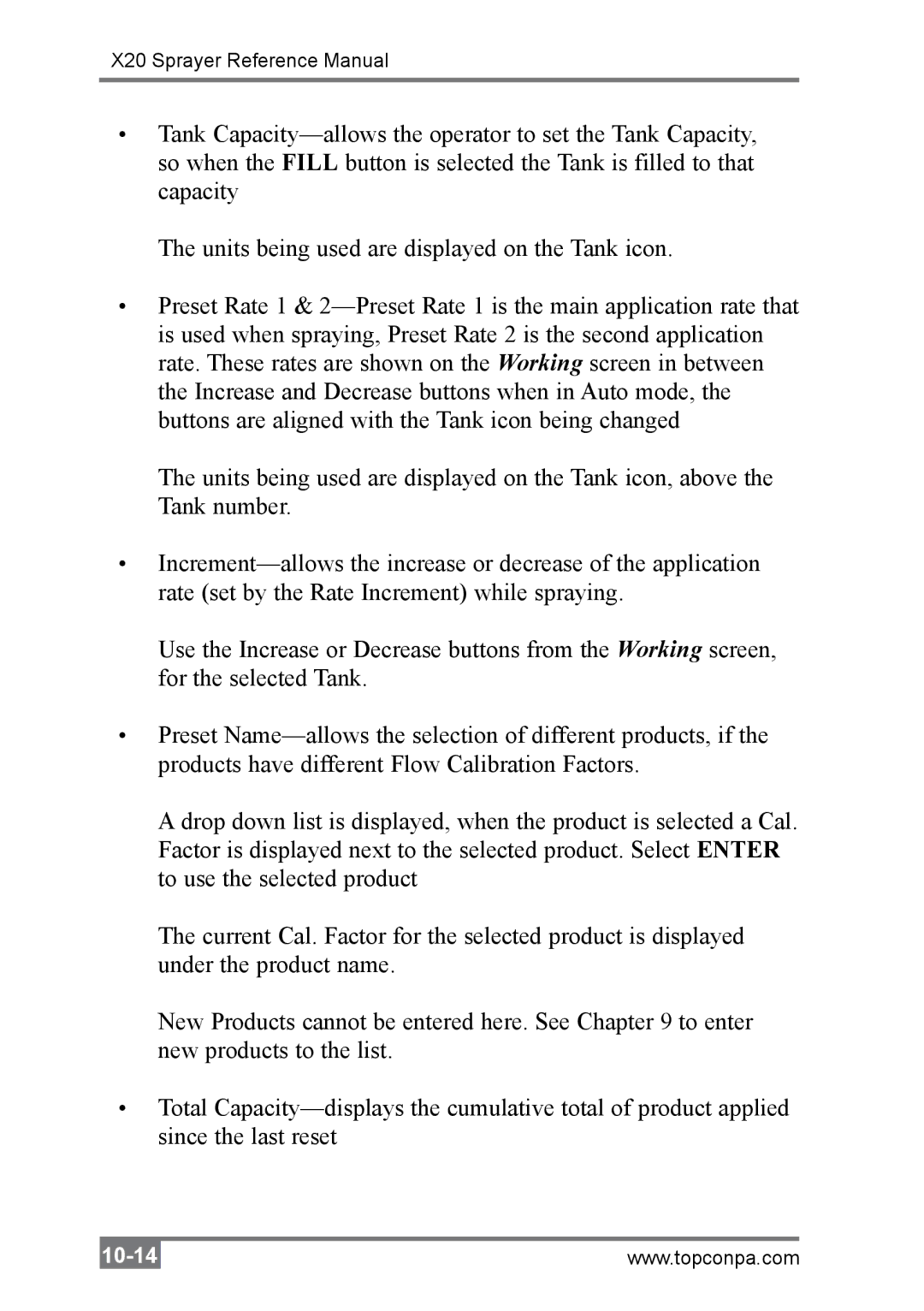X20 Sprayer Reference Manual
•Tank Capacity—allows the operator to set the Tank Capacity, so when the FILL button is selected the Tank is filled to that capacity
The units being used are displayed on the Tank icon.
•Preset Rate 1 & 2—Preset Rate 1 is the main application rate that is used when spraying, Preset Rate 2 is the second application rate. These rates are shown on the Working screen in between the Increase and Decrease buttons when in Auto mode, the buttons are aligned with the Tank icon being changed
The units being used are displayed on the Tank icon, above the Tank number.
•Increment—allows the increase or decrease of the application rate (set by the Rate Increment) while spraying.
Use the Increase or Decrease buttons from the Working screen, for the selected Tank.
•Preset Name—allows the selection of different products, if the products have different Flow Calibration Factors.
A drop down list is displayed, when the product is selected a Cal. Factor is displayed next to the selected product. Select ENTER to use the selected product
The current Cal. Factor for the selected product is displayed under the product name.
New Products cannot be entered here. See Chapter 9 to enter new products to the list.
•Total Capacity—displays the cumulative total of product applied since the last reset