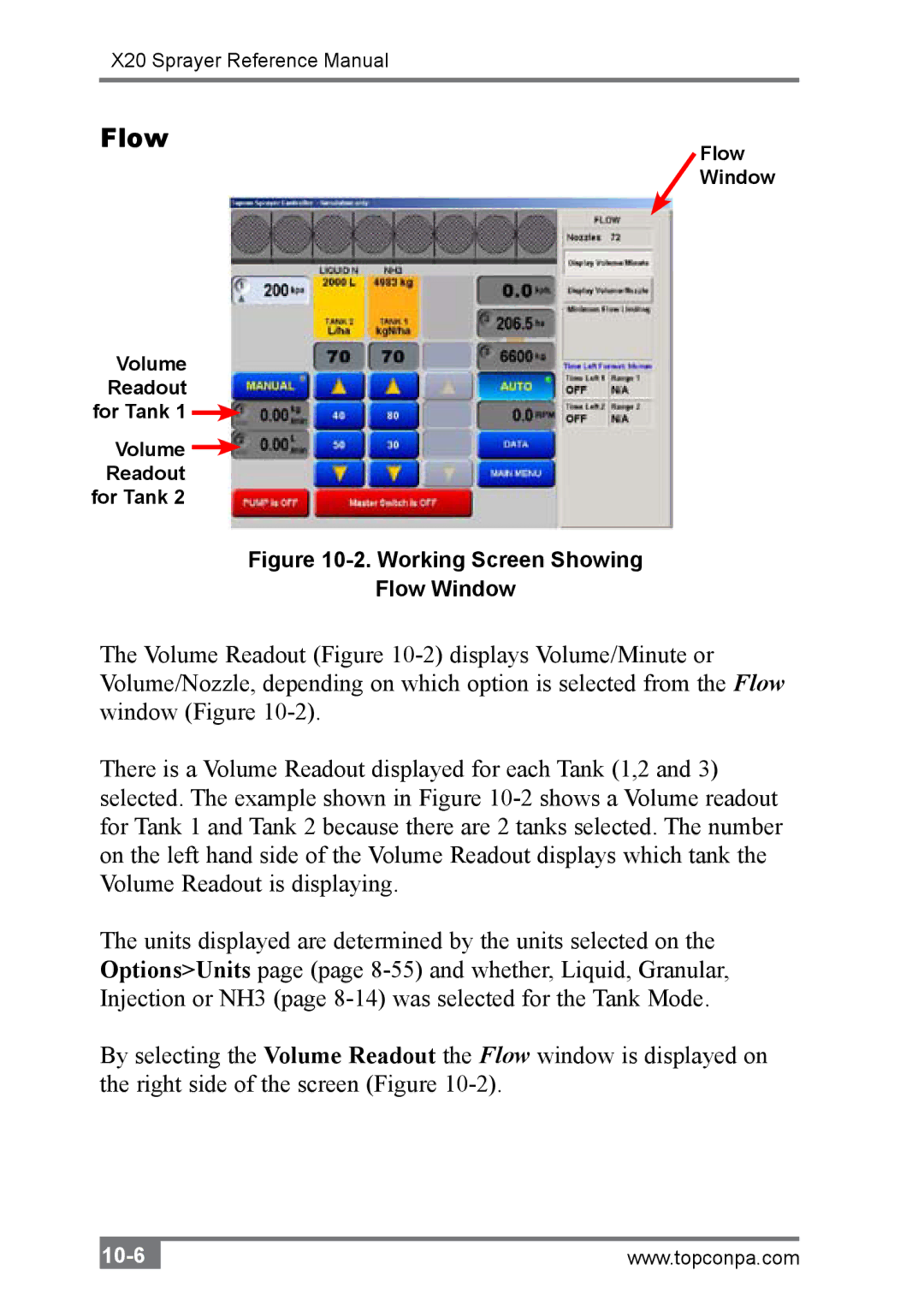X20 Sprayer Reference Manual
Flow | Flow |
| |
| Window |
Volume
Readout for Tank 1 ![]()
Volume ![]() Readout
Readout
for Tank 2
Figure 10-2. Working Screen Showing
Flow Window
The Volume Readout (Figure
There is a Volume Readout displayed for each Tank (1,2 and 3) selected. The example shown in Figure
The units displayed are determined by the units selected on the Options>Units page (page
By selecting the Volume Readout the Flow window is displayed on the right side of the screen (Figure
www.topconpa.com |