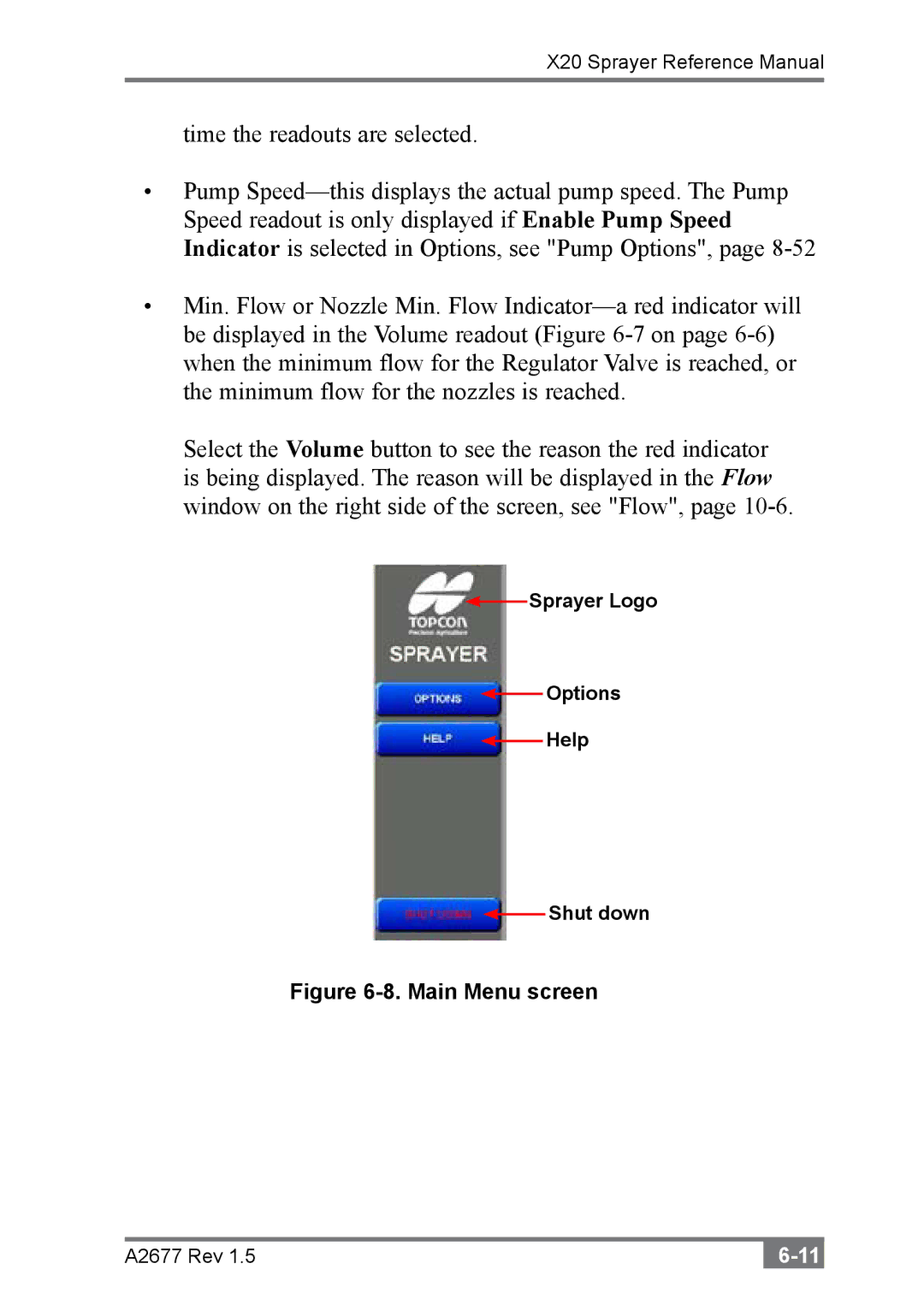X20 Sprayer Reference Manual
time the readouts are selected.
•Pump
•Min. Flow or Nozzle Min. Flow
Select the Volume button to see the reason the red indicator is being displayed. The reason will be displayed in the Flow window on the right side of the screen, see "Flow", page
![]() Sprayer Logo
Sprayer Logo
![]() Options
Options
Help
![]() Shut down
Shut down
Figure 6-8. Main Menu screen
A2677 Rev 1.5 |