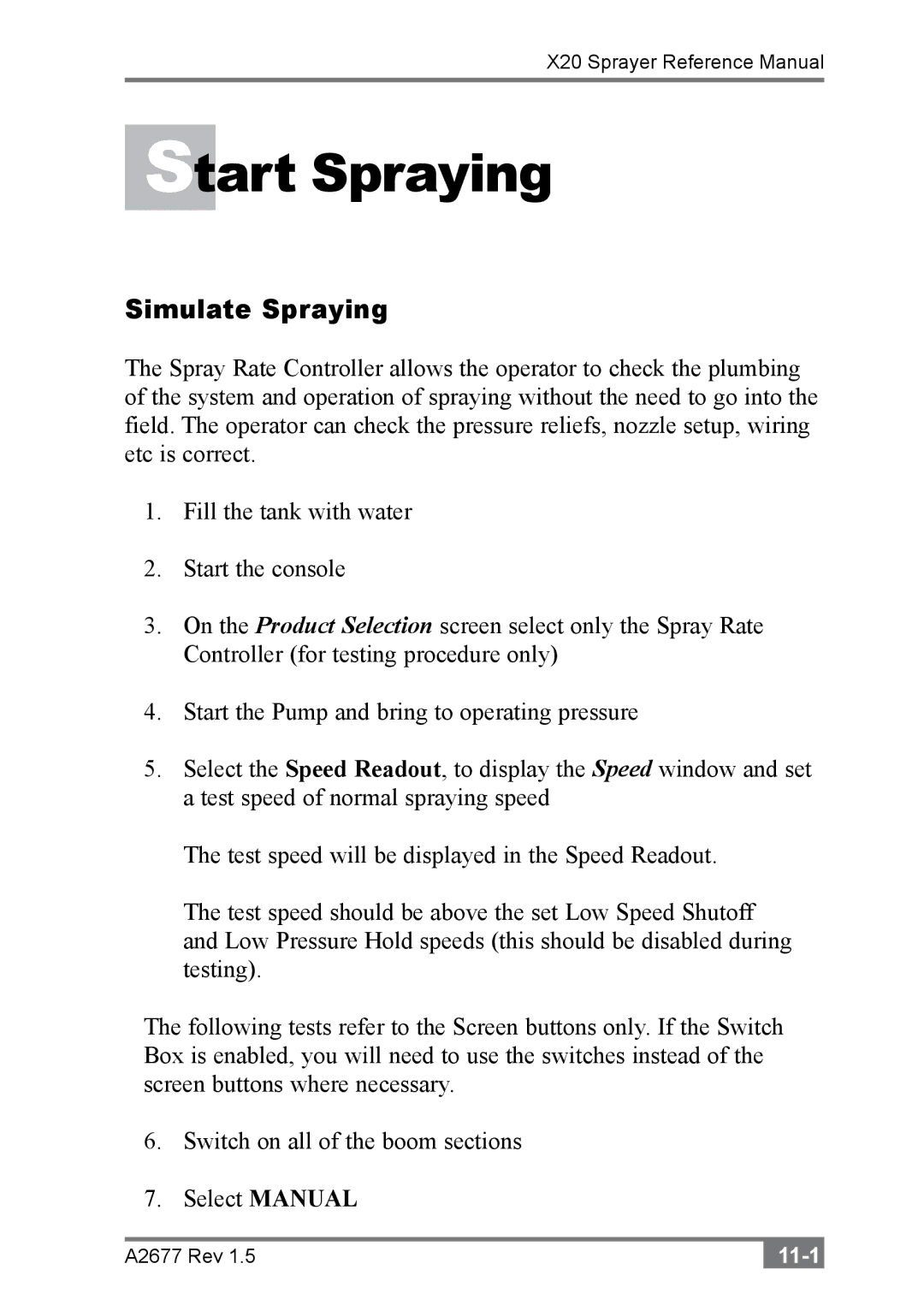X20 Sprayer Reference Manual
Start Spraying
Simulate Spraying
The Spray Rate Controller allows the operator to check the plumbing of the system and operation of spraying without the need to go into the field. The operator can check the pressure reliefs, nozzle setup, wiring etc is correct.
1.Fill the tank with water
2.Start the console
3.On the Product Selection screen select only the Spray Rate Controller (for testing procedure only)
4.Start the Pump and bring to operating pressure
5.Select the Speed Readout, to display the Speed window and set a test speed of normal spraying speed
The test speed will be displayed in the Speed Readout.
The test speed should be above the set Low Speed Shutoff and Low Pressure Hold speeds (this should be disabled during testing).
The following tests refer to the Screen buttons only. If the Switch Box is enabled, you will need to use the switches instead of the screen buttons where necessary.
6.Switch on all of the boom sections
7.Select MANUAL
A2677 Rev 1.5 |