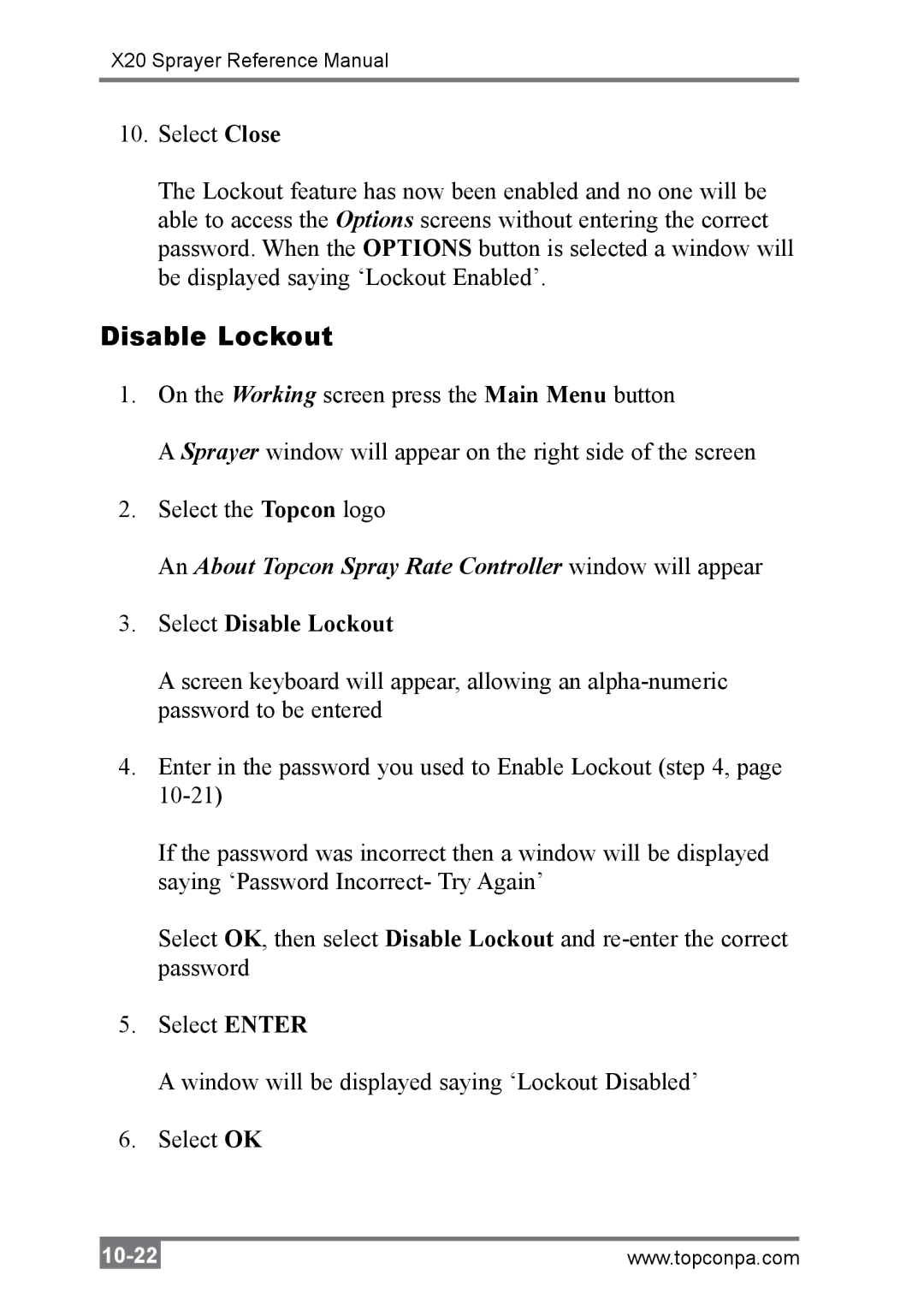X20 Sprayer Reference Manual
10.Select Close
The Lockout feature has now been enabled and no one will be able to access the Options screens without entering the correct password. When the OPTIONS button is selected a window will be displayed saying ‘Lockout Enabled’.
Disable Lockout
1.On the Working screen press the Main Menu button
A Sprayer window will appear on the right side of the screen
2.Select the Topcon logo
An About Topcon Spray Rate Controller window will appear
3.Select Disable Lockout
A screen keyboard will appear, allowing an
4.Enter in the password you used to Enable Lockout (step 4, page
If the password was incorrect then a window will be displayed saying ‘Password Incorrect- Try Again’
Select OK, then select Disable Lockout and
5.Select ENTER
A window will be displayed saying ‘Lockout Disabled’
6.Select OK
www.topconpa.com |