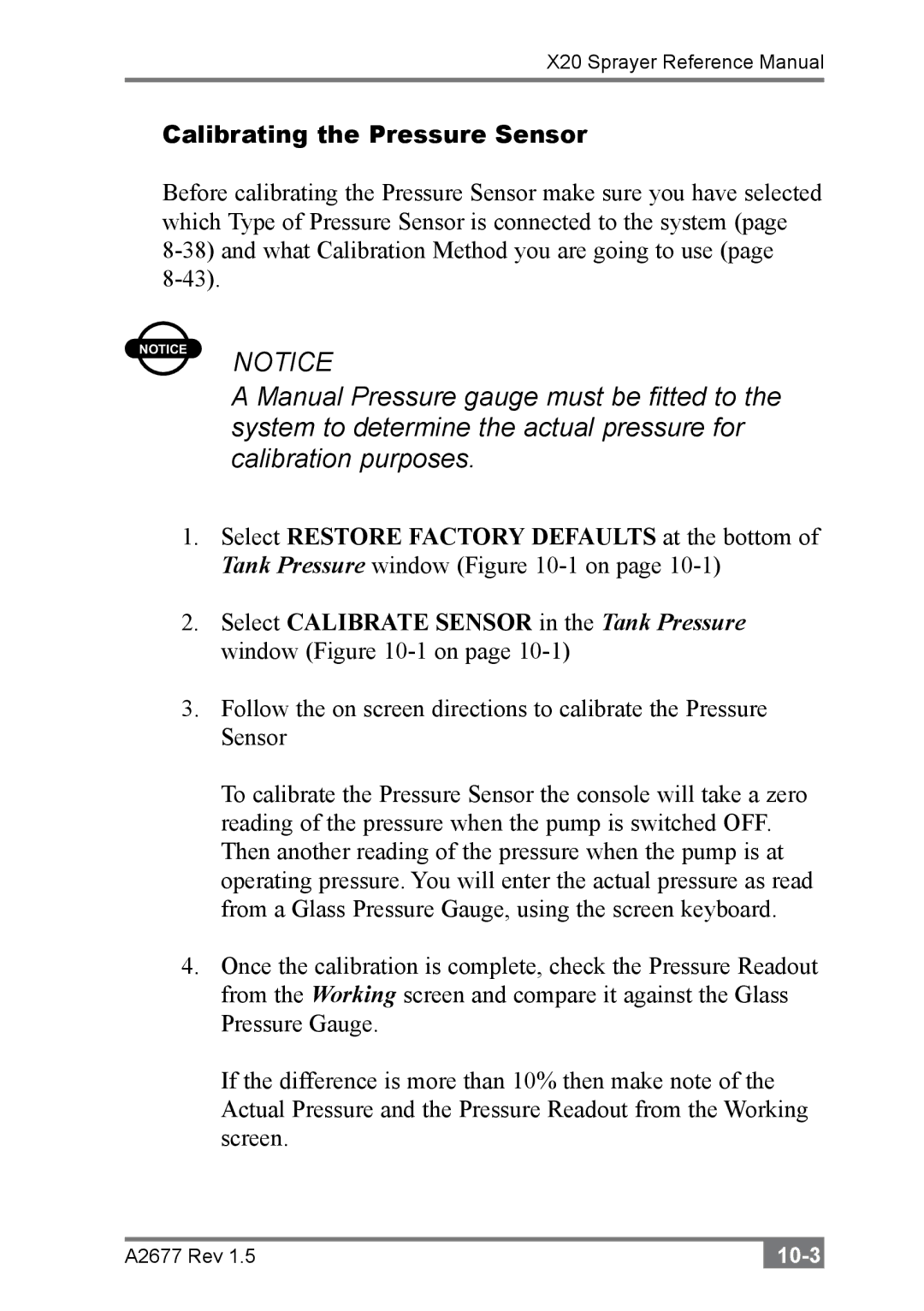X20 Sprayer Reference Manual
Calibrating the Pressure Sensor
Before calibrating the Pressure Sensor make sure you have selected which Type of Pressure Sensor is connected to the system (page
NOTICE NOTICE
A Manual Pressure gauge must be fitted to the system to determine the actual pressure for calibration purposes.
1.Select RESTORE FACTORY DEFAULTS at the bottom of Tank Pressure window (Figure
2.Select CALIBRATE SENSOR in the Tank Pressure window (Figure
3.Follow the on screen directions to calibrate the Pressure Sensor
To calibrate the Pressure Sensor the console will take a zero reading of the pressure when the pump is switched OFF. Then another reading of the pressure when the pump is at operating pressure. You will enter the actual pressure as read from a Glass Pressure Gauge, using the screen keyboard.
4.Once the calibration is complete, check the Pressure Readout from the Working screen and compare it against the Glass Pressure Gauge.
If the difference is more than 10% then make note of the Actual Pressure and the Pressure Readout from the Working screen.
A2677 Rev 1.5 |