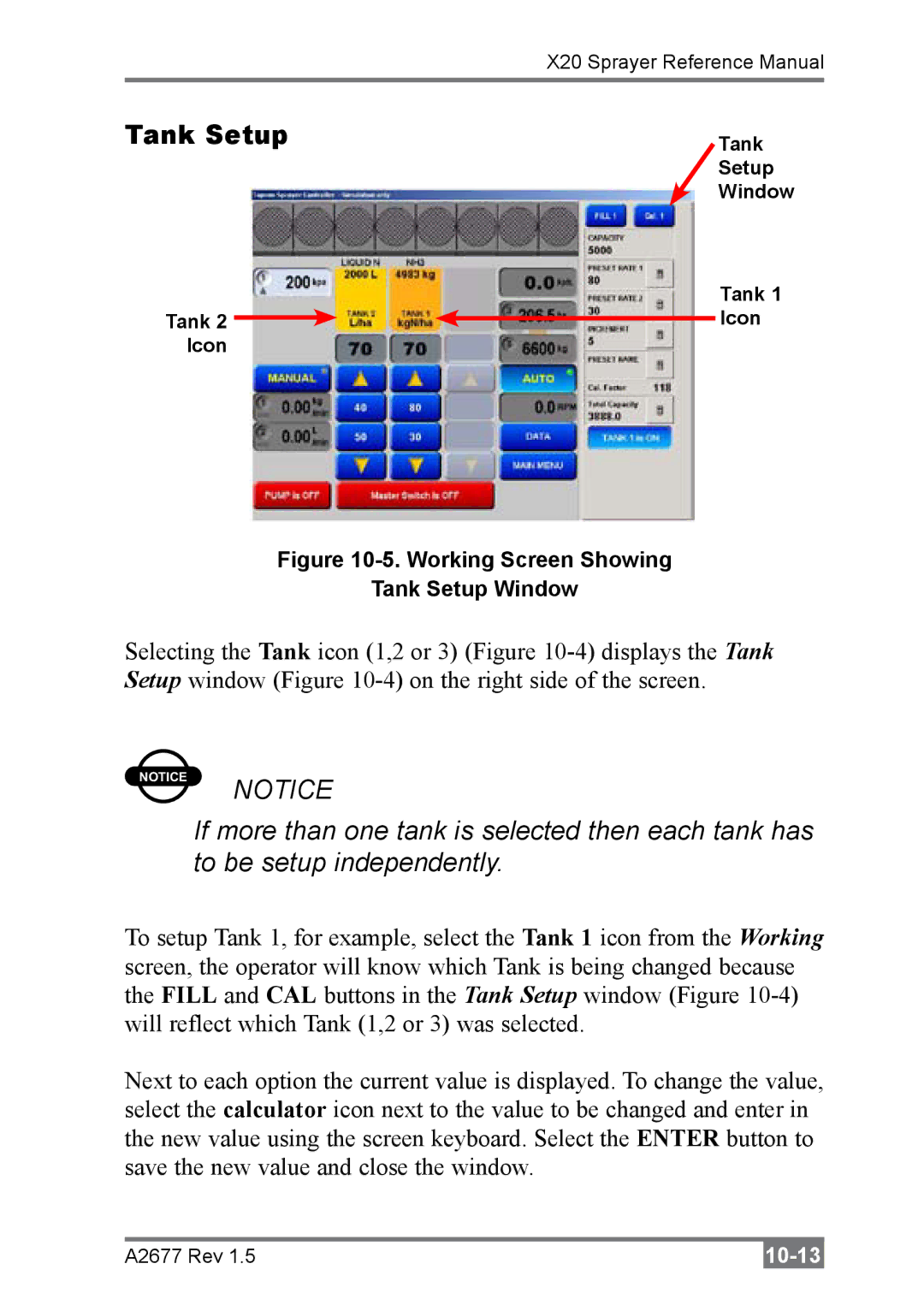| X20 Sprayer Reference Manual |
|
|
Tank Setup | Tank |
| Setup |
| Window |
Tank 1
Tank 2 ![]()
![]() Icon
Icon
Icon
Figure 10-5. Working Screen Showing
Tank Setup Window
Selecting the Tank icon (1,2 or 3) (Figure
NOTICE NOTICE
If more than one tank is selected then each tank has to be setup independently.
To setup Tank 1, for example, select the Tank 1 icon from the Working screen, the operator will know which Tank is being changed because the FILL and CAL buttons in the Tank Setup window (Figure
Next to each option the current value is displayed. To change the value, select the calculator icon next to the value to be changed and enter in the new value using the screen keyboard. Select the ENTER button to save the new value and close the window.
A2677 Rev 1.5 |