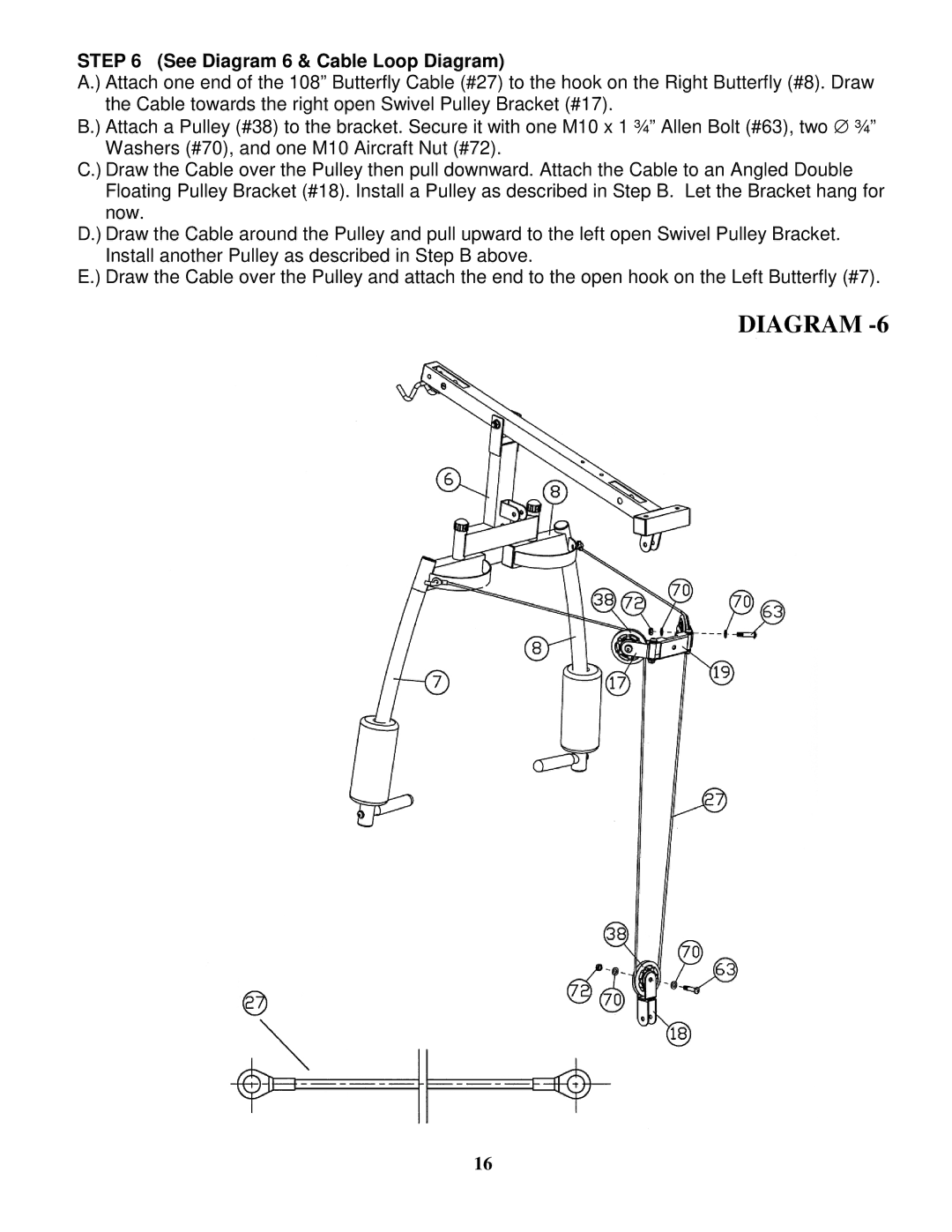STEP 6 (See Diagram 6 & Cable Loop Diagram)
A.) Attach one end of the 108” Butterfly Cable (#27) to the hook on the Right Butterfly (#8). Draw the Cable towards the right open Swivel Pulley Bracket (#17).
B.) Attach a Pulley (#38) to the bracket. Secure it with one M10 x 1 ¾” Allen Bolt (#63), two ∅ ¾” Washers (#70), and one M10 Aircraft Nut (#72).
C.) Draw the Cable over the Pulley then pull downward. Attach the Cable to an Angled Double Floating Pulley Bracket (#18). Install a Pulley as described in Step B. Let the Bracket hang for now.
D.) Draw the Cable around the Pulley and pull upward to the left open Swivel Pulley Bracket. Install another Pulley as described in Step B above.
E.) Draw the Cable over the Pulley and attach the end to the open hook on the Left Butterfly (#7).
DIAGRAM -6
16