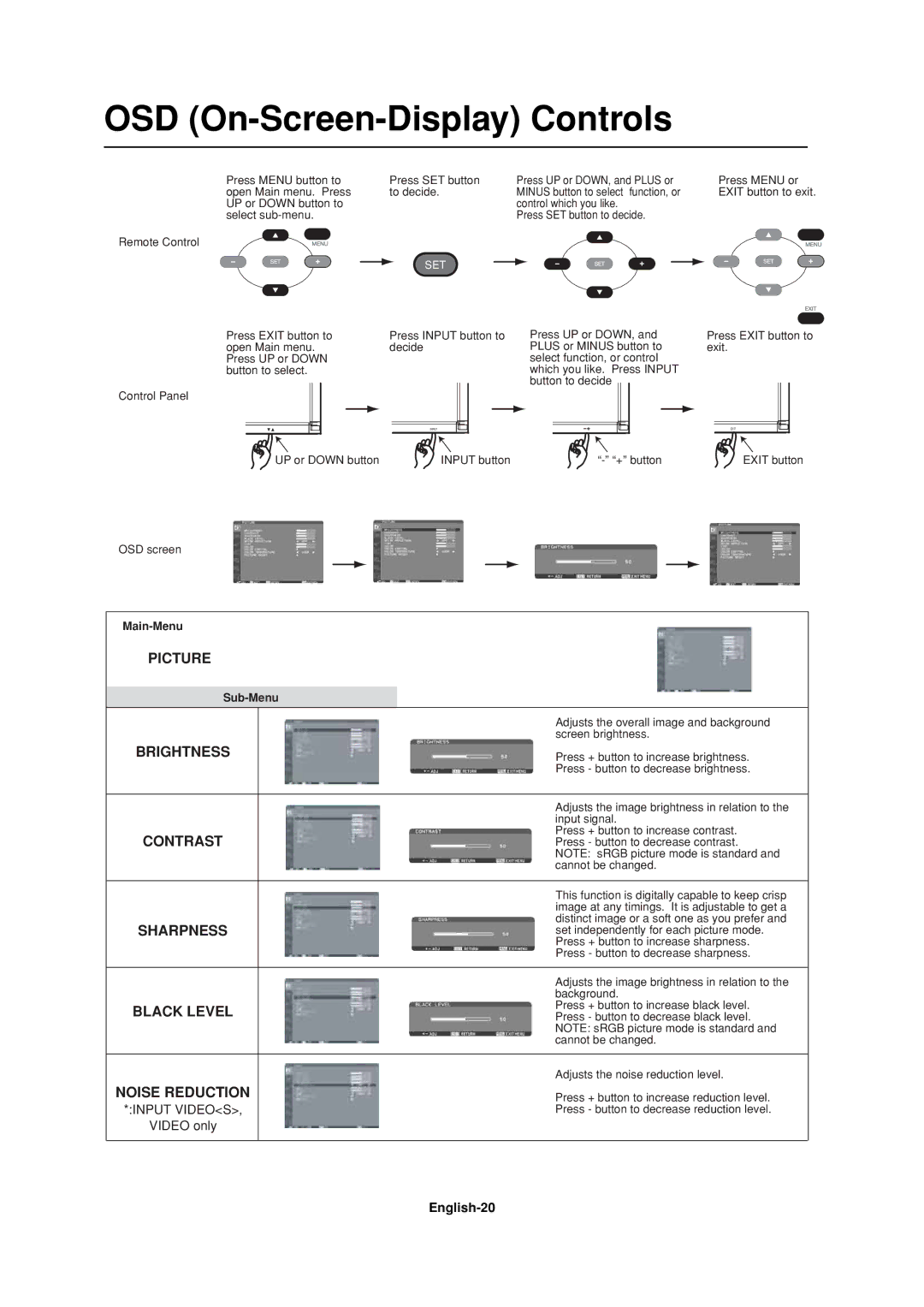OSD (On-Screen-Display) Controls
Press MENU button to | Press SET button | Press UP or DOWN, and PLUS or | Press MENU or |
open Main menu. Press | to decide. | MINUS button to select function, or | EXIT button to exit. |
UP or DOWN button to |
| control which you like. |
|
select |
| Press SET button to decide. |
|
Remote Control |
|
|
|
| SET |
|
|
Press EXIT button to |
| Press INPUT button to | ||||||
open Main menu. |
| decide | ||||||
Press UP or DOWN |
|
|
|
|
| |||
button to select. |
|
|
|
|
| |||
|
|
|
|
|
|
|
|
|
Control Panel |
|
|
|
|
|
|
| |
|
|
|
|
|
|
|
|
|
|
|
|
|
|
|
|
|
|
|
|
|
|
|
| INPUT |
|
|
|
|
|
|
|
|
|
|
|
Press UP or DOWN, and PLUS or MINUS button to select function, or control which you like. Press INPUT button to decide
Press EXIT button to exit.
EXIT
UP or DOWN button | INPUT button | EXIT button |
OSD screen
PICTURE
| Adjusts the overall image and background |
| screen brightness. |
BRIGHTNESS | Press + button to increase brightness. |
| Press - button to decrease brightness. |
|
|
| Adjusts the image brightness in relation to the |
| input signal. |
CONTRAST | Press + button to increase contrast. |
Press - button to decrease contrast. | |
| NOTE: sRGB picture mode is standard and |
| cannot be changed. |
|
|
| This function is digitally capable to keep crisp |
| image at any timings. It is adjustable to get a |
SHARPNESS | distinct image or a soft one as you prefer and |
set independently for each picture mode. | |
| Press + button to increase sharpness. |
| Press - button to decrease sharpness. |
|
|
| Adjusts the image brightness in relation to the |
| background. |
BLACK LEVEL | Press + button to increase black level. |
Press - button to decrease black level. | |
| NOTE: sRGB picture mode is standard and |
| cannot be changed. |
|
|
| Adjusts the noise reduction level. |
NOISE REDUCTION | Press + button to increase reduction level. |
*:INPUT VIDEO<S>, | Press - button to decrease reduction level. |
VIDEO only |
|
|
|