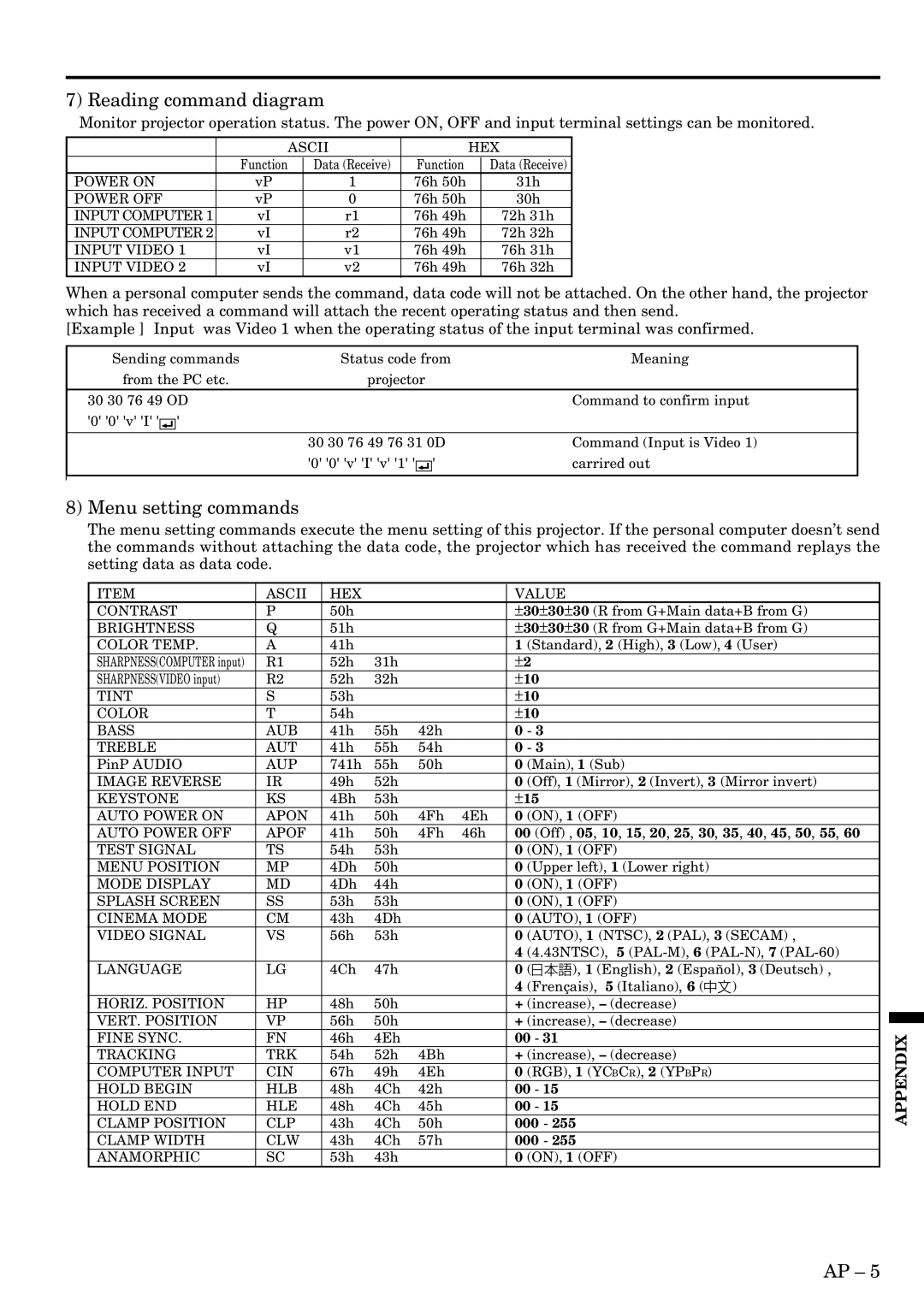7) Reading command diagram
Monitor projector operation status. The power ON, OFF and input terminal settings can be monitored.
|
| ASCII |
| HEX | |||
| Function |
| Data (Receive) | Function |
| Data (Receive) | |
POWER ON | vP |
| 1 | 76h 50h |
| 31h | |
POWER OFF | vP |
| 0 | 76h 50h |
| 30h | |
INPUT COMPUTER 1 | vI |
| r1 | 76h 49h |
| 72h 31h | |
INPUT COMPUTER 2 | vI |
| r2 | 76h 49h |
| 72h 32h | |
INPUT VIDEO 1 | vI |
| v1 | 76h 49h |
| 76h 31h | |
INPUT VIDEO 2 | vI |
| v2 | 76h 49h |
| 76h 32h | |
When a personal computer sends the command, data code will not be attached. On the other hand, the projector which has received a command will attach the recent operating status and then send.
[Example ] Input was Video 1 when the operating status of the input terminal was confirmed.
Sending commands | Status code from | Meaning |
from the PC etc. | projector |
|
30 30 76 49 OD |
| Command to confirm input |
'0' '0' 'v' 'I' ' ' |
|
|
|
|
|
| 30 30 76 49 76 31 0D | Command (Input is Video 1) |
| '0' '0' 'v' 'I' 'v' '1' ' ' | carrired out |
|
|
|
|
|
|
8) Menu setting commands
The menu setting commands execute the menu setting of this projector. If the personal computer doesn’t send the commands without attaching the data code, the projector which has received the command replays the setting data as data code.
ITEM | ASCII | HEX |
|
|
| VALUE |
| |
CONTRAST | P | 50h |
|
|
| ± 30± 30± 30 (R from G+Main data+B from G) | ||
BRIGHTNESS | Q | 51h |
|
|
| ± 30± 30± 30 (R from G+Main data+B from G) | ||
COLOR TEMP. | A | 41h |
|
|
| 1 | (Standard), 2 (High), 3 (Low), 4 (User) | |
SHARPNESS(COMPUTER input) | R1 | 52h | 31h |
|
| ± | 2 |
|
SHARPNESS(VIDEO input) | R2 | 52h | 32h |
|
| ± | 10 |
|
TINT | S | 53h |
|
|
| ± | 10 |
|
COLOR | T | 54h |
|
|
| ± | 10 |
|
BASS | AUB | 41h | 55h | 42h |
| 0 | - 3 |
|
TREBLE | AUT | 41h | 55h | 54h |
| 0 | - 3 |
|
PinP AUDIO | AUP | 741h | 55h | 50h |
| 0 | (Main), 1 (Sub) | |
IMAGE REVERSE | IR | 49h | 52h |
|
| 0 | (Off), 1 (Mirror), 2 (Invert), 3 (Mirror invert) | |
KEYSTONE | KS | 4Bh | 53h |
|
| ± | 15 |
|
AUTO POWER ON | APON | 41h | 50h | 4Fh | 4Eh | 0 | (ON), 1 (OFF) | |
AUTO POWER OFF | APOF | 41h | 50h | 4Fh | 46h | 00 (Off) , 05, 10, 15, 20, 25, 30, 35, 40, 45, 50, 55, 60 | ||
TEST SIGNAL | TS | 54h | 53h |
|
| 0 | (ON), 1 (OFF) | |
MENU POSITION | MP | 4Dh | 50h |
|
| 0 | (Upper left), 1 (Lower right) | |
MODE DISPLAY | MD | 4Dh | 44h |
|
| 0 | (ON), 1 (OFF) | |
SPLASH SCREEN | SS | 53h | 53h |
|
| 0 | (ON), 1 (OFF) | |
CINEMA MODE | CM | 43h | 4Dh |
|
| 0 | (AUTO), 1 (OFF) | |
VIDEO SIGNAL | VS | 56h | 53h |
|
| 0 | (AUTO), 1 (NTSC), 2 (PAL), 3 (SECAM) , | |
|
|
|
|
|
| 4 | (4.43NTSC), 5 | |
LANGUAGE | LG | 4Ch | 47h |
|
| 0 | ( | ), 1 (English), 2 (Español), 3 (Deutsch) , |
|
|
|
|
|
| 4 | (Frençais), 5 (Italiano), 6 ( ) | |
HORIZ. POSITION | HP | 48h | 50h |
|
| + (increase), – (decrease) | ||
VERT. POSITION | VP | 56h | 50h |
|
| + (increase), – (decrease) | ||
FINE SYNC. | FN | 46h | 4Eh |
|
| 00 - 31 |
| |
TRACKING | TRK | 54h | 52h | 4Bh |
| + (increase), – (decrease) | ||
COMPUTER INPUT | CIN | 67h | 49h | 4Eh |
| 0 | (RGB), 1 (YCBCR), 2 (YPBPR) | |
HOLD BEGIN | HLB | 48h | 4Ch | 42h |
| 00 - 15 |
| |
HOLD END | HLE | 48h | 4Ch | 45h |
| 00 - 15 |
| |
CLAMP POSITION | CLP | 43h | 4Ch | 50h |
| 000 - 255 | ||
CLAMP WIDTH | CLW | 43h | 4Ch | 57h |
| 000 - 255 | ||
ANAMORPHIC | SC | 53h | 43h |
|
| 0 | (ON), 1 (OFF) | |
APPENDIX
AP – 5