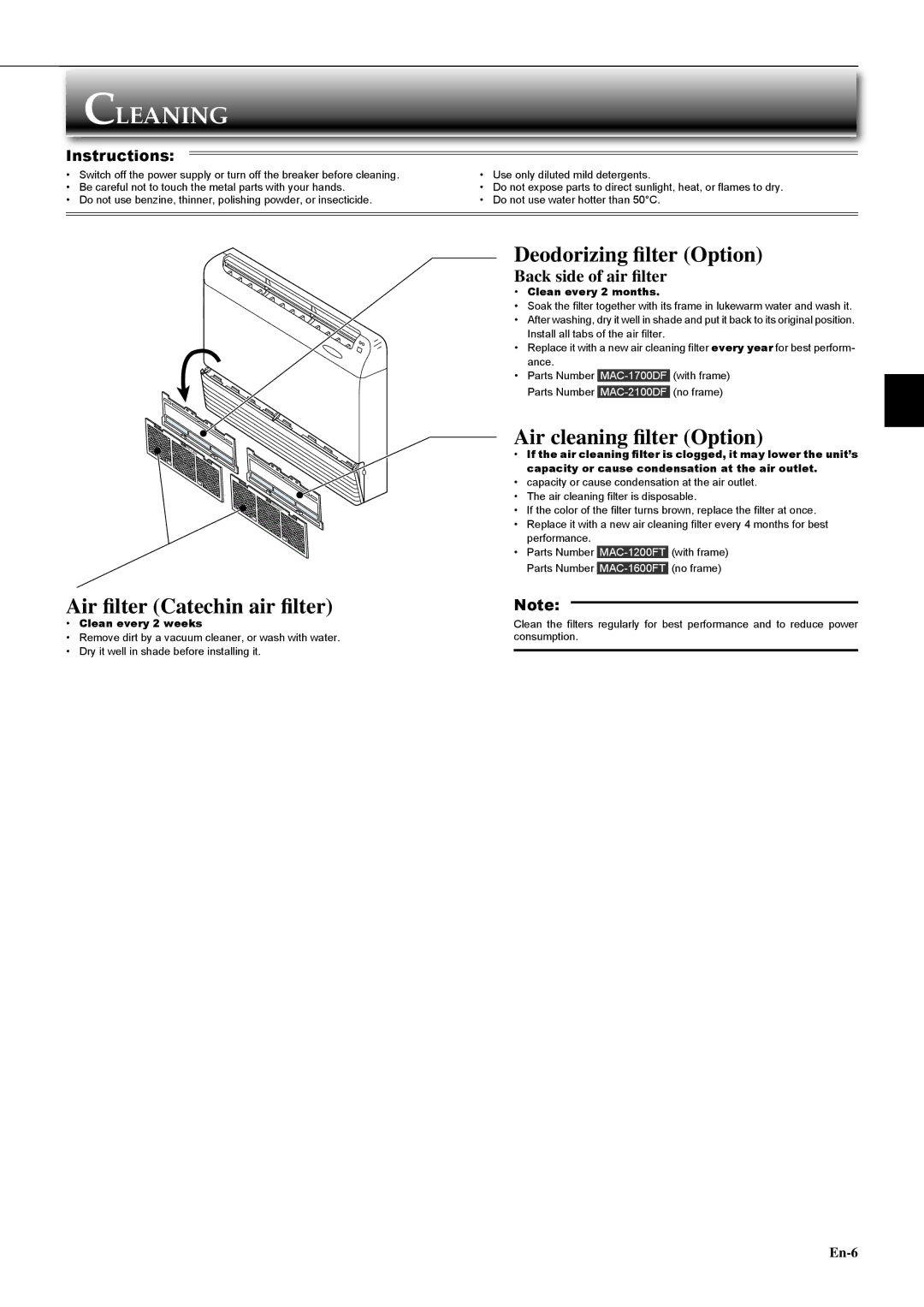CLEANING
Instructions:
•Switch off the power supply or turn off the breaker before cleaning.
•Be careful not to touch the metal parts with your hands.
•Do not use benzine, thinner, polishing powder, or insecticide.
FRONT
FRONT
Air filter (Catechin air filter)
•Clean every 2 weeks
•Remove dirt by a vacuum cleaner, or wash with water.
•Dry it well in shade before installing it.
•Use only diluted mild detergents.
•Do not expose parts to direct sunlight, heat, or fl ames to dry.
•Do not use water hotter than 50°C.
Deodorizing filter (Option)
Back side of air filter
•Clean every 2 months.
•Soak the fi lter together with its frame in lukewarm water and wash it.
•After washing, dry it well in shade and put it back to its original position. Install all tabs of the air fi lter.
•Replace it with a new air cleaning fi lter every year for best perform- ance.
•Parts Number
Air cleaning filter (Option)
•If the air cleaning filter is clogged, it may lower the unit’s capacity or cause condensation at the air outlet.
•capacity or cause condensation at the air outlet.
•The air cleaning fi lter is disposable.
•If the color of the fi lter turns brown, replace the fi lter at once.
•Replace it with a new air cleaning fi lter every 4 months for best performance.
•Parts Number
Note:
Clean the fi lters regularly for best performance and to reduce power consumption.