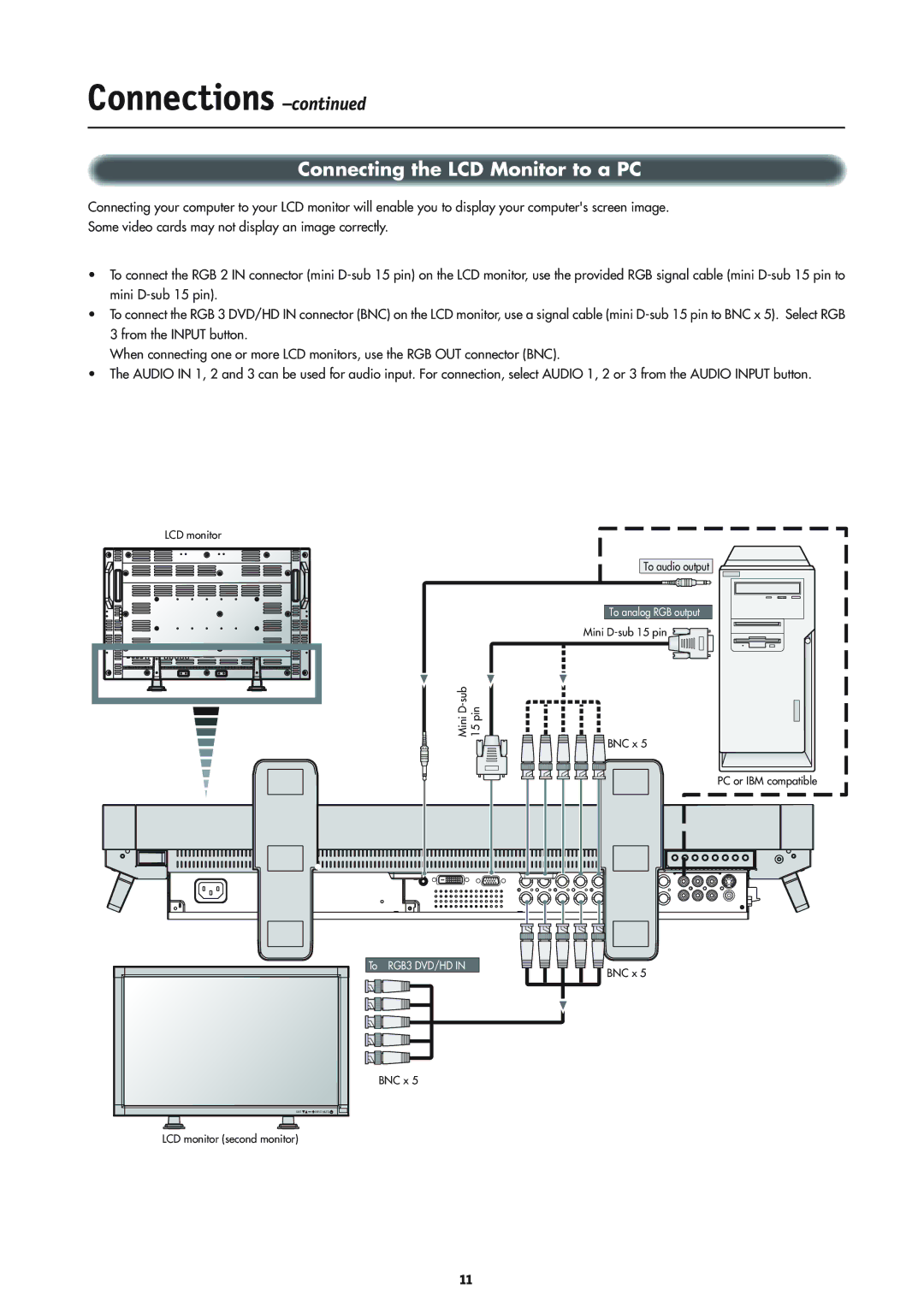Connections –continued
Connecting the LCD Monitor to a PC
Connecting your computer to your LCD monitor will enable you to display your computer's screen image. Some video cards may not display an image correctly.
•To connect the RGB 2 IN connector (mini
•To connect the RGB 3 DVD/HD IN connector (BNC) on the LCD monitor, use a signal cable (mini
When connecting one or more LCD monitors, use the RGB OUT connector (BNC).
•The AUDIO IN 1, 2 and 3 can be used for audio input. For connection, select AUDIO 1, 2 or 3 from the AUDIO INPUT button.
LCD monitor
To audio output
To analog RGB output |
Mini |
Mini
BNC x 5
PC or IBM compatible
EXIT | INPUT MUTE |
To RGB3 DVD/HD IN
BNC x 5
BNC x 5
LCD monitor (second monitor)
11