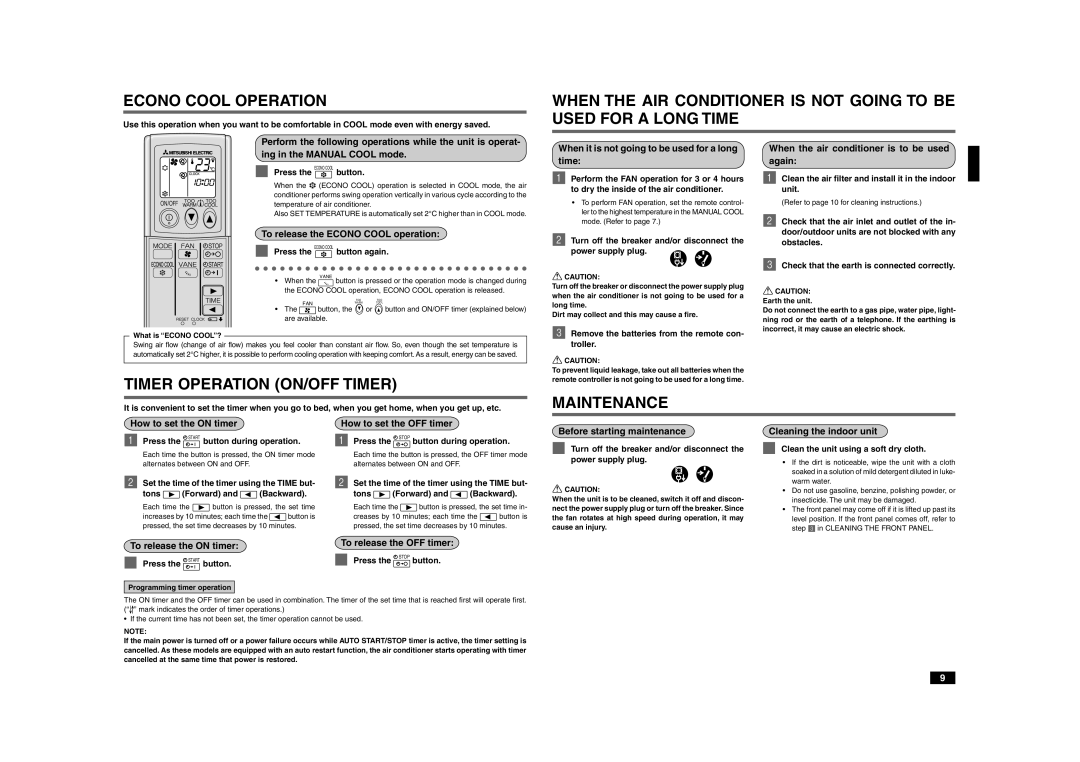MSZ-GA25VA, MSZ-GA35VA, MSZ-GA22VA specifications
The Mitsubishi Electronics MSZ-GA series encompasses a range of wall-mounted split systems, including the MSZ-GA22VA, MSZ-GA25VA, and MSZ-GA35VA models, designed to provide efficient heating and cooling solutions for a variety of environments. Renowned for their advanced technology and user-friendly features, these air conditioning units are a perfect match for residential and light commercial spaces.One of the standout features of the MSZ-GA series is the innovative INVERTER technology. This system intelligently adjusts the compressor speed, ensuring that the units operate at optimal efficiency. By maintaining a consistent temperature without constant on/off cycling, this technology significantly reduces energy consumption, leading to lower electricity bills and a reduced carbon footprint.
Another major aspect of these models is their powerful yet quiet operation. The units are designed with advanced noise-reduction technology, allowing them to function at low sound levels, making them ideal for bedrooms and living rooms where disturbances should be kept to a minimum. With noise levels as low as 19 dB(A), users can enjoy a peaceful indoor environment even while the system is running.
Additionally, the MSZ-GA22VA, MSZ-GA25VA, and MSZ-GA35VA models feature an elegant and compact design, which easily integrates into any interior decor. Their sleek and minimalist aesthetics do not compromise on performance, making them a favorite among homeowners and designers alike.
The series also comes with a user-friendly remote control, enabling easy temperature adjustments and settings from across the room. For added convenience, these models include a programmable timer feature, allowing users to set the system to operate according to their schedules. This flexibility not only enhances comfort but also optimizes energy usage.
Moreover, the MSZ-GA series incorporates a powerful air filtration system that helps improve indoor air quality. Featuring a washable anti-allergy enzyme filter, these units capture dust and allergens, making the air cleaner and healthier for occupants.
With a focus on energy efficiency, quiet operation, and advanced air purification, the Mitsubishi Electronics MSZ-GA22VA, MSZ-GA25VA, and MSZ-GA35VA represent an excellent choice for anyone seeking reliable and effective climate control solutions. Whether heating or cooling, these models ensure maximum comfort while minimizing energy usage and environmental impact.